Loading ...
Loading ...
Loading ...
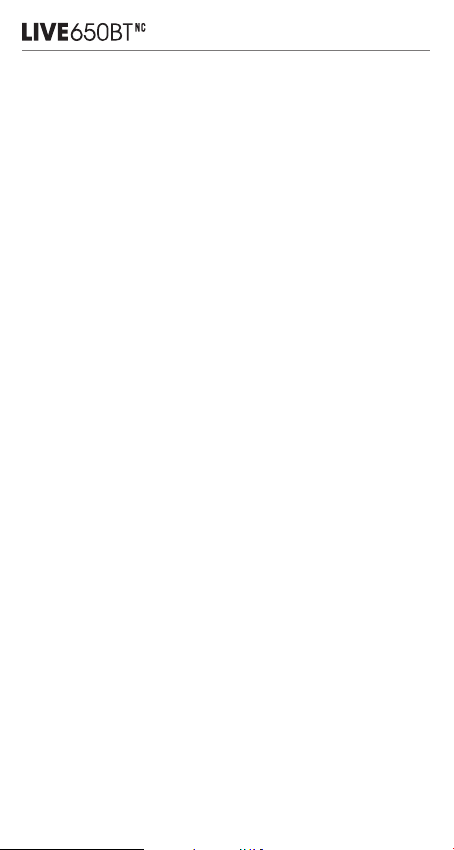
Quick Start Guide
Guide de démarrage rapide
PT
Alterna facilmente entre dispositivos
1. Emparelhe os fones com o primeiro dispositivo. Consulte a Seção 3 (Conexão Bluetooth)
2. Emparelhe os fones com o segundo dispositivo Bluetooth.
3. Conexão com dispositivo Bluetooth
Selecione “JBL LIVE650BTNC” para se conectar
4. Retorne à lista de dispositivos Bluetooth do primeiro dispositivo e selecione os fones* para conexão
Observações importantes:
a. Até dois dispositivos podem ser conectados ao mesmo tempo
b. Para trocar a fonte de sinal, pause a música no dispositivo em uso e selecione Play no outro dispositivo.
c. As chamadas telefônicas sempre têm prioridade.
d. Se um dispositivo for desligado ou sair fora do alcance do Bluetooth, pode ser necessário reconectar o outro
dispositivo manualmente. Ver Etapa 3 na Seção 13.
ID
Beralih antarperangkat tanpa hambatan
1. Pasangkan dan hubungkan headphone dengan perangkat pertama (lihat Bagian 3 Koneksi Bluetooth)
2. Pasangkan dan hubungkan headphone dengan perangkat bluetooth kedua
3. Hubungkan ke perangkat bluetooth
Pilih “JBL LIVE650BTNC” untuk menyambung
4. Kembali ke daftar perangkat bluetooth di perangkat pertama dan pilih headphone* untuk menyambung
Poin yang harus dicatat:
a. Jumlah maksimum perangkat yang dapat dihubungkan secara bersamaan adalah 2 perangkat
b. Untuk beralih sumber musik, hentikan sementara musik di perangkat yang sedang berjalan dan pilih tombol putar
di perangkat kedua.
c. Panggilan telepon akan selalu diutamakan.
d. Jika satu perangkat keluar dari jangkauan bluetooth atau dimatikan, Anda perlu menghubungkan ulang perangkat
lainnya secara manual. Lihat Bagian 13 Langkah 3.
JP
デバ イス 間の スムーズ な 切り替え
1. 1台目のデバイスにヘッドホンをペアにして接続 (セ クション 3 Bluetooth接 続 をご覧くだ さい )
2. 2台目のBluetooth対応機器にヘッドホンをペアにして接続してください。
3. Bluetooth対応機器に接続
接 続 す る に は「 JBL LIVE650BTNC」を 選 択
4. 1台 目 のデ バイスの Bluetooth対応機器リストに戻って接続するヘッドホン*を選 択 してくだ さ い 。
注意すべき項目:
a. 同時に最高2台のデバイスまで接続が可能です
b. 音楽ソースを切り替えるには、現在使用中のデバイスの音楽を一時停止し、2台目のデバイスで再生を選択し ます。
c. 通話は常に優先します。
d. 1台 のデ バイス がBluetoothの圏外にある、または電源が切れている場合、別のデバイスを手動で再接続しなければなら
な い こ と が あ り ま す 。セ ク シ ョ ン 13のステップ 3をご覧くだ さい 。
KO
끊김없는 장치 전환
1. 헤드폰을 첫 번째 장치에 페어링 및 연결합니다. (섹션 3 Bluetooth 연결 참조)
2. 헤드폰을 두 번째 Bluetooth 장치에 페어링 및 연결합니다.
3. Bluetooth 장치 연결
연결할 “JBL LIVE650BTNC” 선택
4. 첫 번째 장치에서 Bluetooth 장치 목록으로 돌아간 다음 연결할 헤드폰*을 선택합니다
참고 품목:
a. 최대 장치 2개와 동시에 연결할 수 있습니다
b. 음원을 전환하려면 현재 장치에서 재생 중인 음악을 일시 중지하고 두 번째 장치에서 재생을 선택하십시오.
c. 전화가 우선 처리됩니다.
d. 장치가 Bluetooth 범위를 벗어나거나 전원이 꺼질 경우 다른 장치를 직접 재연결해야 할 수 있습니다. (섹션 13 3단계 참조)
CHS
设备间无缝切换
1. 为耳机和 1 号设备配对并连接。(参阅第 3 节蓝牙连接)
2. 为耳机和 2 号蓝牙设备配对并连接。
3. 连接蓝牙设备
选择 “JBL LIVE650BTNC” 以连接
4. 返回 1 号设备上的蓝牙设备列表并选择耳机*以连接
注意事项:
a. 最多可同时连接 2 台设备
b. 要切换音乐源,请暂停当前设备上的音乐并选择 2 号设备以播放。
c. 通话总是优先。
d. 如果一个设备超出蓝牙传输范围或者关闭,您可能需要手动重新连接其他设备。参见第 13 节步骤 3。
Loading ...
Loading ...
Loading ...