Loading ...
Loading ...
Loading ...
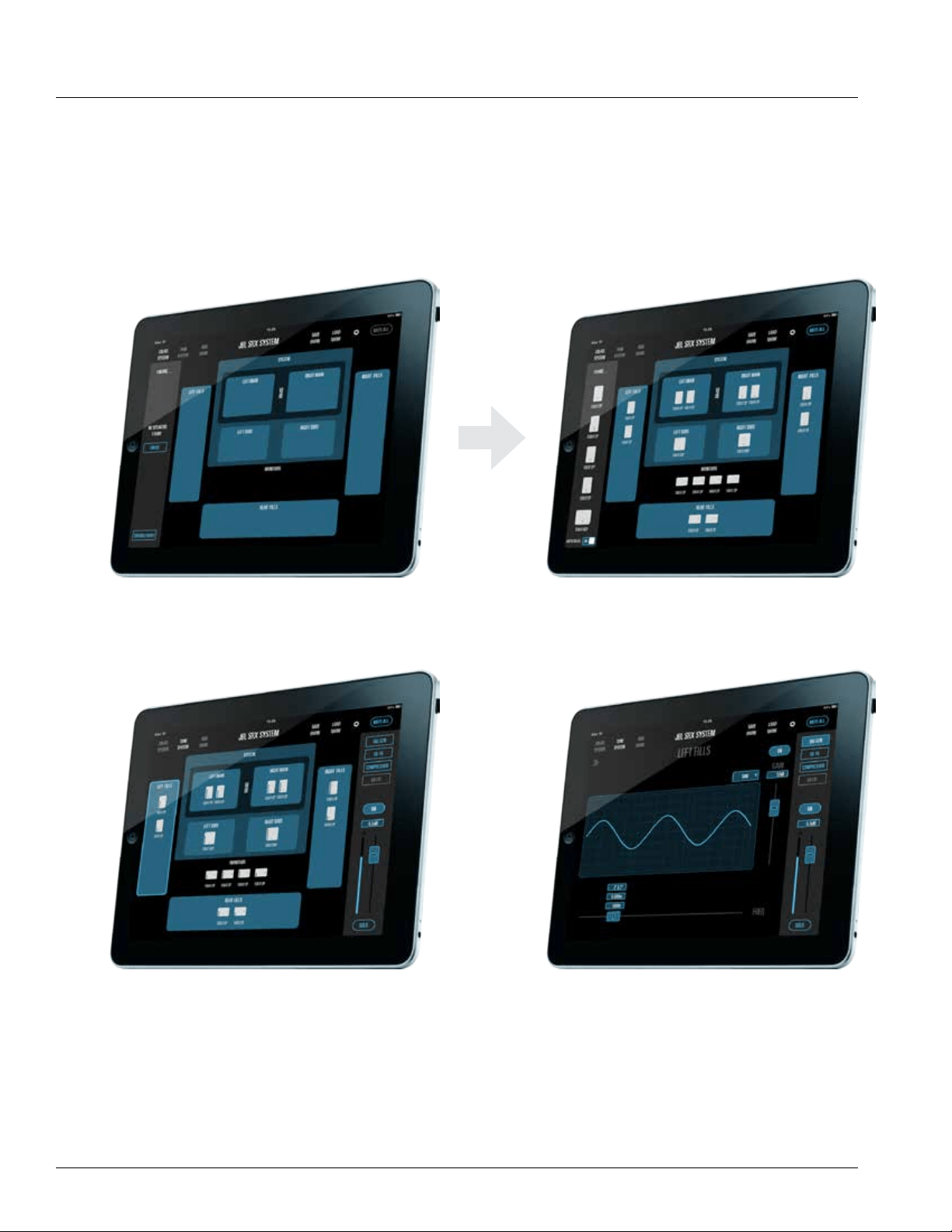
32
SMART DEVICE APP
Introduction
For ease of use, SRX800 can be controlled via a proprietary app, SRX Connect, which is available for Android and iOS devices. It may
be found at http://www.jblpro.com/www/products/portable-market/srx800-series. Once the speakers are online and connected to the
network, connect your device to that same network and the app will find the speakers.
Drag and Drop speakers from the network into their configuration to get started.
Levels can be set directly from the configuration screen.
A full user’s guide for the app can be found online at http://www.jblpro.com/www/products/portable-market/srx800-series/app
Selecting a group of speakers will allow users to adjust control
DSP and tune the system.
Loading ...
Loading ...
Loading ...