Loading ...
Loading ...
Loading ...
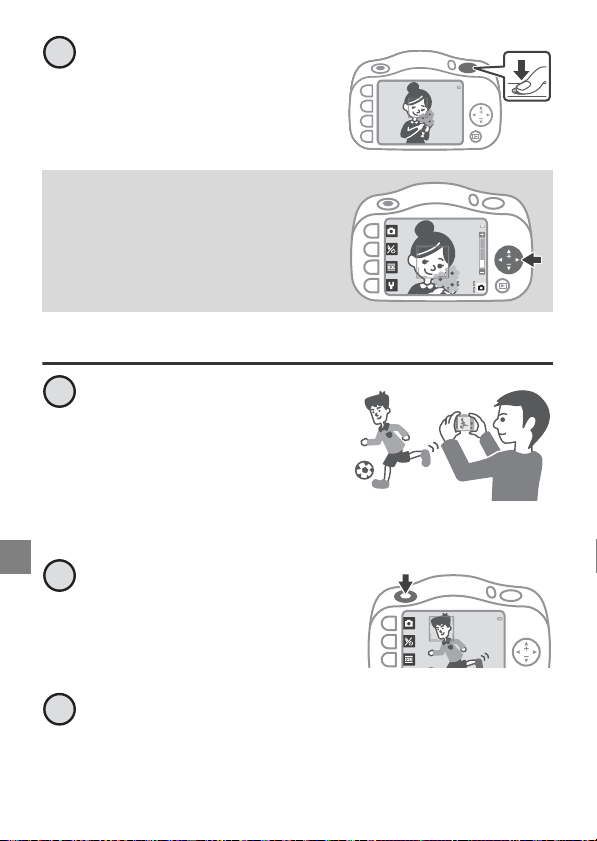
18
A Shoot
Press the shutter-release
button the rest of the way
down.
• The camera captures an image.
Recording Movies
While A is displayed on the
lower-right of the screen, aim
the camera so that you can
see your subject on the
screen.
• Make sure you do not cover the
microphone.
Press the b (movie-record)
button.
• The camera starts recording a
movie.
Press the b (movie-record) button again.
• The camera stops recording the movie.
Using the Zoom
H: Captures a bigger subject.
I: Captures a wider view.
1 / 2 5 0
1/250
F 3.3
F 3.3
3
2 10 02100
2 5m 0 s25m 0s
1
2
3
Loading ...
Loading ...
Loading ...
