Loading ...
Loading ...
Loading ...
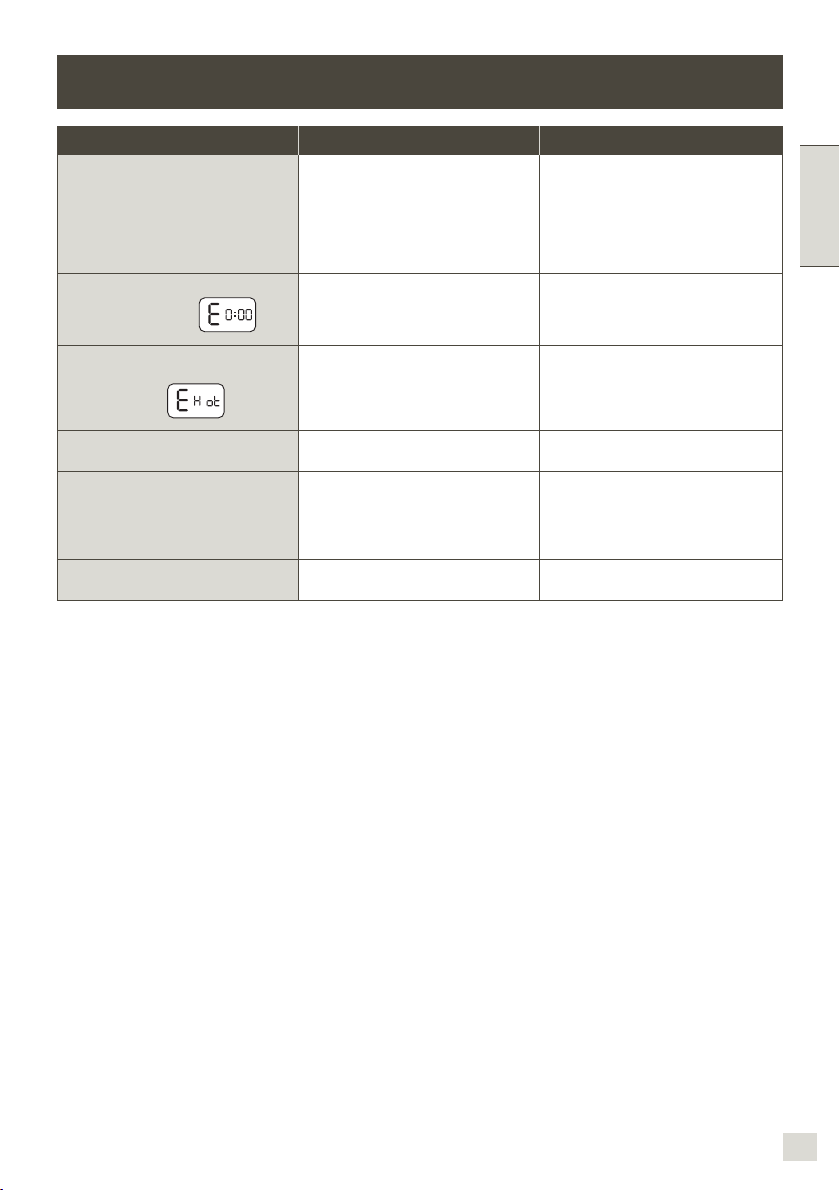
9
ENGLISH
TROUBLESHOOTING
PROBLEM CAUSE SOLUTION
The appliance has stopped working. Your appliance is installed with a
microprocessor which controls the
power of the appliance. For safety
reasons, if the functioning time is too
long and/or if there is too much food
in the bowl, the appliance will stop
working.
To restart your appliance, turn the
speed control button (G) to position ‘0’.
Allow your appliance to cool down for
a few minutes. Then you can continue
to prepare your recipe.
The appliance has stopped working
and the display shows
The motor has stalled. To resume operation, turn off the
appliance, and then turn on the
appliance again using the ON/OFF
button.
Appliance stopped working
1. Display shows nothing
2. Display shows
The motor has overheated. Unplug the mixer and let it cool down.
To resume operation, plug in the
appliance and turn it on again using
the ON/OFF button.
My appliance does not turn on. Your appliance is not plugged in. Check the plug, power cord and
power supply.
The turbo does not work You have already reached the
maximum speed with the speed
setting (G)
Note: Turbo speed is equivalent to max
speed 10.
The turbo allows you to directly reach
the maximum speed without using the
speed setting. (G)
I am unable to plug the attachments. Incorrectly attached. Ensure the attachments are correctly
plugged (fig.1).
Loading ...
Loading ...
Loading ...