Loading ...
Loading ...
Loading ...
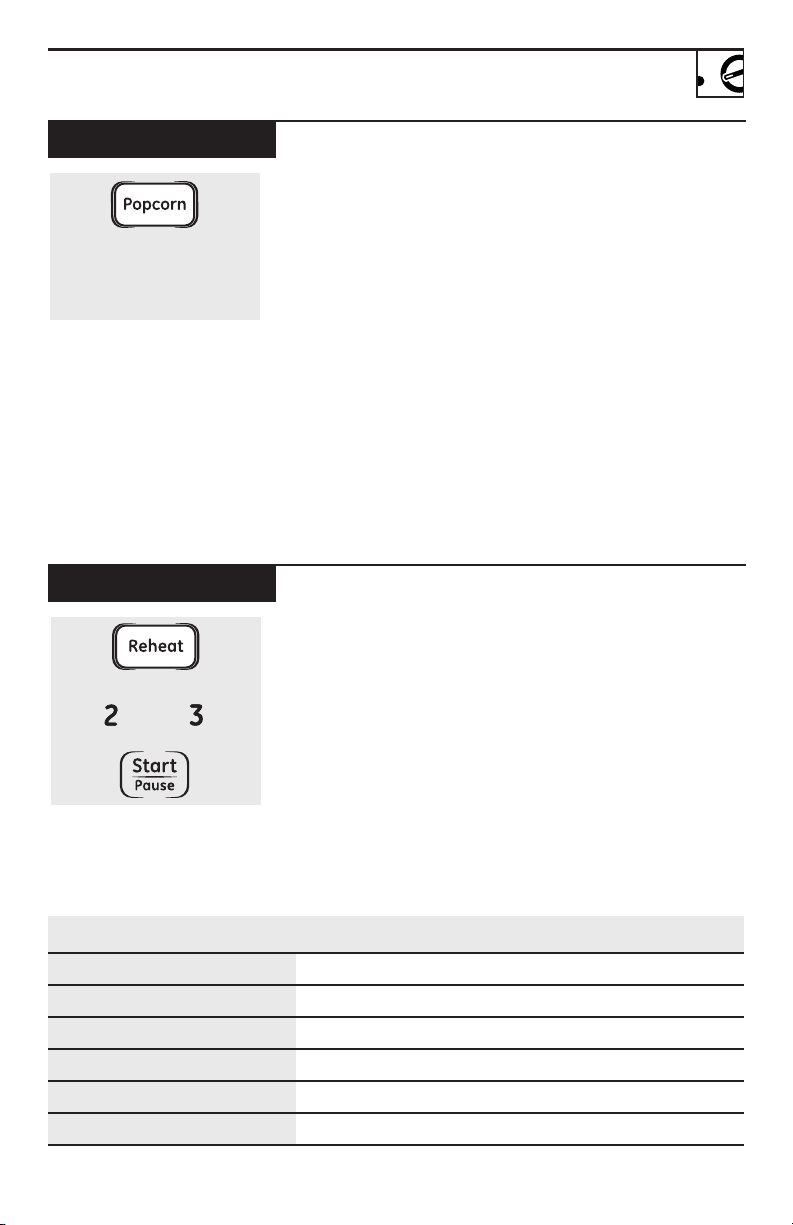
Convenience Features
21
How to Use the Popcorn
Feature
1
Follow package
instructions, using Time
Cook if the package is
less than 3.0 ounces or
larger than 3.5 ounces.
Place the package of
popcorn in the center
of the microwave.
2
Press POPCORN. The
oven starts immediately.
Tap POPCORN to select
the bag size you are
cooking.
Popcorn
NOTE: Do not use the metal
shelf when cooking popcorn.
The Reheat feature reheats
servings of many previously
cooked foods.
1
Press REHEAT.
2
Select food type 1–6 for
one serving (see Reheat
Guide below). On some
models, the oven starts
immediately.
3
On some models, press
START.
4
Press 2 or 3 to change the
serving size.
NOTE: The serving size may
be changed or added after
the oven starts. Press
number pad 2 or 3. On some
models, the serving size
for food type 6 cannot be
changed.
Reheat
1 Pasta
Cover with lid or vented plastic wrap.
2 Meats
Cover with lid or vented plastic wrap.
3 Veggies
Cover with lid or vented plastic wrap.
4 Beverages
Works best with wide mouth mug—do not cover.
5 Sauces
Cover with lid or vented plastic wrap.
6 Plate of leftovers
Cover with vented plastic wrap.
Food Type Comments
Reheat Guide
NOTE: Do not use the metal
shelf when using the Reheat
feature.
Use only with
prepackaged microwave
popcorn weighing
3.0 to 3.5 ounces.
Loading ...
Loading ...
Loading ...
