Loading ...
Loading ...
Loading ...
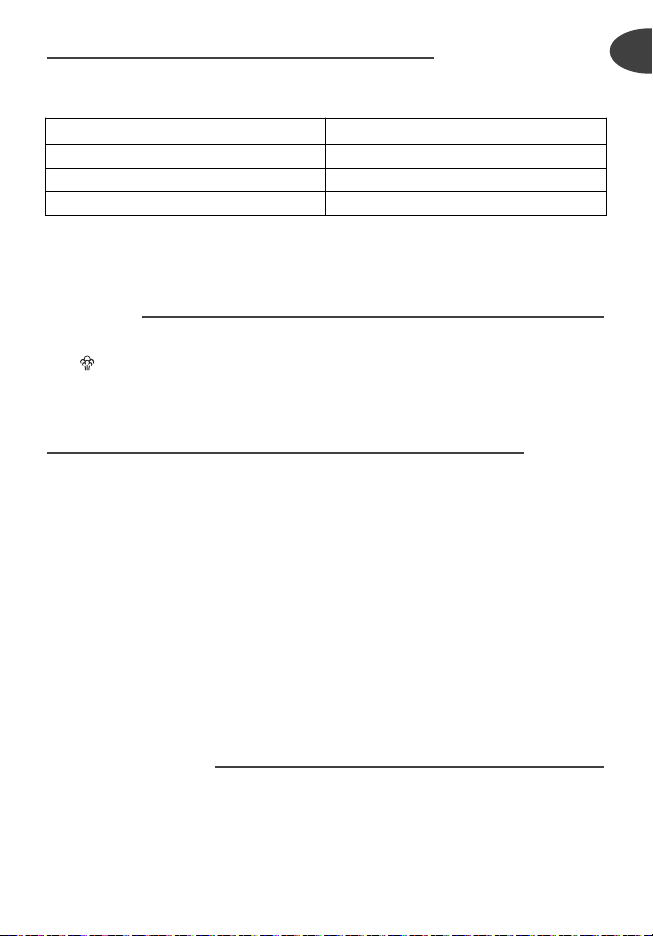
8
EN
• The following NutriCook accessories are available from
shops:
• To replace other parts or have repairs performed,
please call on your local T-fal Approved Service Centre.
• Only use T-fal genuine parts designed for your product
model.
• Make sure that the cooking programme selector (F) is in
the position and that the pressure indicator is down.
• Move the handle from the horizontal to the vertical
position (the jaws open): Fig 1.
• Lift the lid.
• Make sure that the cooking programme Selector (F) is
in the [pictogram steam release] position and the
Opening/Closing handle (E) is in the vertical position.
• Place the lid on the NutriCook, taking care to ensure
that it is correctly positioned.
• Move the Open/Close handle from the vertical to the
horizontal position. Fig 2.
• Apply a little force at the end when closing to trigger
the locking mechanism.
• Once in the closed position, it is normal that the lid can
turn freely on the NutriCook pot.
If you cannot close the lid:
• Check that the Open/Close handle is in the vertical
position.
• Check that the seal is in place properly.
• The removeable control panel is designed to make it
easier to clean your NutriCook.
• Once you remove the Smart Timer
®
, the pot and lid are
dishwasher safe.
T-fal accessories
Closing
Opening
Accessories Reference numbers
Lid seal 6 L X1010004
Lid seal 8 L X1010003
Smart Timer
®
X1060003
Control panel
During
OpeningClosing
operations, the control
panel must be in place
on the lid.
The jaws must be in
contact with the edge
of the lid.
Loading ...
Loading ...
Loading ...