Loading ...
Loading ...
Loading ...
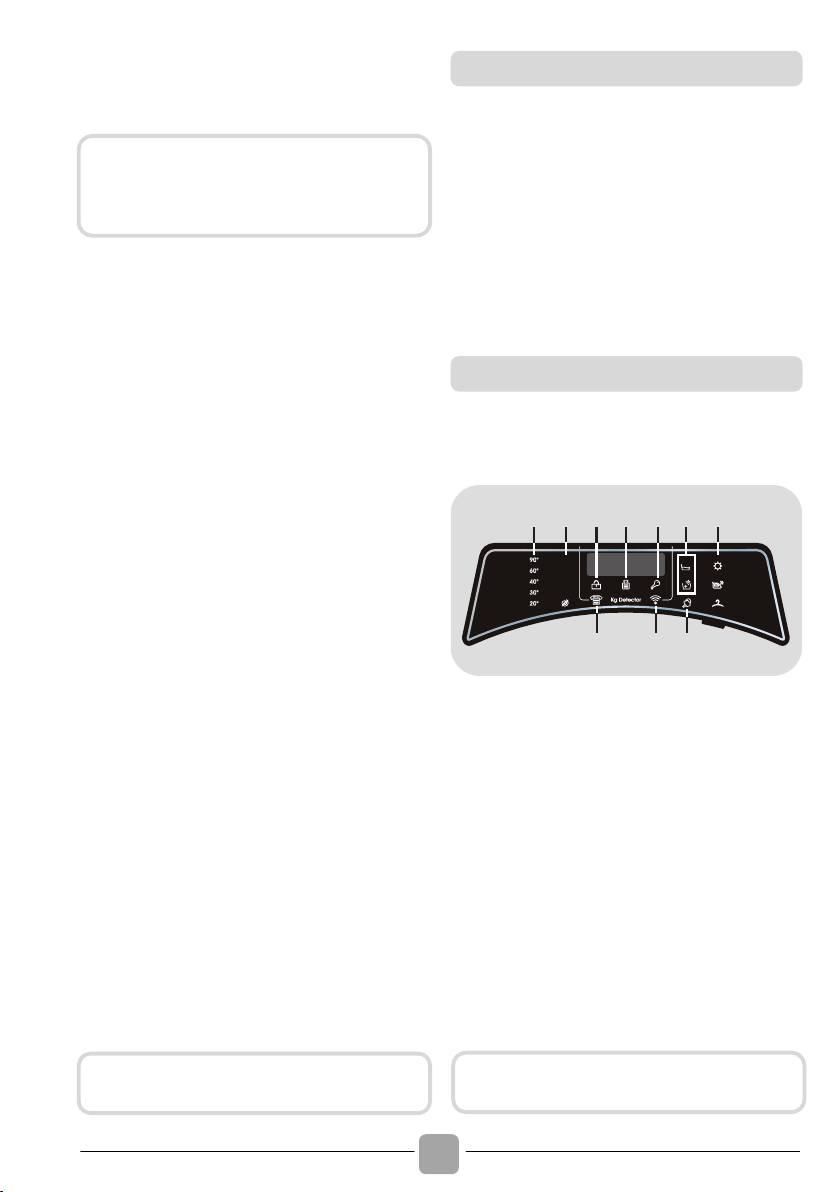
!
18
If a washing programme is not compatible
with automatic drying is selected, this
function will not be activated.
! To only perform a drying cycle:
select the desired drying programme
in conjunction with your fabrics, by
pressing this button it is possible to
select a degree of dryness that is
different to the default one (except for
the wool drying programme).
! To cancel the cycle during the drying
phase, turn the SMART RING to the OFF
position.
"End" will appear in the display at the end
of the program and the DOOR LOCKED
light will go off, it is now possible to open
the door.
- STEAM
! By this option you can add a specific
steam treatment to some washing cycles
(see programme table).
! The steam function relaxes the folds and
makes ironing times shorter.
! Fibres are regenerated and refreshed,
removing all smells from the items.
! A dedicated steam treatment was devised
for each programme, to guarantee
washing top efficiency depending on item
fabrics and colours.
To follow the treatment to wash cycle,
press repeatedly the button (or keep it
pressed) until the relevant indicator
lights up.
! Pressing simultaneously the buttons
TEMPERATURE SELECTION and SPIN
SELECTION for about 3 seconds, the
machine allows you to lock the keys. In
this way, you can avoid making accidental
or
unwanted changes if a button on the
display is pressed accidently during a cycle.
! The key lock can be simply cancelled by
pressing the two buttons simultaneously
again or turning off the appliance.
The display’s indicator system allows you to
be constantly informed about the status of
the machine.
10 00
800
400
600
Pre
1
2
6
7
3
10
4
9 8
5
1)
WASH TEMPERATURE INDICATOR LIGHTS
This show the washing temperature of the
selected programme that can be changed
(where allowed) by the relevant button. If
you want carry out a cold wash all the
indicators must be off.
2) SPIN SPEED INDICATOR LIGHTS
This show the spin speed of the selected
programme, you can reduce or omit by the
relevant button.
3) DOOR LOCKED INDICATOR LIGHT
! The indicator light is illuminated when the
door is fully closed.
If you exceed the maximum dryable load
of laundry indicated in the programme
table, the laundry may not be dried
satisfactory.
This option must be selected before
pressing the PLAY/PAUSE button.
CHILD LOCK
Digital Display
Close the door BEFORE selecting the
PLAY/PAUSE button.
Loading ...
Loading ...
Loading ...