Loading ...
Loading ...
Loading ...
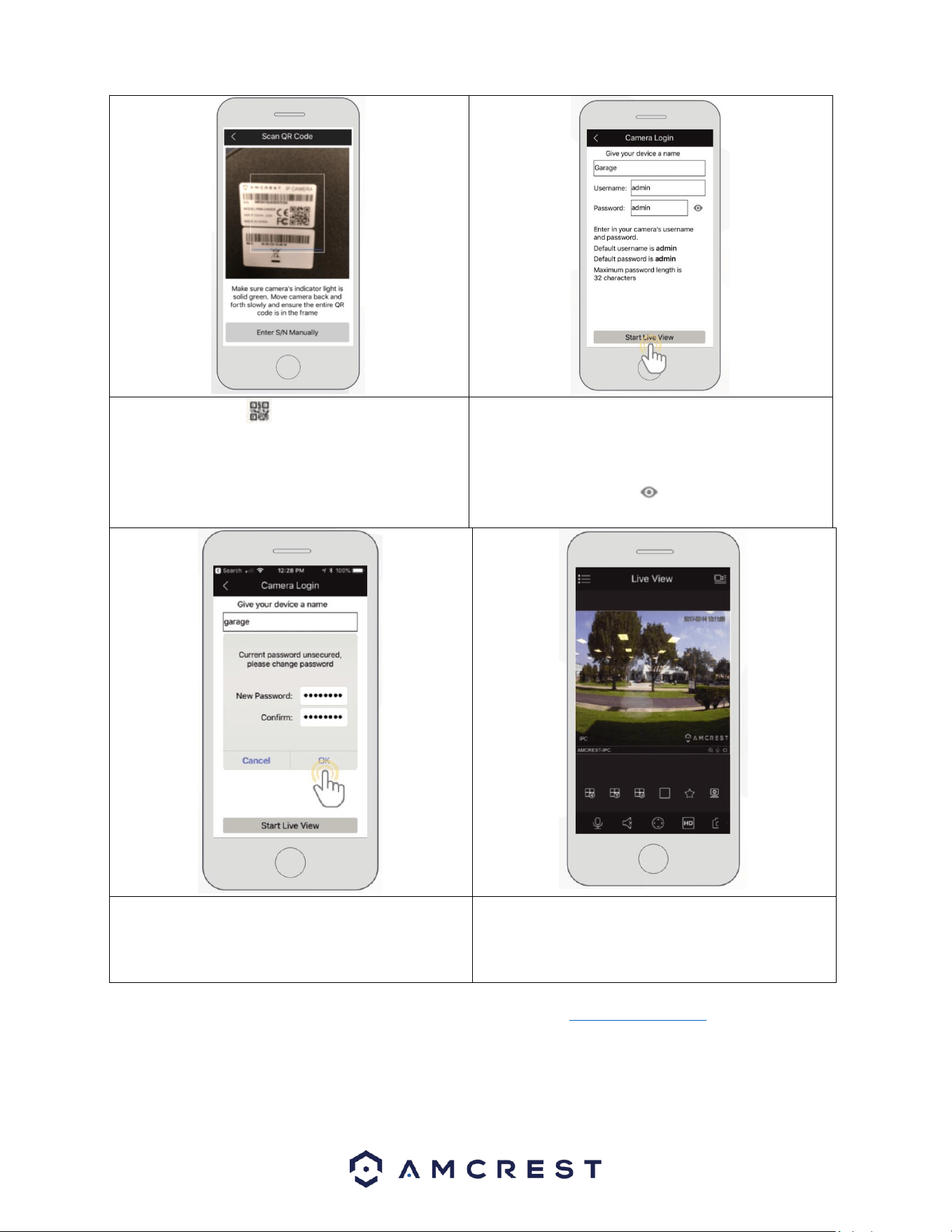
12
6. Scan the QR code on the back/side/bottom of
the camera or manually enter the camera’s serial
number into the Enter camera S/N (serial number)
field. Press Next to continue.
7. Give the camera a name (e.g. Garage, Kitchen,
Living Room, etc.) and provide the username and
password for your camera. The default username and
will be admin. Tap Start Live View to continue.
Note: You can tap on the icon to verify the
password.
8. The app will prompt you to change the password.
Enter a password between 8 and 32 characters and
confirm the password. Press OK to continue.
9. Your camera is now set up and ready for use on the
Amcrest View Pro app.
For more information about Amcrest View Pro and its functionalities visit amcrest.com/support
Loading ...
Loading ...
Loading ...
