Loading ...
Loading ...
Loading ...
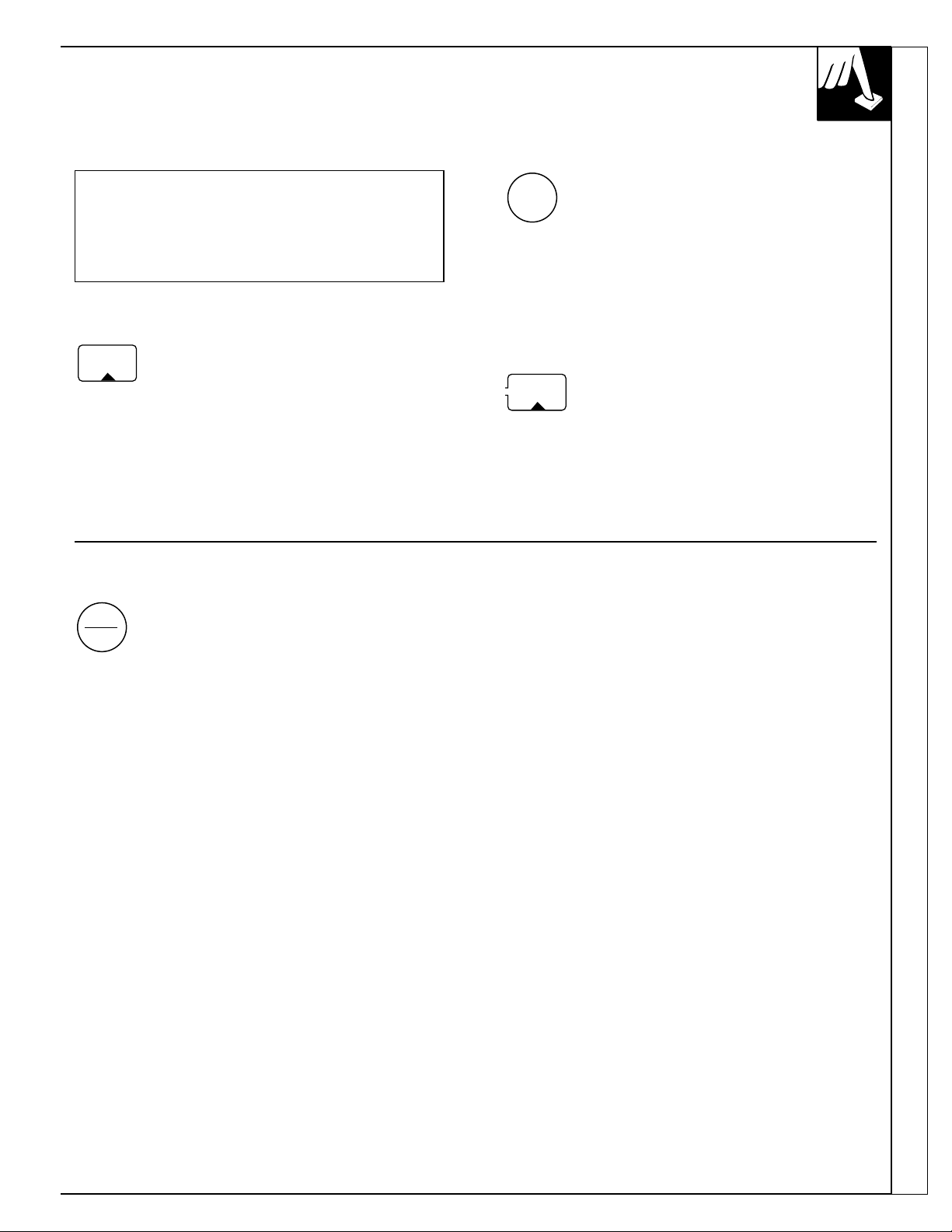
31
Operating the Self-Cleaning Oven
How to Set Oven for Cleaning
1. Follow the steps in the Before a Clean
Cycle section.
2. Press SELF CLEAN.
3. Press the number pads to set the clean
time, if a time other than 4 hours is
needed.
Clean time is normally 4 hours. You can
change the clean time to any time
between 3 to 5 hours, depending on the
amount of soil in your oven.
4. Press START.
The door locks automatically. The
display will show the clean time
remaining. It will not be possible to
open the oven door until the temperature
drops below the lock temperature and
the LOCKED DOOR light goes off.
5. When the LOCKED DOOR light is off,
open the door.
NOTE:
• You can find out when the clean cycle
will start by pressing DELAY START.
• The display will flash and the control
will beep if you set the clean cycle and
forget to close the oven door.
DELAY
START
START
SELF
CLEAN
Easy Steps:
1. Press SELF CLEAN.
2. Press the number pads to set the clean time.
3. Press START.
To Stop a Clean Cycle
1. Press CLEAR/OFF. 2. When the oven has cooled below the locking
temperature and the LOCKED DOOR light goes
off, open the door.
(continued next page)
CLEAR
OFF
Loading ...
Loading ...
Loading ...