Loading ...
Loading ...
Loading ...
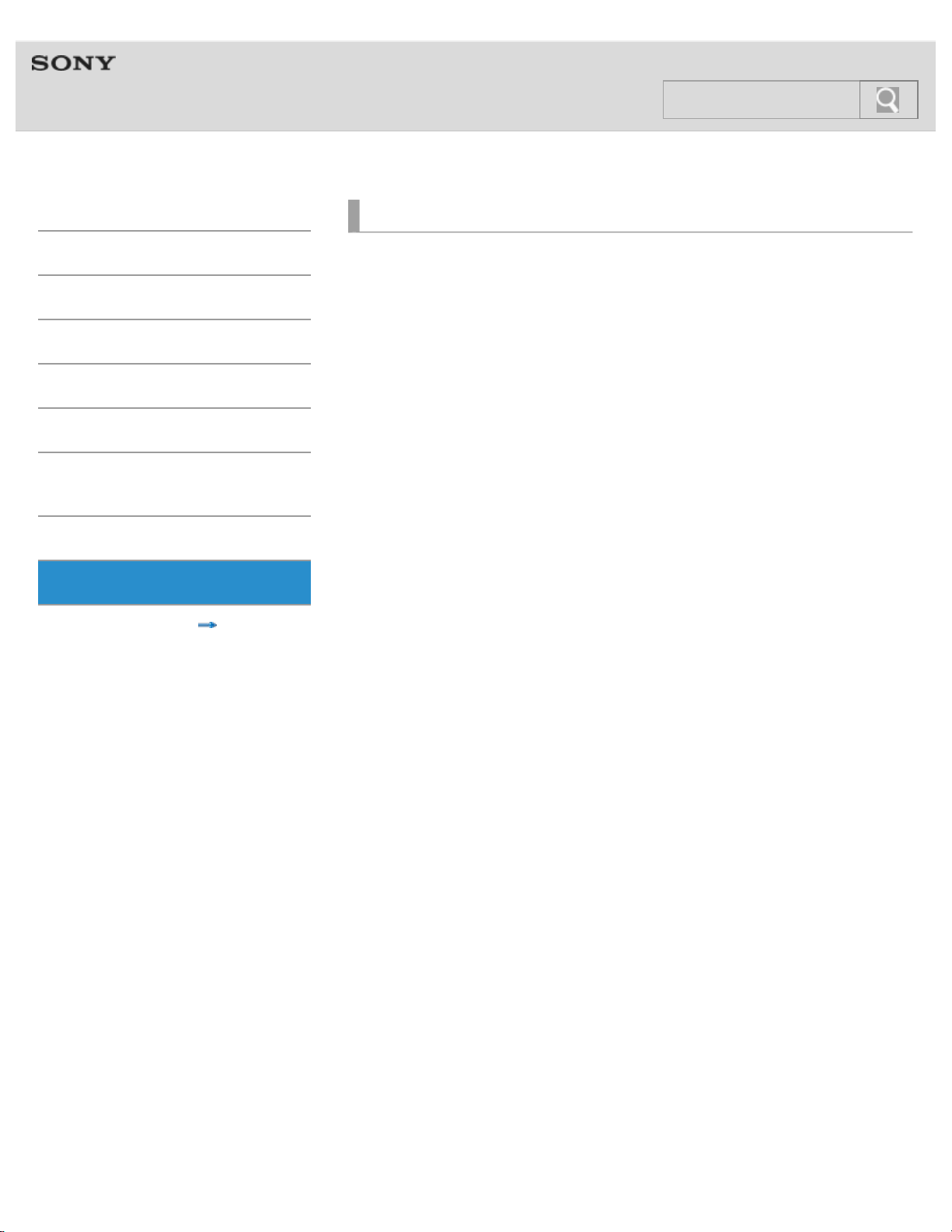
Help guide
NWZ-F804/F805/F806 Top >
Getting Started
Basic Operations
Connection
Preinstalled Applications
Supplied Software
Important Product
Information
Specifications
Troubleshooting
Contents list
Troubleshooting
Dealing with Troubles
What can I do to solve a problem?
Customer support websites
Operation
Your Walkman does not operate (does not respond to button
operations).
Your Walkman does not work properly.
Your Walkman gets warm.
The date and time have been reset.
Playback has stopped suddenly.
An application does not operate.
Sound
Volume cannot be turned up.
There is no sound.
There is no sound from the right channel of the headphones. Or the
right channel sound is heard from both sides of the headphones.
Noise is generated.
Noise can be heard when plugging in or unplugging the headphones.
Screen
The screen turns off.
The touch screen does not operate properly.
Power
Battery life is short.
Your Walkman cannot charge the battery.
Charging completes very quickly.
Connection to a Computer
Your Walkman is not recognized as USB storage.
The computer does not recognize your Walkman even if connected by
USB cable.
Data cannot be transferred.
The transfer takes too much time.
Only a small amount of data can be transferred to your Walkman.
Your Walkman becomes unstable while it is connected to the
computer.
9
Search
Loading ...
Loading ...
Loading ...
