Loading ...
Loading ...
Loading ...
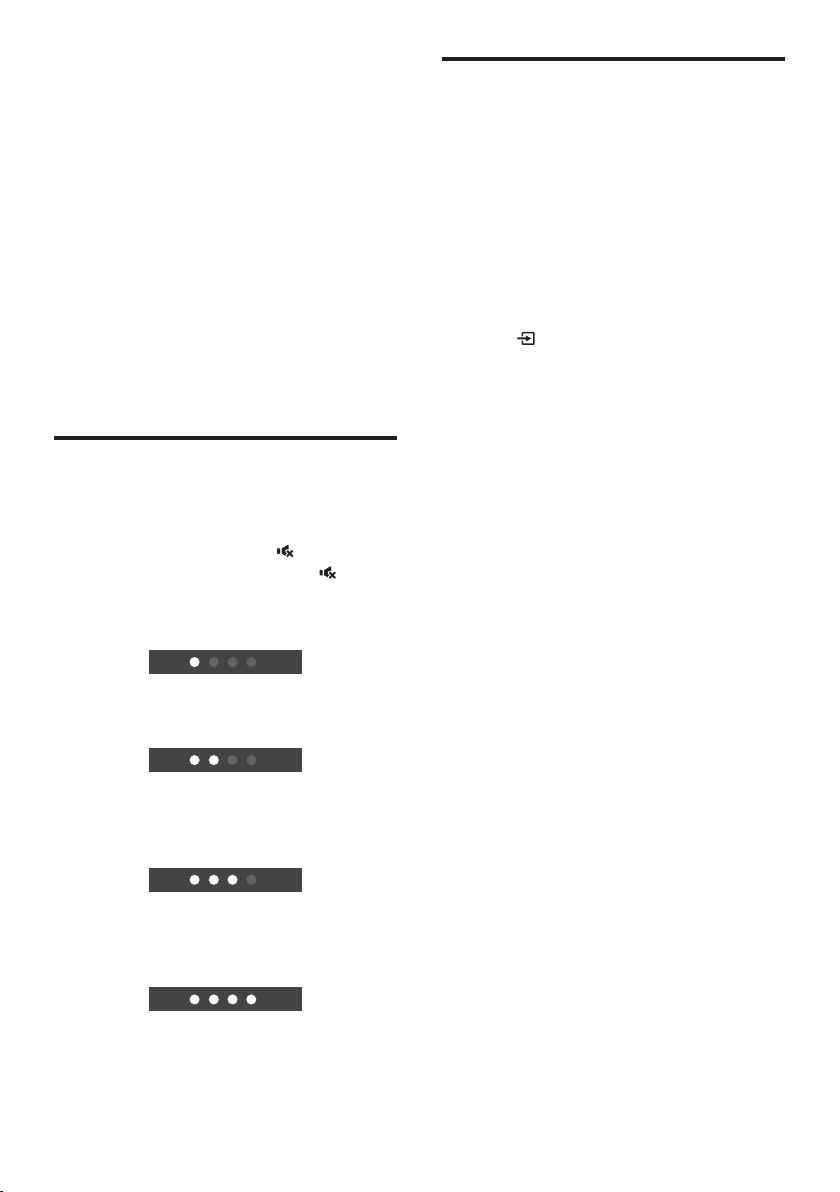
EN10
4 Use your
SoundBar
This section helps you use the SoundBar to play
audio from connected devices.
Before you start
• Make the necessary connections described
in the Quick Start Guide or download
the User Manual from www.philips.com/
support.
• Switch the SoundBar to the correct source
for other devices.
Adjust the volume
1
Press +/- (Volume) to increase or decrease
a volume level.
• To mute sound, press .
• To restore the sound, press again or
press +/- (Volume).
Volume level status:
• One of four RGB led lit up from dim to
solid brightness when volume level at 25%
in 0.5s.
• Two of Four RGB leds lit up when volume
level at 50% in 0.5s, 1st LED keep solid,
but 2nd LED will lit up from dim to solid
brightness.
• Three of Four RGB leds lit up when volume
level at 75% in 0.5s, the first two LED keep
solid, but 3rd LED will lit up from dim to
solid brightness.
• Four RGB leds lit up in Max. volume in 0.5s,
3 LEDs keep solid, but 4th LED will lit up
from dim to solid brightness.
MP3 player
Connect your MP3 player to play your audio files
or music.
What you need
• An MP3 player.
• A 3.5mm stereo audio cable.
1
Using the 3.5mm stereo audio cable,
connector the MP3 player to the AUX
connector on your SoundBar.
2
Press on the remote control to select
AUX mode.
3
Press the buttons on the MP3 player to
select and play audio files or music.
Loading ...
Loading ...
Loading ...