Loading ...
Loading ...
Loading ...
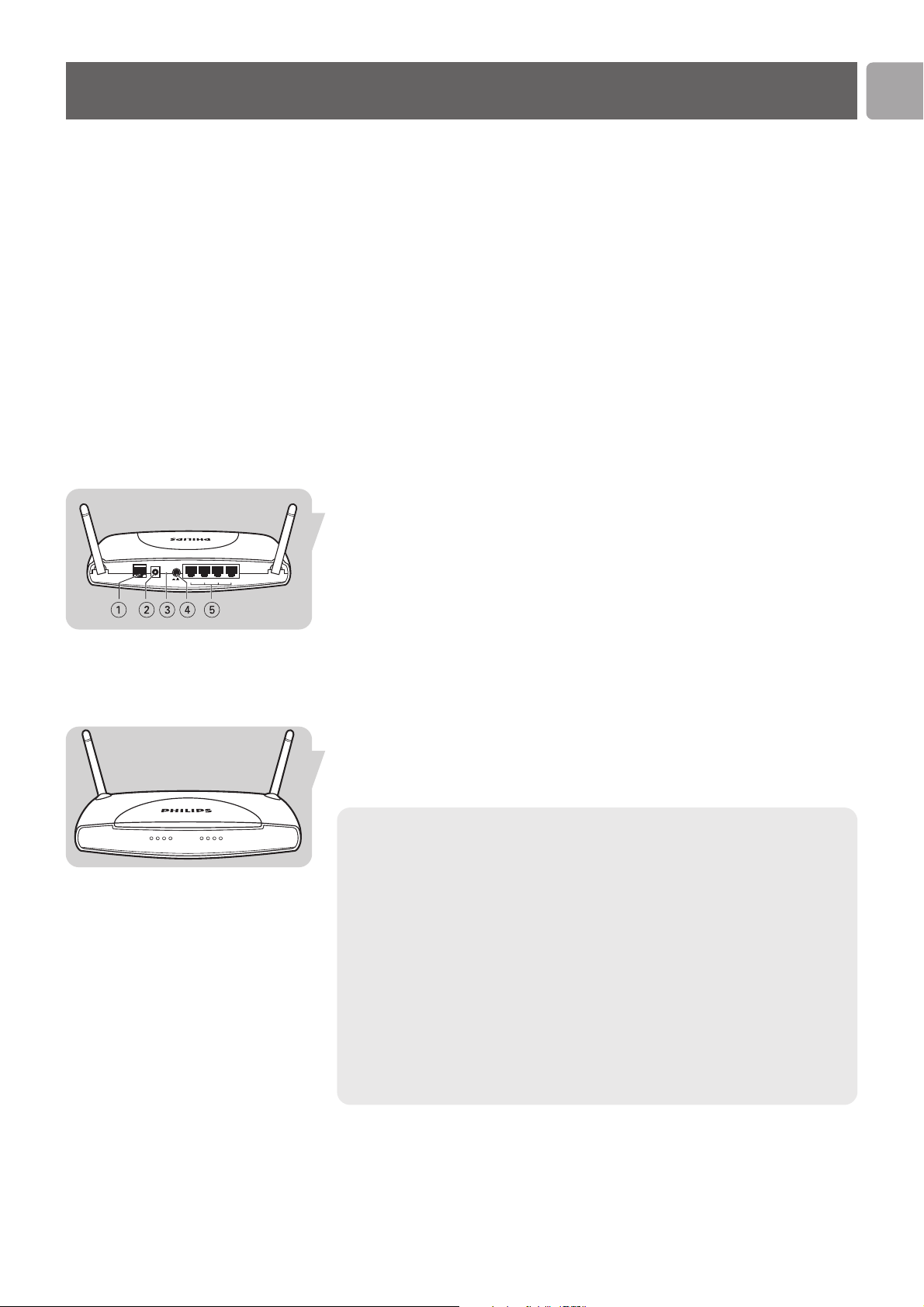
EN
LAN1ADSL POWER RESET
ON/OFF
LAN2 LAN3 LAN4
7
System Requirements
• ADSL line installed by your Internet Service Provider.
•A computer using a fixed IP address or dynamic IP address assigned via DHCP, as
well as a gateway server address and DNS server address from your service
provider.
•A computer equipped with a 10/100 Mbps network adapter, a USB-to-Ethernet
converter or an IEEE 802.11g wireless network adapter.
• TCP/IP network protocols installed on each PC that will access the Internet.
•A Java-enabled web browser, such as Microsoft Internet Explorer 5.5 or above or
Netscape 4.7 or above, installed on one PC at your site for configuring the ADSL
Wireless Base Station.
Hardware Description
The ADSL Wireless Base Station contains an integrated ADSL modem and connects to
the Internet or to a remote site using its RJ-11 WAN port. It can be connected directly
to your PC or to a local area network using any of the four 10/100 Ethernet LAN ports.
Data passing between devices connected to your local area network can run at up to
100 Mbps over the 10/100 Ethernet ports and 54 Mbps over the built-in wireless
network adapter.
The ADSL Wireless Base Station includes an LED display on the front panel for
system power and port indications that simplifies installation and network
troubleshooting. It also provides the following ports on the rear panel:
1 ADSL Port
ADSL port (RJ-11). Connect your ADSL line to this port.
2 Power Inlet
Connect the included power adapter to this inlet.
Warning: Using the wrong type of power adapter may damage the
ADSL Wireless Base Station.
3 Reset Button
Use this button to reset the power and restore the default factory settings. To
reset without losing configuration settings, see ‘Reset’ on page 28-29.
4 ON/OFF
Button to switch unit ON/OFF
5 LAN Ports
10/100 Ethernet ports (RJ-45). Connect devices on your local area network to
these ports (i.e., a PC, hub, or switch).
LED Indicators
The power and port LED indicators on the front panel are illustrated by the following
figure and table.
LED Status Description
PWR (Power) On Power on, normal operation.
Off Power off or failure.
xDSL (DSL sync) On ADSL loop is brought UP.
Blinking Start up.
Off ADSL loop is down.
Online On Link is up.
Blinking Send/Receive data.
Off No data transfering.
WL (Wireless) On Link is up.
Blinking Send/Receive data.
Off No data transfering.
LAN 1-4 On Ethernet Connection is established.
Blinking Send/Receive data.
Off Without Link.
ISP Settings
Please collect the following information from your ISP before setting up the ADSL
Wireless Base Station:
•ISP account user name and password
• Protocol, encapsulation and VPI/VCI circuit numbers
• DNS server address
• IP address, subnet mask and default gateway (for fixed IP users only)
Installation
L1 L2 L3
WLOn
LineXDSLPWR
L4
Loading ...
Loading ...
Loading ...