Loading ...
Loading ...
Loading ...
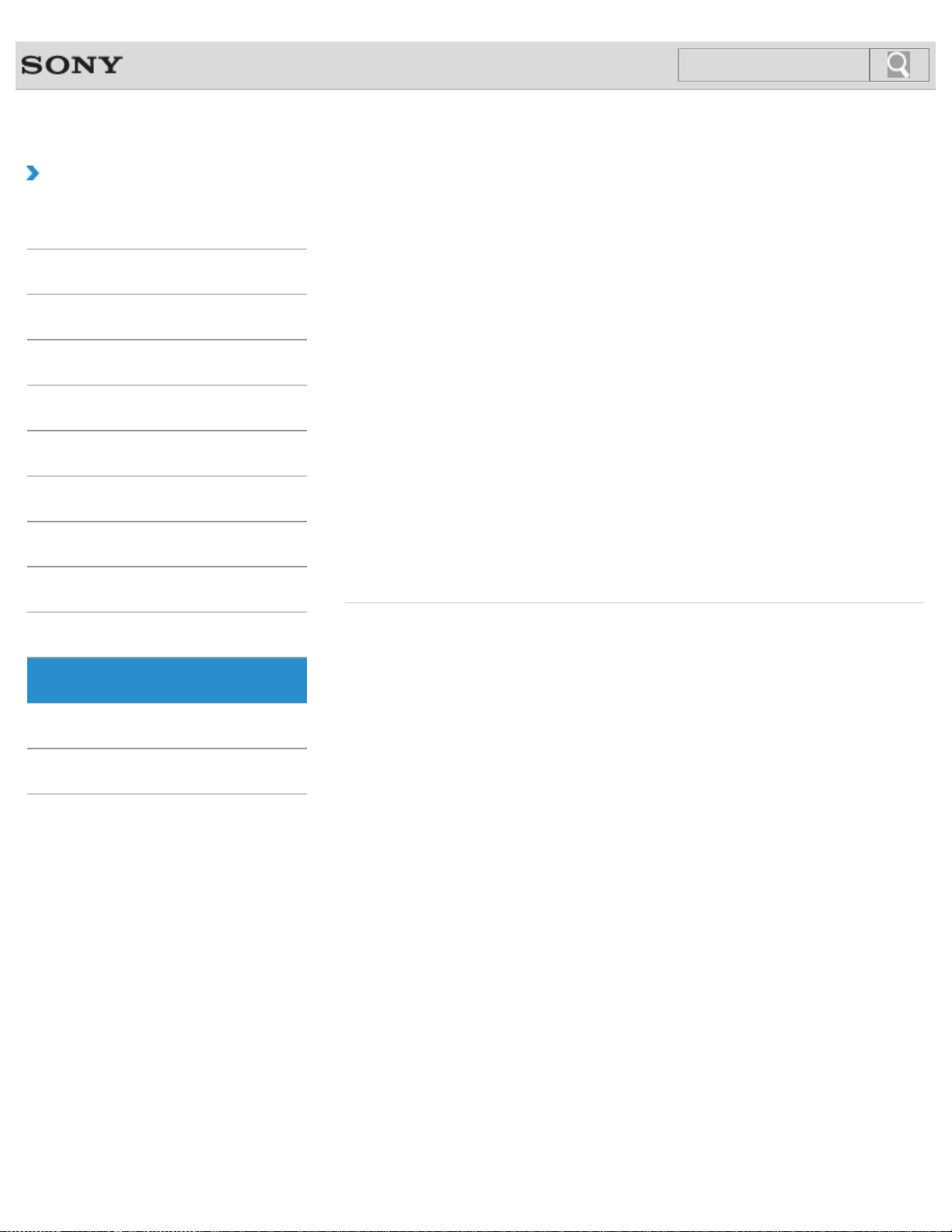
VAIO User Guide SVL2411 Series Back | Back to Top
Troubleshooting
How to Use
Parts Description
Setup
Network / Internet
Connections
Settings
View
Playback
Backup / Recovery
Security
Other Operations
Notifications
MONITOR Function
Touch panel
About the Touch Screen<Touch screen equipped models>
The touch screen enables direct interaction with the VAIO computer using your finger(s).
You can perform various gestures on the touch screen to compensate for mouse operations,
such as selecting items and scrolling.
How to Use the Touch Screen<Touch screen equipped models>
You can tap the touch screen or make a simple motion with your fingers to operate the VAIO
computer.
Multiple Touch Screen Operation
In the VAIO Touch Portal, you can choose a wide variety of software that can be enjoyed
with touch screen operation.
Notes on Using the Touch Screen<Touch screen equipped models>
Before using the touch screen, read the following precautions for correct use.
You might be looking for the following topics:
Enable/Disable the Touch Screen<Touch screen equipped models>
Enlarging the Text Size (DPI)<Touch screen equipped models>
© 2012 Sony Corporation
122
Click to Search
Loading ...
Loading ...
Loading ...
