Loading ...
Loading ...
Loading ...
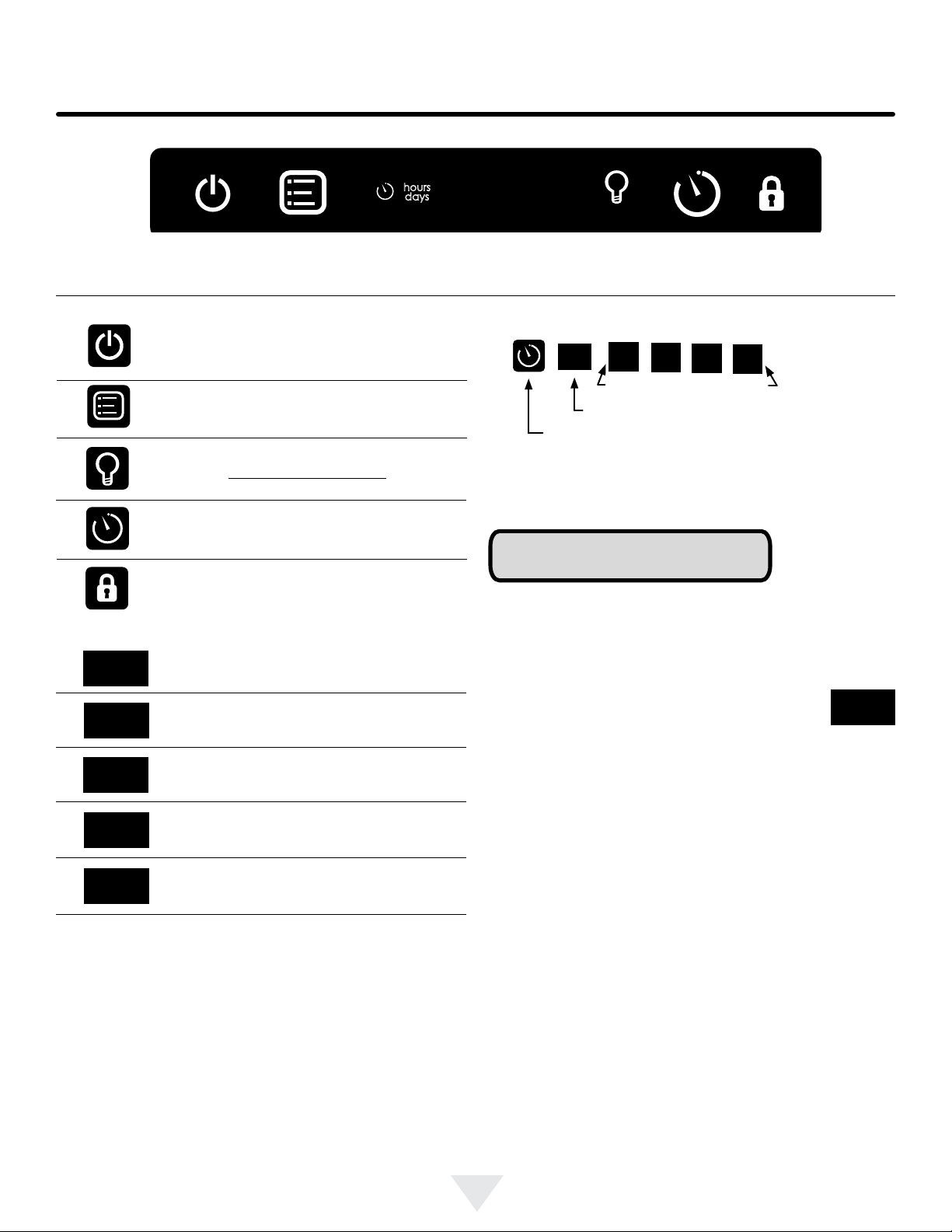
14
USING YOUR ELECTRONIC CONTROL
Starting your clear ice machine:
Plug the ice machine into a 115 volt wall outlet,
(see page 5 for electrical information). Your
appliance is shipped from the factory in the "ICE" mode
and will begin start-up of ice production after the start-up
routine.
Upon applying power to the unit, or after a power
interruption, the Ice machine will perform a self-test,
followed by a harvest cycle to clear any in-process ice
production. This start-up routine, (“after power is applied
to the unit”), takes approximately 13 minutes to complete
before an ice production cycle starts.
If the appliance does not start, conrm the wall outlet has
power, and the control is in the "ICE" mode, (see Options
section below). Do not start the ice machine in "ECO"
mode. "ECO" mode should only be used after there is a full
bin of ice.
hours
ICE
1 4 6 8
OFF CLEAN
DOOR
ECO
days
"ON/OFF" icon : used for turning the
appliance on and off.
"MENU" icon : used to access optional
functions in the user interface.
Display icons:
ICE
1
4
6
8
hours
days
"Clock" icon : used to enter the Delay start/
vacation mode.
"LOCK" icon : used to lock out functions in
the user interface.
Display area text:
ICE
OFF
DOOR
CLEAN
ECO
Signies the appliance is on and producing
ice.
Signies the appliance is off
Signies a door ajar alarm condition.
Cleaning is recommended or the appliance
is in the clean mode.
Signies the appliance is in economical ice
production mode.
Figure 22
User interface display
On/off Menu Display area Delay timer Lock
When lit, this signies the delay start/vacation mode is
operational.
Hours or days will be lit
Hours or days timer is set for
Delay start/Vacation mode:
The control display is covered with a clear plastic protective
lm. This lm may be removed by carefully lifting at a
corner.
NOTE
Light
"LIGHT" icon: used to turn the interior light
on and off, glass door models only.
Loading ...
Loading ...
Loading ...
