Loading ...
Loading ...
Loading ...
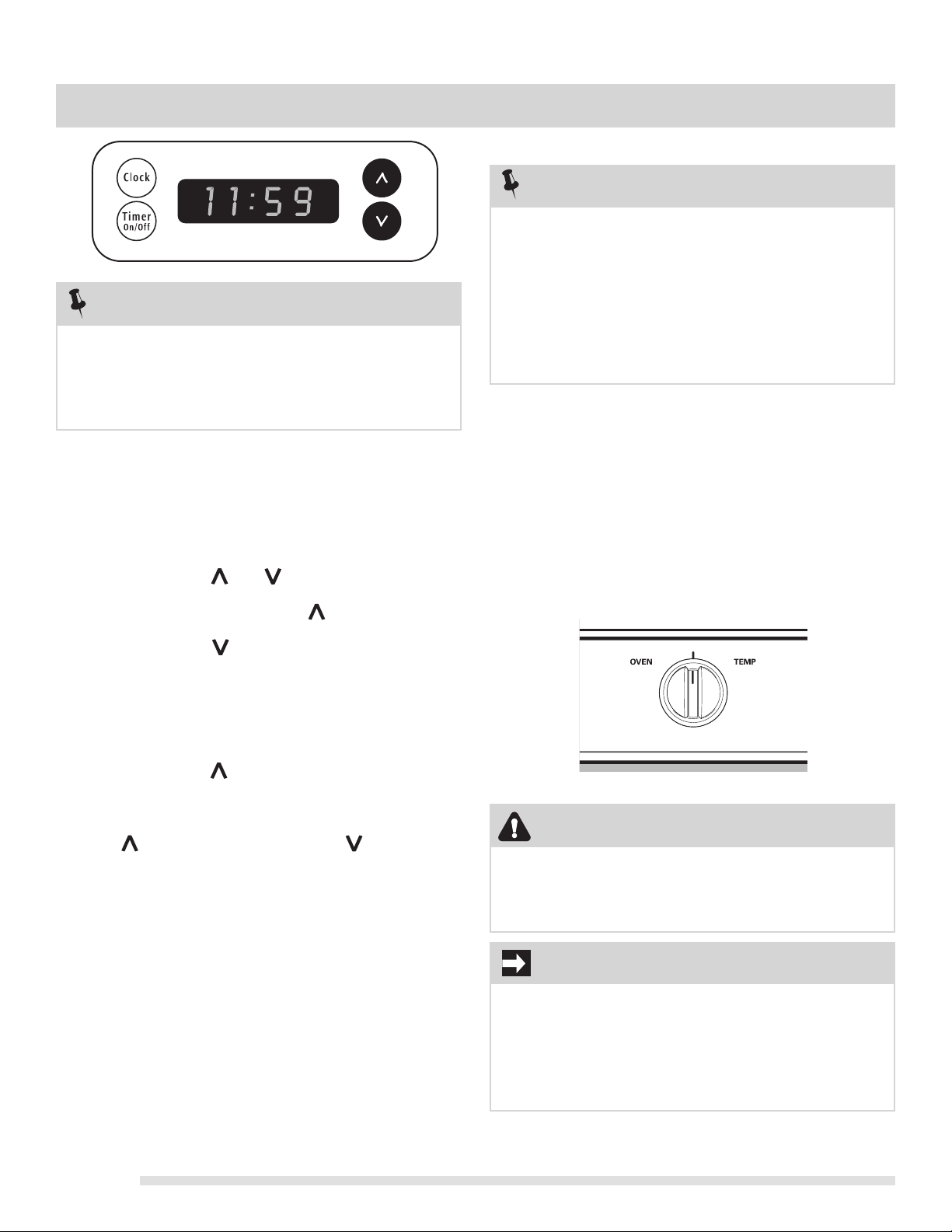
10
To cancel minute timer before the timer is finished
Press Timer On/Off once.
SETTING OVEN CONTROLS
To set Clock (some models)
When the range is first plugged in, or when the power supply
to the range has been interrupted, "12:00" will flash in the
display window indicating that the time of day needs to be set.
1. Press Clock key pad.
2. Press in and hold or key pad until the correct
time appears in the display. The key pad will
increase time and key pad will decrease time.
NOTES
Not all models are equipped with clock.
If your model is not equipped with a clock display, the
time of day and the minute timer features shown will
not be available.
NOTES
• The minute timer will not start or stop the cooking
process. It serves as an extra timer in the kitchen that
will beep when the set time has run out. The minute
timer can be used alone or while using the oven or
cooktop features (some models).
• Press Timer On/Off at any time to cancel the minute
timer and return to the time of day display (some
models).
To set minute timer (some models)
1. Press Timer On/Off key pad. "0:00" will appear in the
display window. The minute timer may be set for any
amount of time from 1 minute to 12 hours.
2. Press in and hold key pad until the desired time for
the minute timer appears in the display.
The key pad increases time and key pad
decreases time. The minute timer will automatically
start when one of these key pads are released.
Once set, the display will flash “:” indicating the minute
timer is active.
3. When the minute timer reaches the end of the set time,
the control will display "0:00" and beep. The minute
timer will continue to beep until either the Clock or
Timer On/Off key pad is pressed at which time the
display will return to the time of day.
Setting Bake (all models)
1. Arrange oven racks while the oven is still cool. See
“Arranging oven racks” in Before Setting Oven
Controls section.
2. Turn the oven temperature control knob (See Fig. 1) to
the desired oven temperature.
3. Preheat the oven for 10 to 12 minutes before baking.
Preheating is not necessary when roasting, cooking
casseroles or broiling most foods.
4. When finished cooking, turn the oven temp control knob
to OFF position.
Fig. 1
Dark or dull pans absorb more heat than shiny bakeware
resulting in dark or overbrowning of foods. It may be
necessary to reduce the oven temperature or cook time
to prevent overbrowning of some foods. Dark pans are
recommended for pies. Shiny pans are recommended
for cakes, cookies and muffins.
IMPORTANT
Always use oven mitts when using the oven or
broiler drawer. When cooking, the oven, cooktop,
broiler drawer and racks will become very hot which can
cause burns.
CAUTION
Loading ...
Loading ...
Loading ...