Loading ...
Loading ...
Loading ...
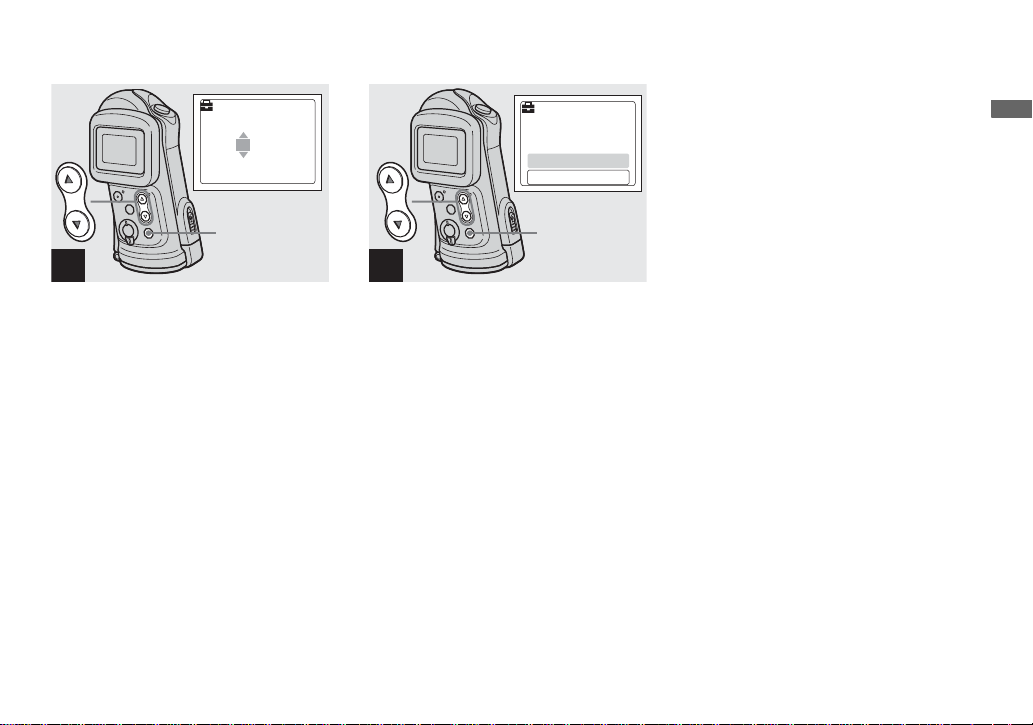
17
Getting started
, Set the numeric value with the
control buttons v/V, then
press EXEC.
The item to be set is indicated with v/V.
After entering the number, v/V moves to
the next item. Repeat this step until all of
the items are set.
• If you selected [D/M/Y] in step 2, set the time
on a 24-hour cycle.
, Select [OK] with the control
button v, then press EXEC.
The date and time are entered and the clock
starts to keep time.
• If you make a mistake, select [CANCEL] in
step 4 to display the DATE NOTATION
screen, then repeat the procedure from step 2.
• To cancel the date and time setting, select
[CANCEL], then press EXEC.
3
Y/M/D
12:00
AM
DATE&TIME SET
2003 1 1
EXEC
4
Y/M/D
10:30
AM
DATE&TIME SET
2003 7 4
CANCEL
OK
EXEC
Loading ...
Loading ...
Loading ...