Loading ...
Loading ...
Loading ...
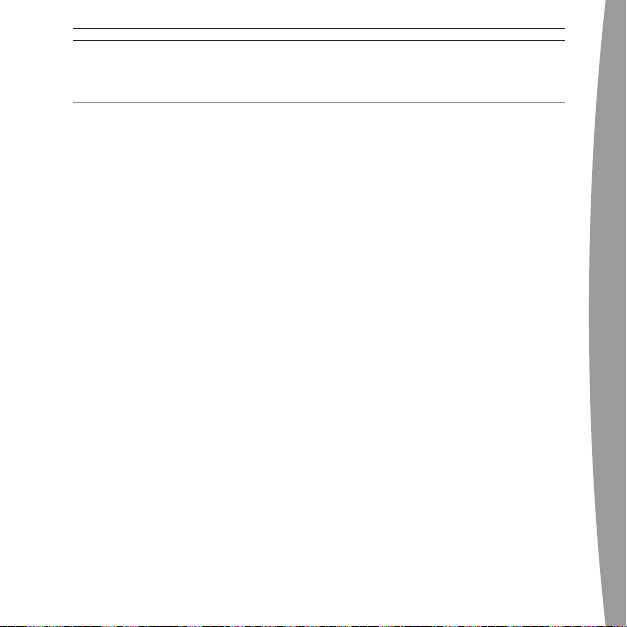
english
7
If you encounter problems, try the
possible solutions provided below.
Don’t connect both the HDMI AV cable
using the HDMI port and an AV cable
using the AV port, such as the Xbox
360 Component HD AV Cable (sold
separately). Connect only the optional
audio adapter cable (included) for
audio output while the HDMI AV Cable
is connected.
Turn on the TV. Select the video input
on the TV (or VCR, if connected to a
VCR) that displays the Xbox 360 game.
Common names for video input
include
Input
Select, AUX, Line In, Line,
In, Input, Source, and EXT, depending
on your TV or VCR type. For more
information, see your TV or VCR
manual.
If you are setting up HDTV for the rst
time, verify that your TV supports the
HDTV settings in the Xbox Dashboard.
If you’re using standard left and right
audio, make sure the audio connectors
are connected to the appropriate
input group on your amplier or
receiver. If you’re using digital audio,
make sure your audio receiver is
turned on and the audio output is
correctly set in the Xbox Dashboard.
Verify that the TV is turned on. If
you’re using standard left and right
audio, make sure the audio connectors
are connected to the appropriate
input group on your amplier or
receiver. Make sure the TV has been
set to display the input group into
which the HDMI AV cable is
connected.
Make sure that the HDTV settings in
the Xbox Dashboard are supported by
your TV.
X123358601_man.indd 7 10/31/2006 4:35:43 PM
Loading ...
Loading ...
Loading ...