Loading ...
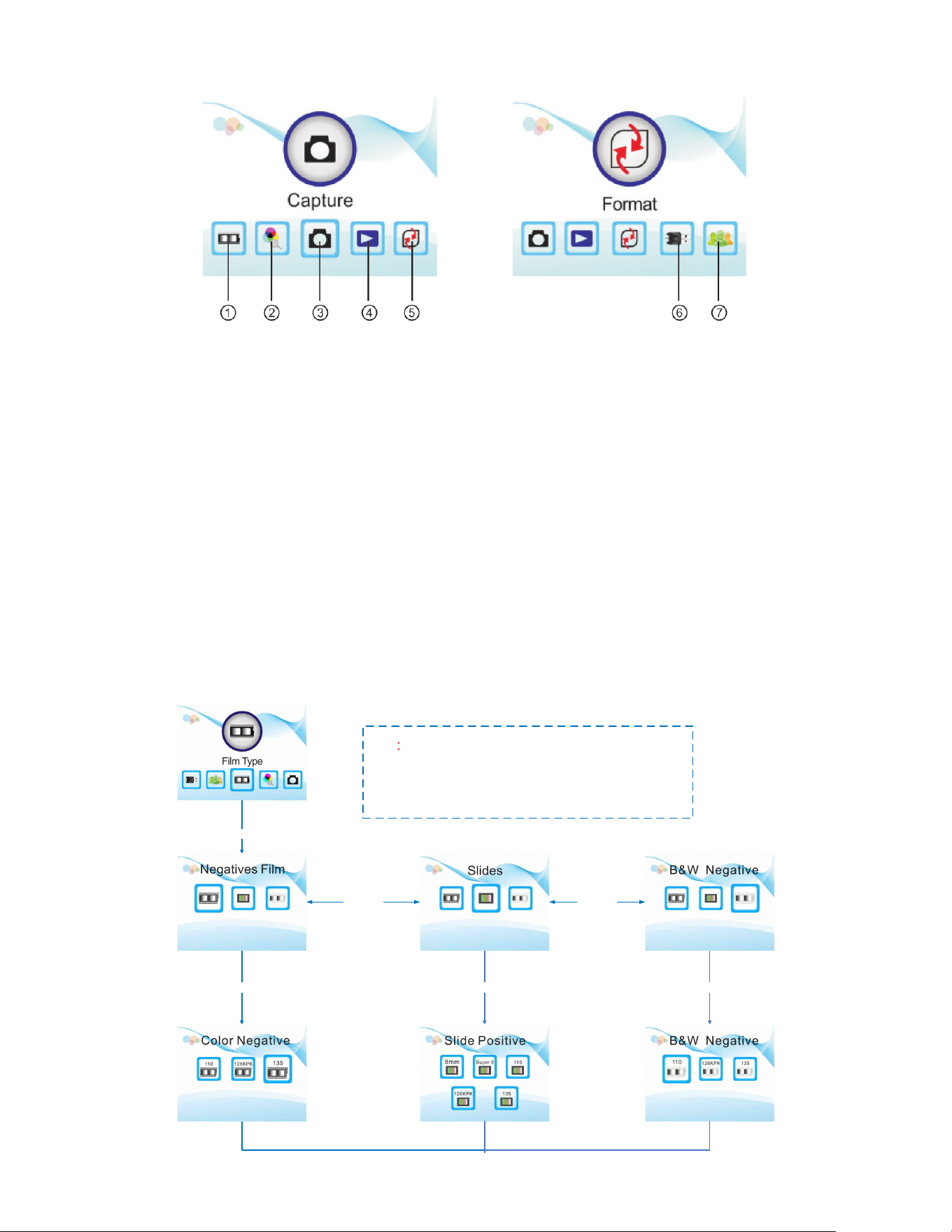
Navigating the menu
1. Film type 5. Format
2. Resolution 6. USB MSDC
3. Capture 7. Language
4. Playback
Operation
1. Press and hold the power button to turn the unit on or off.
2. The scanner will automatically shut off after 30 minutes without continuous operation.
Selecting Film Type
1. In the main menu, select the Film Type option.
2. Cycle through the options with the directional buttons and press the OK button to select the film type.
OK
FS630N Software flow chart-V1.0
20170315 P2-2
Note:
1.The default 135 negatives
2.Press the left and right buttons to select different negatives
4.Select Film, Press OK to enter the preview mode
5.Press the menu button to return to the previous menu
OK
OK
Choose film
Left/Right Left/Right
preview mode
OK OK
Left/Right
Loading ...
Loading ...
Loading ...