Loading ...
Loading ...
Loading ...
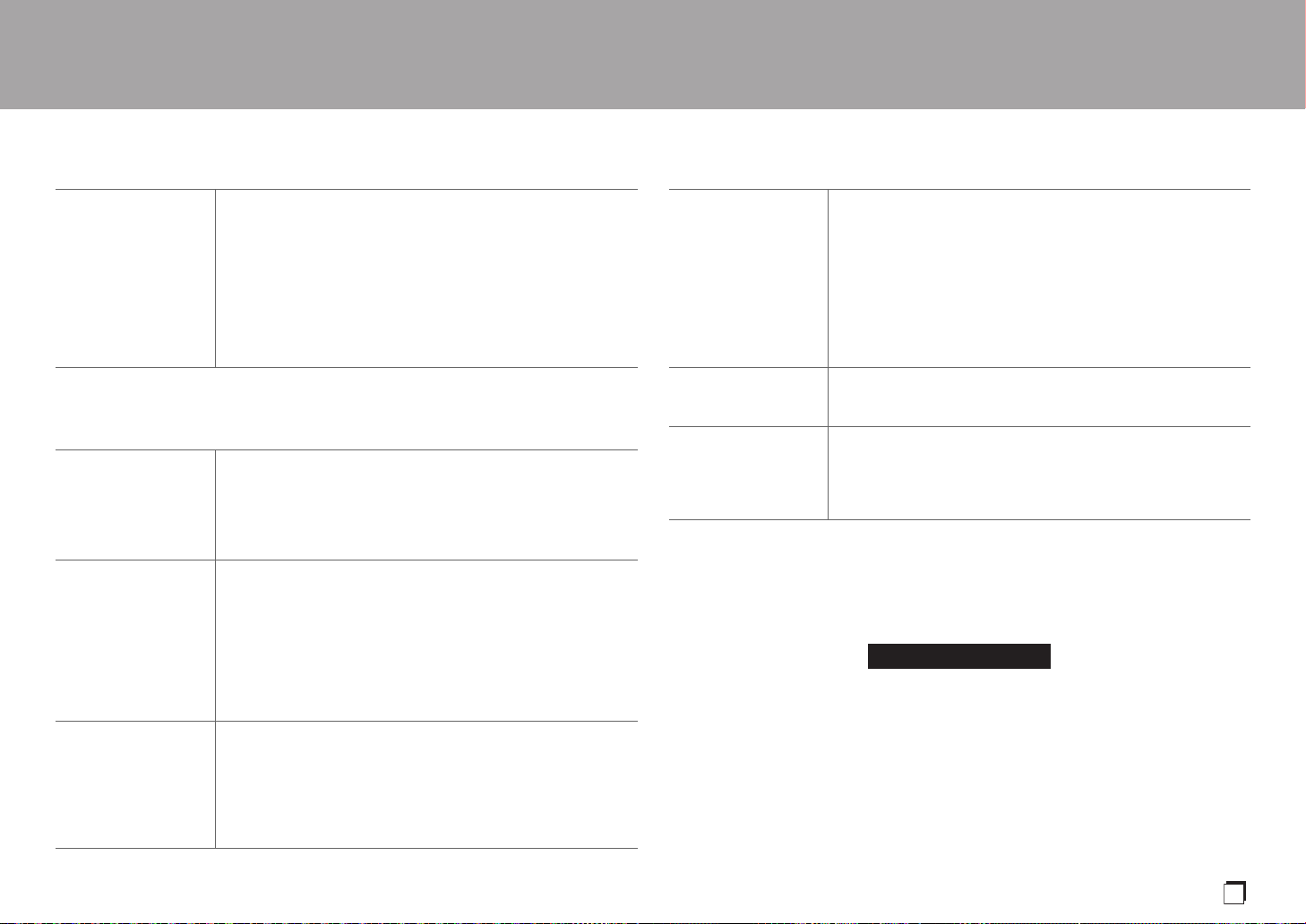
> Before Start > Part Names > Install > Playback
Setup |Others
23
En
Bluetooth
Sleep Timer
You can make the unit enter standby automatically when the specified time elapses.
1. Press SLEEP on the remote controller to display the time to set on the display.
0 Press SLEEP repeatedly on the remote controller to make the setting in 10-minute steps
from "90", "80", "70", down to "OFF".
0 After pressing SLEEP on the remote controller, you can make the setting in 1-minute
steps by repeatedly pressing the Up/Down buttons on the remote controller.
0 To see how much time is left on the Sleep time, press SLEEP on the remote controller.
While the remaining time is being displayed, you can reduce the set time in 10-minute
steps by pressing SLEEP on the remote controller.
DAB DRC
(European models)
With the DRC (Dynamic Range Control) setting, you can reduce
the dynamic range of DAB digital radio so that you can still hear
quiet parts even when listening at low volume levels - ideal for
listening to the radio late at night when you don't want to disturb
anyone.
"Off (default value)": DRC off
"Large": Large reduction in dynamic range
"Small": Small reduction in dynamic range
0 The setting cannot be selected when an input other than DAB
is selected.
Bluetooth Select whether or not to use the BLUETOOTH function.
"On (default value)": Enables connection with a BLUETOOTH
wireless technology enabled device by using the BLUETOOTH
function. Select "On" also when making various BLUETOOTH
settings.
"Off": When the BLUETOOTH function is not to be used
AutoChange The input of the unit will automatically be switched to
"BLUETOOTH" when connection is made from a BLUETOOTH
wireless technology enabled device to the unit.
"On (default value)": The input will automatically become
"BLUETOOTH" when a BLUETOOTH wireless technology
enabled device is connected.
"Off": The function is disabled.
0 If the input is not switched automatically, set to "Off" and
change the input manually.
Reconnect This function automatically reconnects to the BLUETOOTH
wireless technology enabled device connected last when you
change the input to "BLUETOOTH".
"On (default value)": When this function is to be used
"Off": When this function is not to be used
0 This may not work with some BLUETOOTH wireless
technology enabled devices.
Pairing Info You can initialize the pairing information saved on this unit.
Pressing ENTER when "Clear" is displayed initializes the pairing
information stored in this unit.
0 This function does not initialize the pairing information on the
BLUETOOTH wireless technology enabled device. When
pairing the unit again with the device, be sure to clear the
pairing information on the BLUETOOTH wireless technology
enabled device in advance. For information on how to clear
the pairing information, refer to the BLUETOOTH wireless
technology enabled device's instruction manual.
Device Displays the name of the BLUETOOTH wireless technology
enabled device connected to the unit.
0 The name is not displayed when "Stat" is "Ready" or "Pairing".
Stat Displays the status of the BLUETOOTH wireless technology
enabled device connected to the unit.
"Ready": Not paired
"Pairing": Pairing
"Connected": Successfully connected
90
SN29403245_TX-8220_En.book 23 ページ 2017年7月11日 火曜日 午後5時49分
Loading ...
Loading ...
Loading ...
