Loading ...
Loading ...
Loading ...
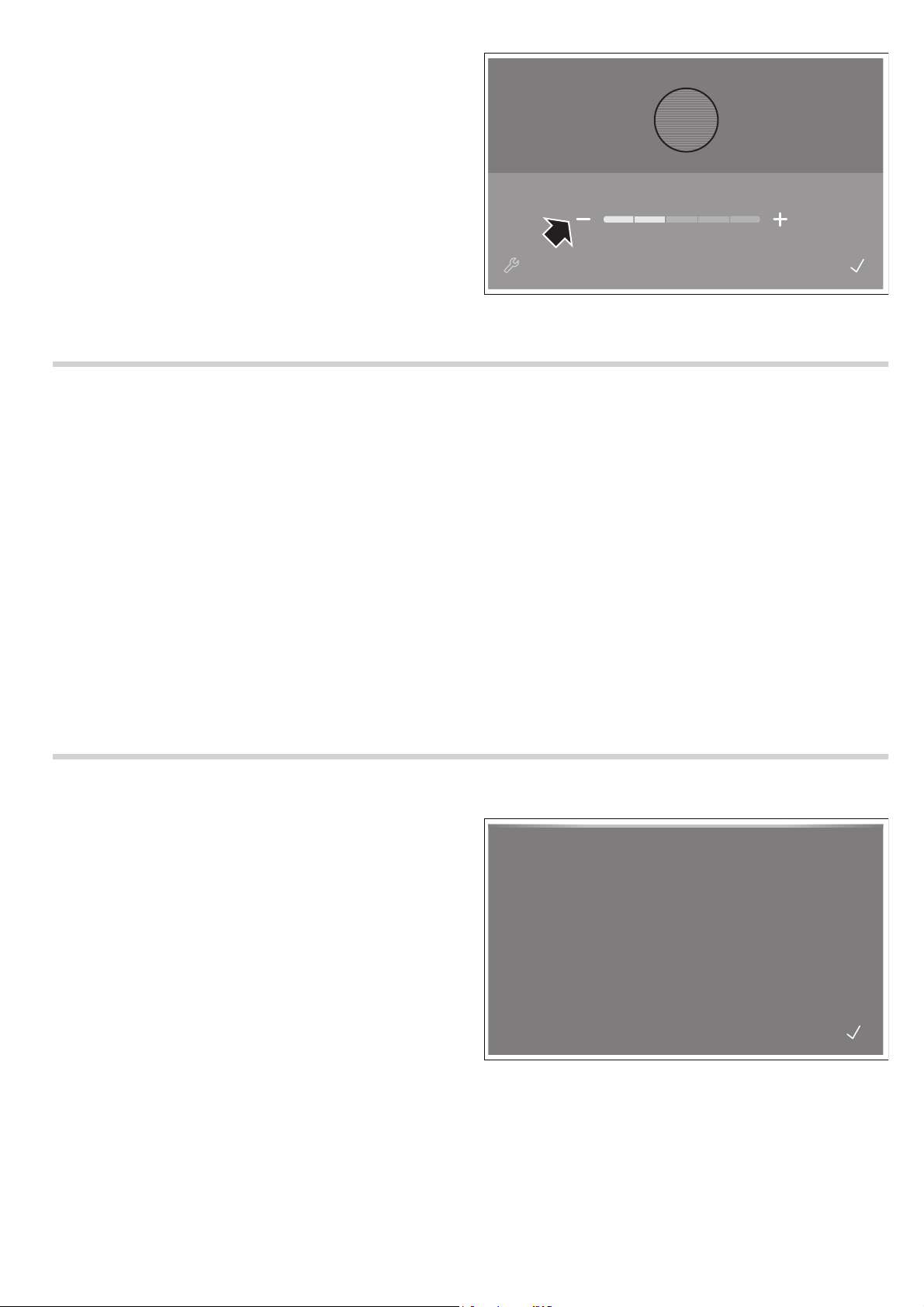
14
Setting the Display Brightness
With this option, you can change the brightness of the Touch
display.
1. Touch the t symbol. The Options menu is displayed.
2. Slide your finger up or down and select the option “Display
Brightness” using the scroll function.
The display to set the brightness of the Touch display
appears.
3. Touch the @ or A symbol and set the desired brightness.
4. Touch the Ñ symbol. The setting has been saved.
Cleaning and care
The information in this section provides help on how best to
care for your cooktop. Suitable cleaning products can be
purchased from the after-sales service or in our eShop.
Glass ceramic
Clean the cooktop after each use. This will prevent spills from
burning onto the ceramic.
Only clean the cooktop when it has cooled down sufficiently.
Use only cleaning agents which are suitable for ceramic. Follow
the cleaning instructions on the packaging.
Never use:
■ Undiluted washing-up liquid
■ Detergent intended for dishwashers
■ Scouring agents
■ Harsh cleaning agents such as oven spray or stain remover
■ Abrasive sponges
■ High-pressure cleaners or steam jet cleaners
Heavy deposits of dirt can be best removed with a glass
scraper, available from retailers. Please note the manufacturer's
instructions.
You can also obtain a suitable glass scraper from our after-
sales service or from the e-Shop.
Hob surround
To prevent damage to the hob surround, observe the following
instructions:
■ Use only hot soapy water.
■ Wash new sponge cloths thoroughly before use.
■ Do not use any sharp or abrasive agents.
■ Do not use the glass scraper.
Resolving malfunctions
Malfunctions often have simple explanations. Please read the
following notes and tips before calling the after-sales service.
Notes, warnings and error messages
If a problem occurs, notes, warnings or error messages are
automatically shown in the display.
Notes
Notes are displayed if the hob requires a change of the current
cooking situation. However, users themselves can also call up
notes. See section Info button.
%JTQMBZ#SJHIUOFTT
$PPLXBSFOPUTVJUBCMFGPSJOEVDUJPO
0OMZVTFJOEVDUJPODPPLXBSF
Loading ...
Loading ...
Loading ...
