Loading ...
Loading ...
Loading ...
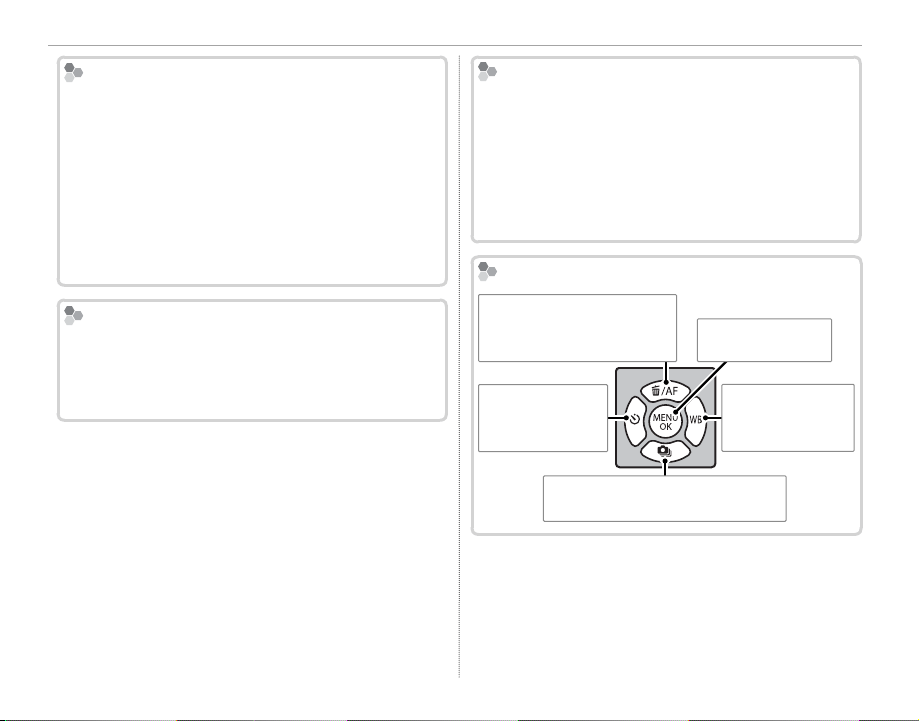
4
Parts of the Camera
Silent Mode
Silent Mode
In situations in which camera sounds or lights may
be unwelcome, press the DISP/BACK button until the
o icon is displayed (about a second). The camera
speaker, ash, and AF-assist illuminator/self-timer
lamp turn o and ash and volume settings can not
be adjusted (note that silent mode can not be en-
abled or disabled while movie playback is in prog-
ress). Press the DISP/BACK button again to resume
normal operation.
Control Lock
Control Lock
To avoid unintended operation of the selector and
the Q and t buttons during shooting, press MENU/OK
until X is displayed. The controls can be unlocked
by pressing MENU/OK until X is no longer displayed.
Bright Ambient Lighting
Bright Ambient Lighting
Re ections and glare caused by bright ambient light-
ing may make it hard to see the display in the moni-
tor, particularly when the camera is used outdoors.
This can be addressed by holding the Q button to
trigger outdoor mode. Outdoor mode can also be
enabled using the A SCREEN SET-UP> MONITOR
SUNLIGHT MODE option in the setup menu (P 85).
The Selector
The Selector
MENU/OK button
(P 71, 78, 83)
Move cursor left (g)
h (self-timer) button
(P 29)
Move cursor right (h)
WB (white balance)
button (P 46)
Move cursor up (e)
AF (autofocus) button (P 53)/
b (delete) button (P 26)
Move cursor down (f)
I (burst shooting) button (P 59, 60, 61)
Loading ...
Loading ...
Loading ...
