Loading ...
Loading ...
Loading ...
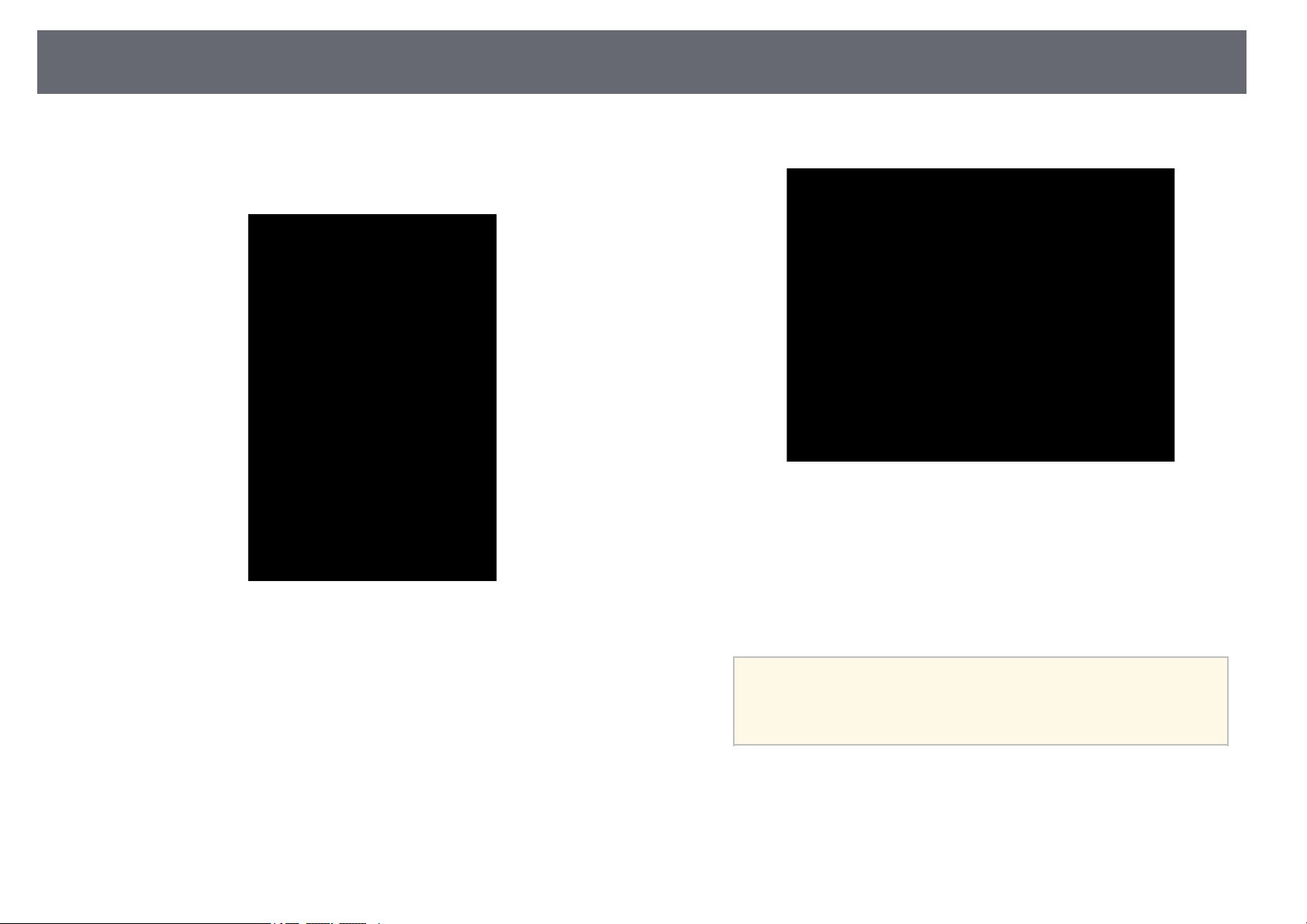
Crestron Connected Support
120
b
Type the projector's IP address into the browser's address box and press
the computer's Enter key.
You see the Epson Web Control screen.
c
Select Crestron Connected.
You see this screen:
d
Select the input source that you want to control in the Sources List box.
You can scroll through available sources using the up and down arrows
in the box.
e
To control projection remotely, click the on-screen buttons that
correspond to the projector's remote control buttons. You can scroll
through button options at the bottom of the screen.
a
These on-screen buttons do not directly correspond to the
projector's remote control buttons:
• OK acts as the [Enter] button
• Menu displays the projector's menu
f
To view information about the projector, click the Info tab.
g
To change the projector, Crestron Control, and password settings, click
the Tools tab, select settings on the displayed screen, and then click
Send.
Loading ...
Loading ...
Loading ...
