Loading ...
Loading ...
Loading ...
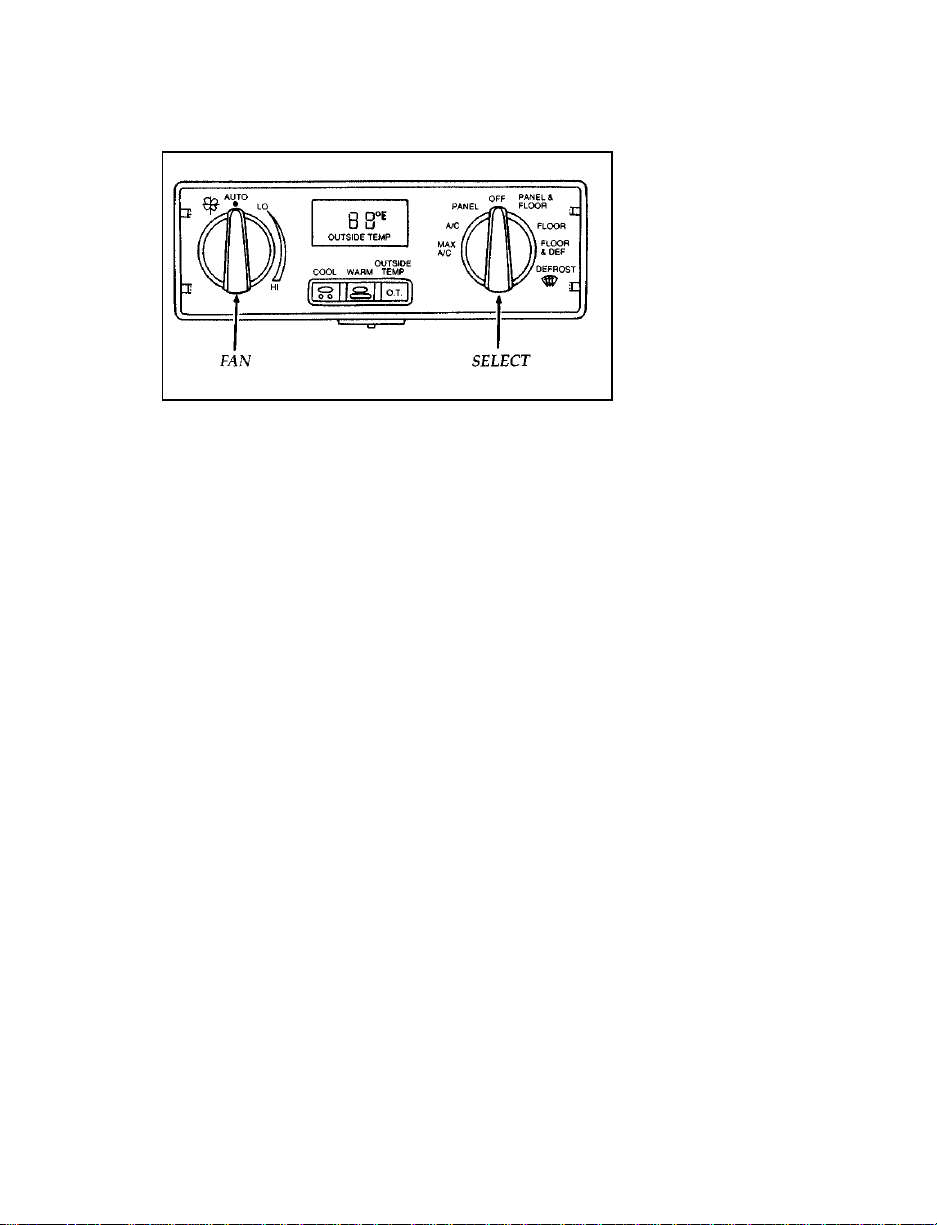
63
[CF06700( BC )05/96]
one third page art:0010662-E
The controls for the Semi-Automatic Temperature Control
system
[CF06800( BC )12/95]
System Controls
[CF06850( BC )04/96]
This display also has a metric conversion option.
To change from English to Metric, set the control
to MAX A/C and the Fan to HI. Simultaneously
press the WARM, COOL, and OUTSIDE TEMP
controls for 3/4 of a second, then release. Repeat
this procedure to change the display back to
English.
[CF06900( BC )12/95]
Digital display
[CF07000( BC )04/96]
The temperature you select for your driving
comfort is displayed here. You can change the
temperature by pressing either the COOL or the
WARM control. You may also display outside
temperature for four seconds by depressing the
OUTSIDE TEMP control.
[CF07100( BC )05/96]
Cool control
[CF07200( BC )05/96]
This control is used to LOWER the temperature
setting. Press the button once to lower the
displayed temperature one degree. Holding the
control in will continuously reduce the
temperature setting in one degree increments
until you either release it or 65˚F (18˚C) is
reached.
File:05rccfc.ex
Update:Fri Jun 7 13:58:04 1996
Loading ...
Loading ...
Loading ...