Loading ...
Loading ...
Loading ...
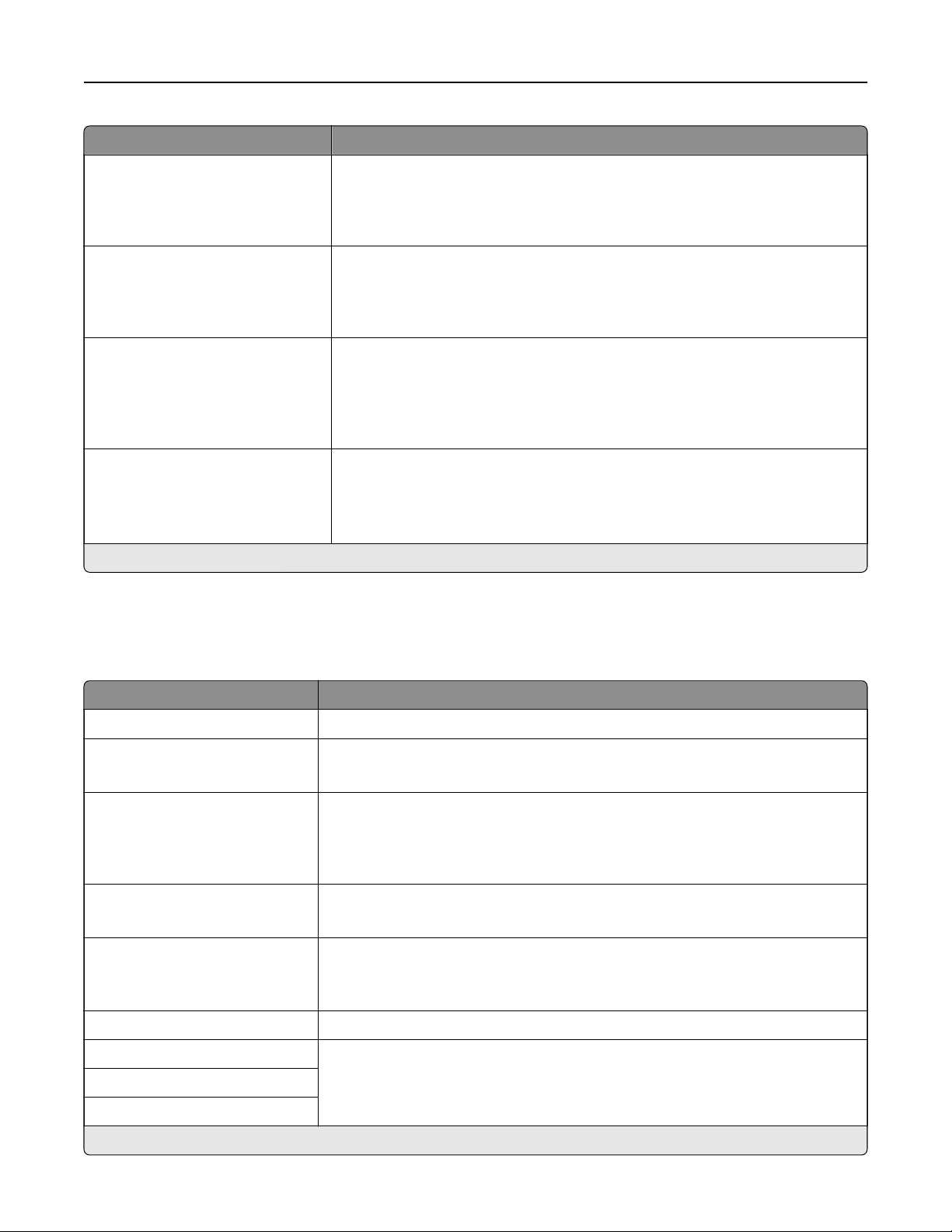
Menu item Description
PCL SmartSwitch
O
On*
Set the printer to switch automatically to PCL emulation when a print job
requires it, regardless of the default printer language.
Note: If PCL SmartSwitch is
o,
then the printer does not examine incoming
data and uses the default printer language specified in the Setup menu.
PS SmartSwitch
On*
O*
Set the printer to switch automatically to PS emulation when a print job requires
it, regardless of the default printer language.
Note: If PS SmartSwitch is o, then the printer does not examine incoming
data and uses the default printer language specified in the Setup menu.
Mac Binary PS
Auto*
On
O
Set the printer to process Macintosh binary PostScript print jobs.
Notes:
• On processes raw binary PostScript print jobs.
• O filters print jobs using the standard protocol.
Energy Ecient Ethernet
O
On
Auto*
Reduce power consumption when the printer does not receive data from the
Ethernet network.
Note: An asterisk (*) next to a value indicates the factory default setting.
TCP/IP
Note: This menu appears only in network printers or printers attached to print servers.
Menu item Description
Set Hostname Set the current TCP/IP host name.
Domain Name Set the domain name.
Note: This menu item appears only in some printer models.
Allow DHCP/BOOTP to update
NTP server
On*
O
Allow the DHCP and BOOTP clients to update the NTP settings of the printer.
Zero Configuration Name Specify a service name for the zero configuration network.
Note: This menu item appears only in some printer models.
Enable Auto IP
On*
O
Assign an IP address automatically.
DNS Address Specify the current Domain Name System (DNS) server address.
Backup DNS Address Specify the backup DNS server addresses.
Backup DNS Address 2
Backup DNS Address 3
Note: An asterisk (*) next to a value indicates the factory default setting.
Use printer menus 51
Loading ...
Loading ...
Loading ...
