Loading ...
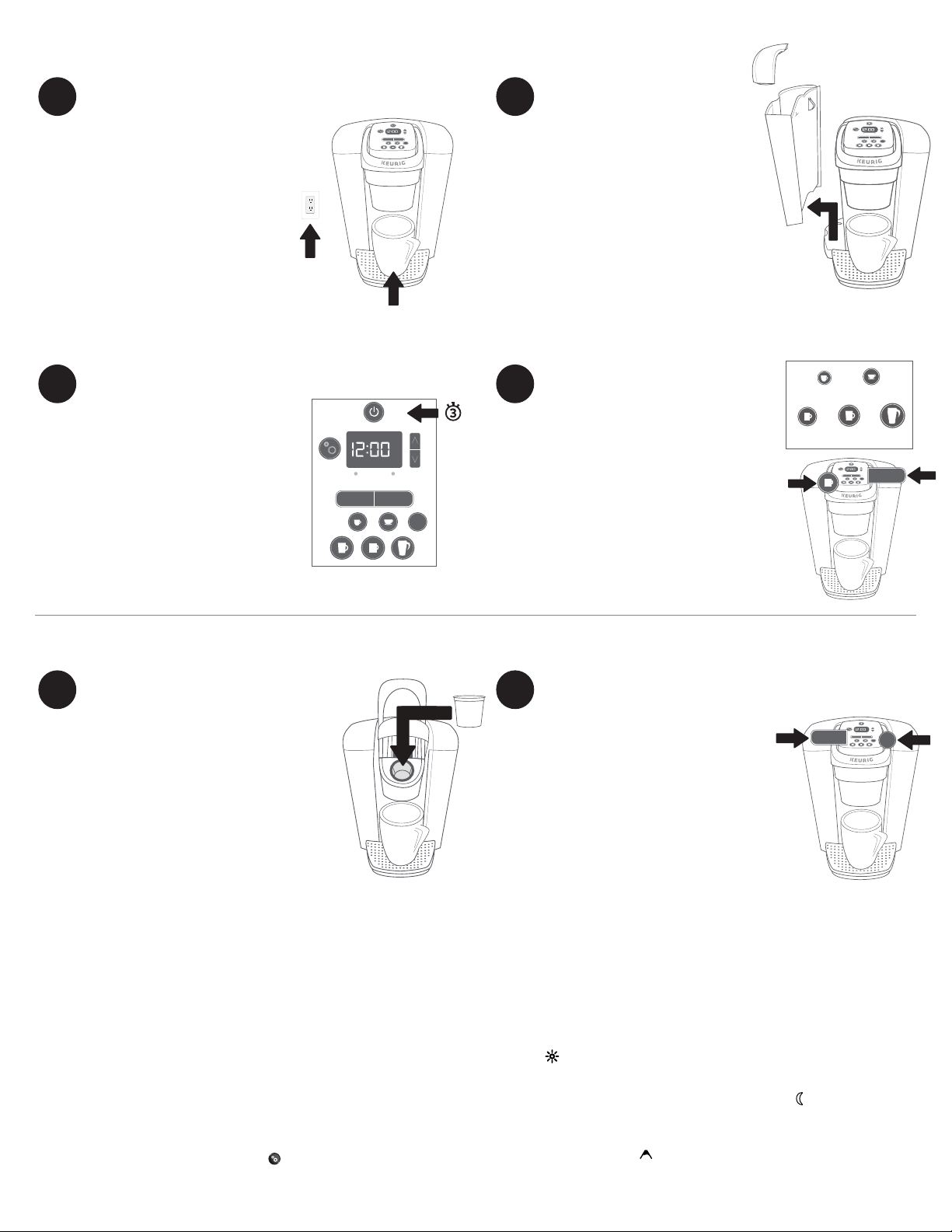
Remove pcking tpe from
brewer nd plug into grounded
outlet.
Plce lrge mug (12oz
minimum) on the drip try plte.
Remove the water reservoir lid, then lift
the reservoir straight up to remove it.
If you have a Keurig® Water Filter,
install it now. Refer to your Water Filter
Starter Kit for instructions.
Rinse reservoir with fresh water and
fill to the MAX fill line.
Replace water reservoir, making sure
the lock tab engages with the brewer.
Replace lid.
NOTE: Do not use distilled water.
Press power button — the green power
light will illuminate.
The brewer will automatically begin
heating the water. This will take about 3
minutes. Once the heating sound stops,
the brewer is ready.
Do not insert a K-Cup® pod. Press the
HOT WATER button. The five brew
buttons will blink. Press the small mug
(8oz) button to start a cleansing brew.
Pour the hot water into the sink.
The one-time setup process is now
complete and you are ready to brew!
NOTE:
Between brew cycles, the brewer may take about a
minute to reheat.
1
3
5
2
4
6
Before You Brew
Brew Your First Cup
Select your brew size — for bolder
coffee, press the STRONG button before
selecting your brew size. The brew size
and STRONG button, if selected, will
remain illuminated while brewing — about
1 minute.
For iced beverages, fill a 16oz plastic
tumbler with ice. Insert any K-Cup® pod,
then press the ICED button.
The brewer will be ready to brew another
cup in about a minute.
NOTE: For iced beverages, only use a plastic cup. Do not use
glass.
CAUTION:
While brewing, there is extremely hot water in
the K-Cup® pod holder. To avoid injury, do not lift the handle
during the brewing process.
Place a mug on the drip tray plate. If using
a travel mug, remove the drip tray and
place the mug on the drip tray base. Lift the
handle and place a K-Cup® pod in the K-Cup®
pod holder. Lower the handle completely to
close the lid.
Do not remove the foil lid on the K-Cup® pod.
High Altitude Brewing: While holding the
brewer handle up, push down slowly on
the K-Cup® pod in the pod holder until the
bottom of the K-Cup® pod is punctured by
the exit needle.
ICED
ADD WATER DESCALE
PM
HOT
WATER
STRONG
ICED
ADD WATER DESCALE
PM
HOT
WATER
STRONG
MAX.
ICED
ADD WATER DESCALE
PM
HOT
WATER
STRONG
ICED
ADD WATER DESCALE
PM
HOT
WATER
STRONG
HOT
WATER
Small
Mug
8oz
ICED
ADD WATER DESCALE
PM
HOT
WATER
STRONG
ICED
STRONG
Plug & Place Rinse & Fill
Power On Cleansing Brew
Place Mug & Pod
Brew & Enjoy!
Brewer Features
Strong Brew increases the strength and bold taste of your coffee’s flavor.
For bolder coffee, press the STRONG button and select your brew size.
Iced Coffee: Brew hot over ice and enjoy cold. Makes full-flavored and
delicious iced coffee.
Hot Water on demand for instant soups and oatmeal.
Smart Start heats then brews in one simple process. No need to wait for
the brewer to heat before selecting your brew size. Power on your brewer,
place mug, insert a K-Cup® pod, and lower the handle. Then, select your
brew size. The brewer will heat, then automatically begin brewing.
Programming: Press the settings button and use the arrows to program
settings.
Clock: To use Auto On feature, set the time.
Temperature Control allows you to adjust the temperature from 187° – 192°.
Auto On sets your brewer to turn on at a specific time. When enabled, a
sun icon will appear on the display screen.
Auto Off automatically turns your brewer off 2 hours after the last brew
for energy savings. You can also program your brewer to shut off in 15
minute increments after your last brew. A moon icon will appear on the
display screen when Auto Off is enabled.
High Altitude: To ensure your brewer works properly at higher altitudes
(5,000 feet), enable the High Altitude setting in the settings menu. When
enabled, a mountain icon will appear on the display screen.
Travel Mug
12oz
Large Mug
10oz
Small Cup
6oz
Small Mug
8oz
Extra Small Cup
4oz
Loading ...
Loading ...
Loading ...