Loading ...
Loading ...
Loading ...
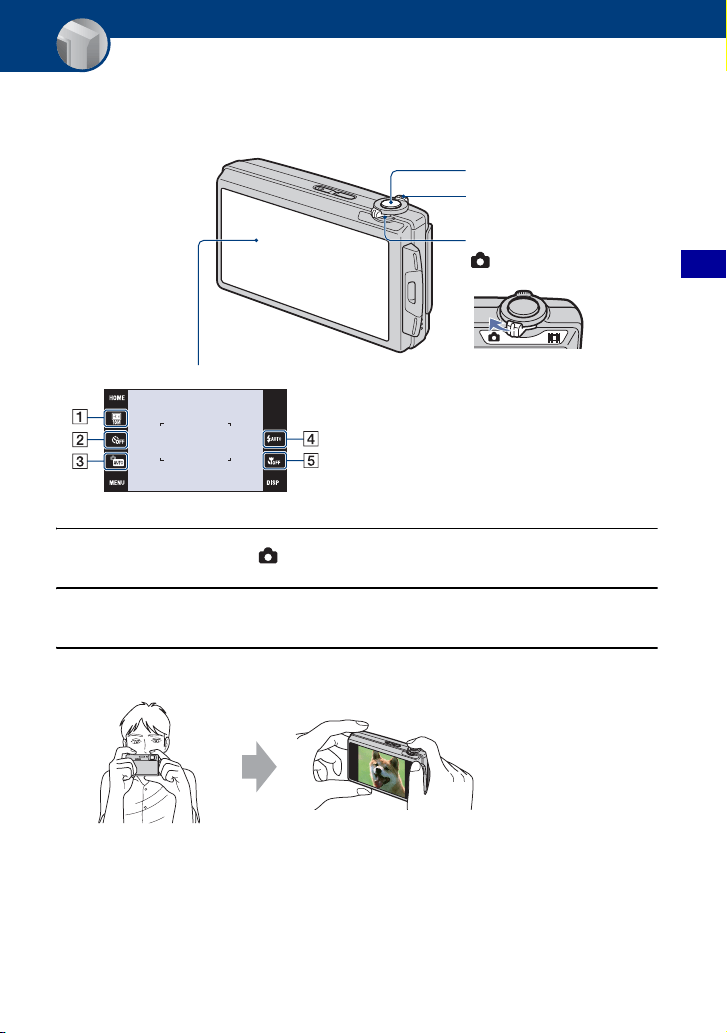
25
Basic Operations
Basic Operations
Shooting still images
The procedure for shooting still images using the basic functions is given below.
1 Set the mode switch to (still image).
2 Open the lens cover.
3 Hold the camera steady, keeping your arms at your side.
A Image Size (page 27)
B Self-Timer (page 27)
C Shooting mode (page 41)
D Flash mode (page 28)
E Macro/Close focus (page 28)
Touch panel
Shutter button
Zoom (W/T) lever
Mode switch
Still image
Position the subject in
the center of the focus
frame or touch the point
for focusing.
Loading ...
Loading ...
Loading ...
