Loading ...
Loading ...
Loading ...
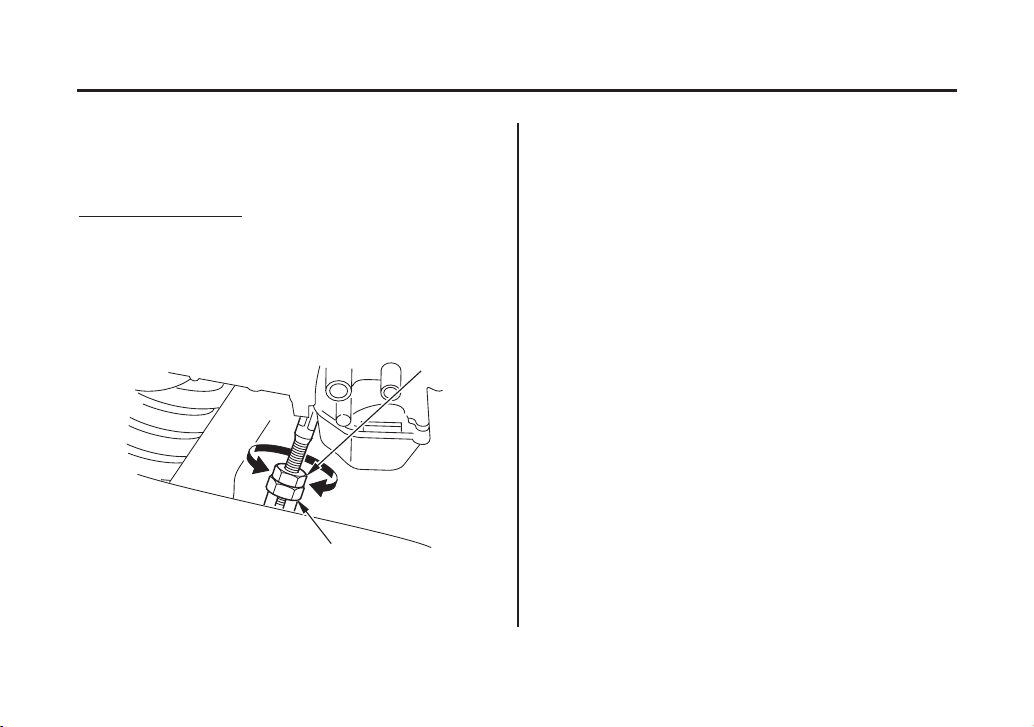
++
−−
+
−
(5)
(6)
(( ))
(( ))
R
IGHT SIDE
(5) lower adjusting nut
(6) lower lock nut
( ) increase freeplay
( ) decrease freeplay
72
Clutch System
Servicing Your Honda
Loosen the upper lock nut ( ) and turn the
upper clutch cable adjuster ( ) all the way in
(to provide maximum freeplay).
Tighten the upper lock nut and pull the dust
cover ( ) back to its normal position.
Hold the lower adjusting nut ( ) and loosen
the lower lock nut ( ) at the lower end of the
cable.
Turn the lower adjusting nut to obtain the
specified freeplay.
Hold the lower adjusting nut and tighten the
lower lock nut. Check the adjustment.
Tighten the lock nut and check the freeplay
again.
Lower Adjustment
The lower clutch cable adjuster is used if the
upper clutch cable adjuster is threaded out near
its limit, or the correct freeplay cannot be
obtained.
1.
2.
3.
4.
5.
2
5
6
4.
4
3
11/05/09 10:11:28 31GFW650 0081
Loading ...
Loading ...
Loading ...