Loading ...
Loading ...
Loading ...
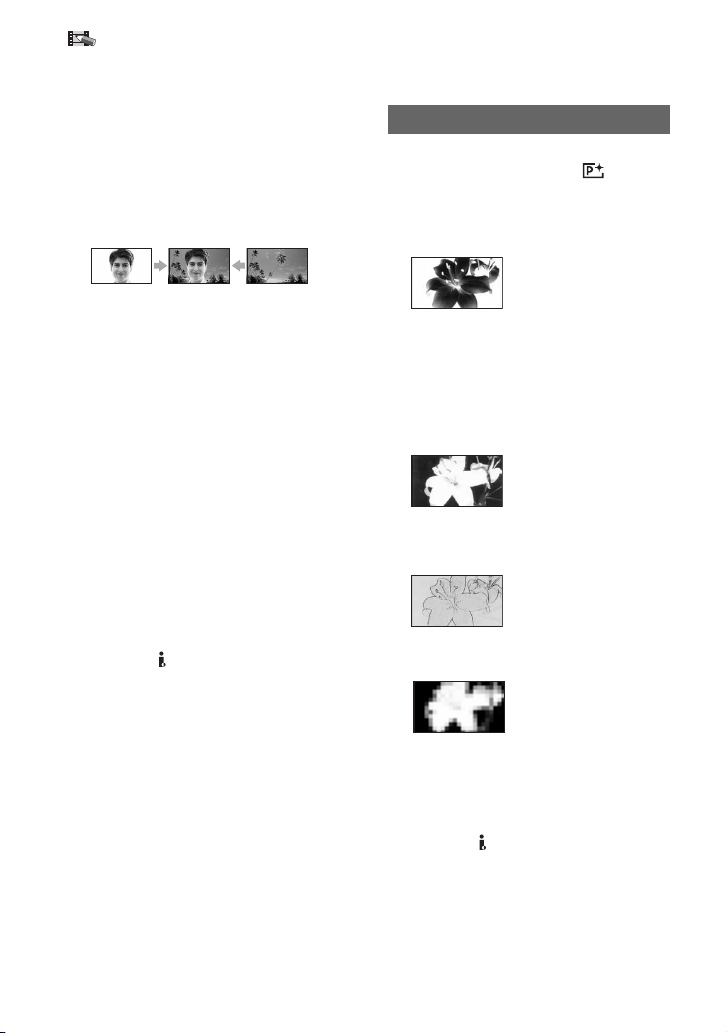
46
FLASH (flash motion)
Records a movie with a serial-still-image
effect (strobe effect).
LUMI. KEY (luminance key)
Replaces a brighter area in a still image
memorized at the moment when [LUMI.
KEY] was selected, with a movie.
TRAIL
When recording, trailing afterimages are
left in the picture.
SLOW SHUTTR (slow shutter)
The shutter speed is slowed down. Suitable
for shooting a subject more clearly in a
dark place.
OLD MOVIE
Adds an old movie effect with a sepia hue
to pictures.
b Notes
• Adjust the focus manually using a tripod
(optional) since adjusting the focus
automatically is hard when [SLOW SHUTTR]
is selected. ([FOCUS], p. 39)
• You cannot select 16:9/4:3 as the aspect ratio
for [OLD MOVIE].
• Effects added to the playback pictures are not
output via the DV Interface (i.LINK). Only
the original pictures can be output.
• You cannot add effects to externally input
pictures.
z Tips
• You can save pictures edited using special
effects on a “Memory Stick Duo” (p. 60) or
record them on another VCR/DVD device, etc.
(p. 56).
You can add special effects to a picture
during recording or playback. appears.
B OFF
Does not use [PICT.EFFECT] setting.
NEG.ART
The color and brightness are reversed.
SEPIA
Pictures appear in sepia.
B&W
Pictures appear in black and white.
SOLARIZE
Pictures appear as an illustration with
strong contrast.
PASTEL*
Pictures appear as a pale pastel drawing.
MOSAIC*
Pictures appear mosaic-patterned.
b Notes
• Effects added to the playback pictures are not
output via the DV Interface (i.LINK). Only
the original pictures can be output.
• You cannot add effects to externally input
pictures.
PICT.EFFECT (Picture effect)
* Not available during playback.
PICT.APPLI. menu (Continued)
Loading ...
Loading ...
Loading ...