Loading ...
Loading ...
Loading ...
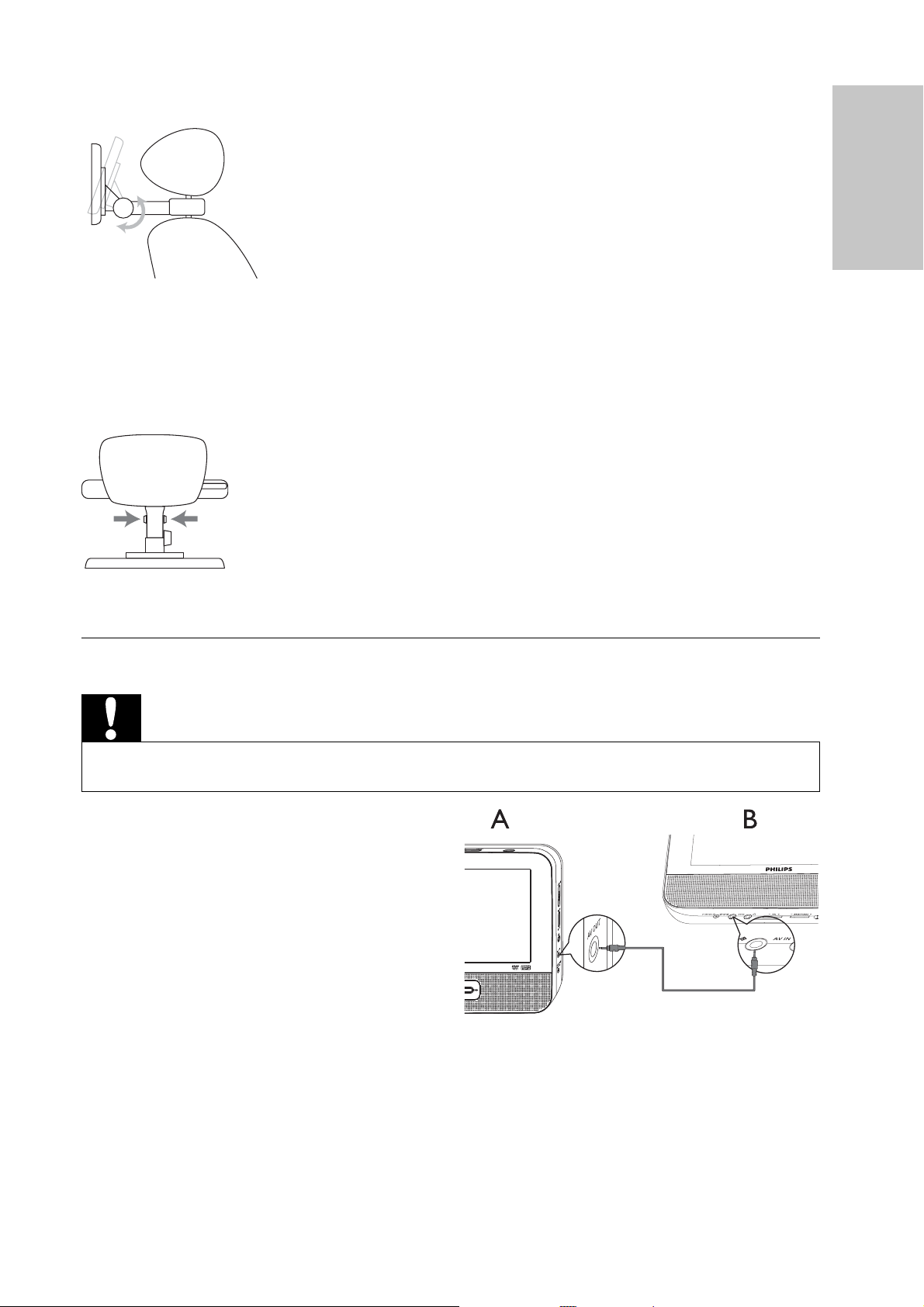
15
5 Adjust the viewing angle.
a Release the node.
b Adjust the viewing angle as desired.
c Fasten the node.
6 Press the release button to release the DVD player from headrest.
To attach the second screen, repeat the above steps.•
Connect the second screen
Caution
Turn off your player before you connect the second screen. •
A: main unit; B: second screen
1 Connect the supplied AV cable to:
the • AV OUT jack on the main
unit.
the • AV IN jack on the second
screen.
English
EN
Loading ...
Loading ...
Loading ...