Loading ...
Loading ...
Loading ...
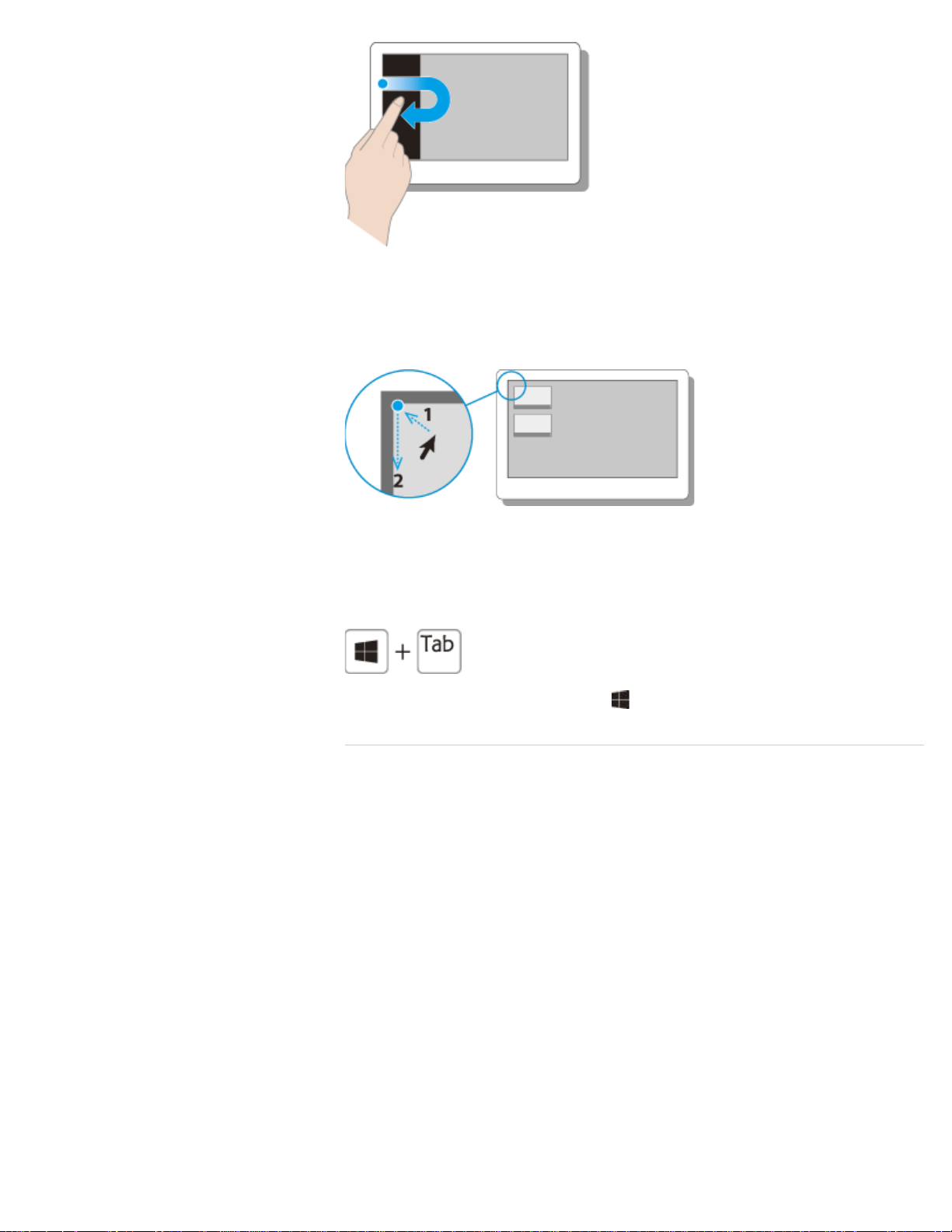
Swipe in from the left edge until a small app icon appears, then drag the icon back towards
the left edge.
Mouse operation
Place the pointer at the upper-left corner to show an app icon(s), then move the pointer
down.
Keyboard operation
Press the Tab key while holding down the (Windows) key.
^ Go to top
Switching Apps
You can switch between apps that are currently running.
130
Search
Loading ...
Loading ...
Loading ...