Loading ...
Loading ...
Loading ...
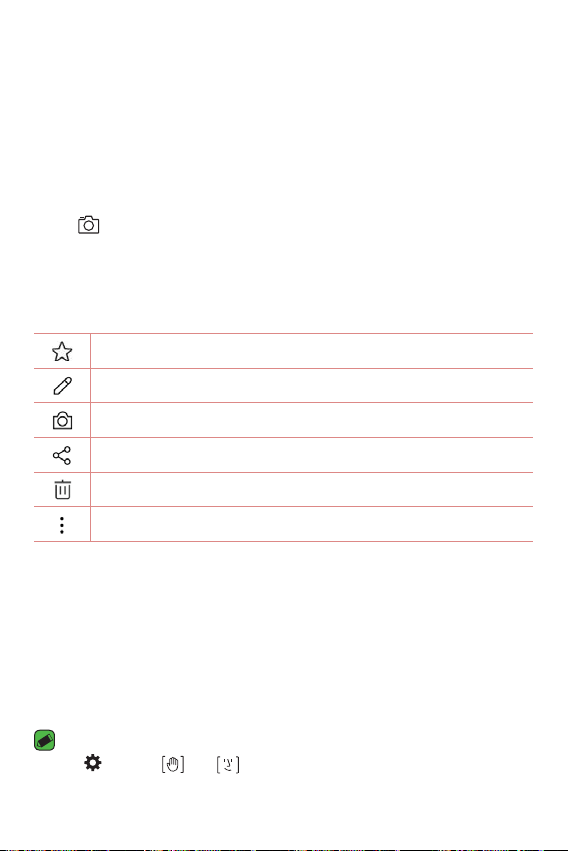
Apps
54
Taking a photo
1 Open the Camera application and point the lens toward the subject you
want to photograph.
2 Focus indicators will appear in the center of the viewfinder screen. You
can also tap anywhere on the screen to focus on that spot.
3 When the focus indicators turn green, the camera has focused on your
subject.
4 Tap
to capture the photo.
Once you have taken a photo
Tap the image thumbnail on the screen to view the last photo you took.
The following options are available.
Tap to add the photo to your favorites.
Tap to edit the photo.
Tap to take another photo immediately.
Tap to share the photo.
Tap to delete the photo.
Tap to access additional options.
Taking selfies automatically
You can use the face detection feature to take selfies easily and
conveniently. You can set the device so that, when you look at the screen,
the front camera detects your face and takes a selfie automatically.
Ţ
When the front camera detects your face, the frame turns white.
Then if you stop moving, the frame turns blue and the front camera
takes a photo.
NOTE
Ţ
Tap , then tap until appears to activate the automatic selfie
function.
Loading ...
Loading ...
Loading ...