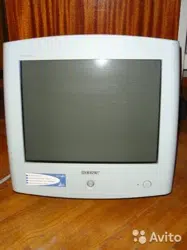Loading ...
Loading ...
Loading ...
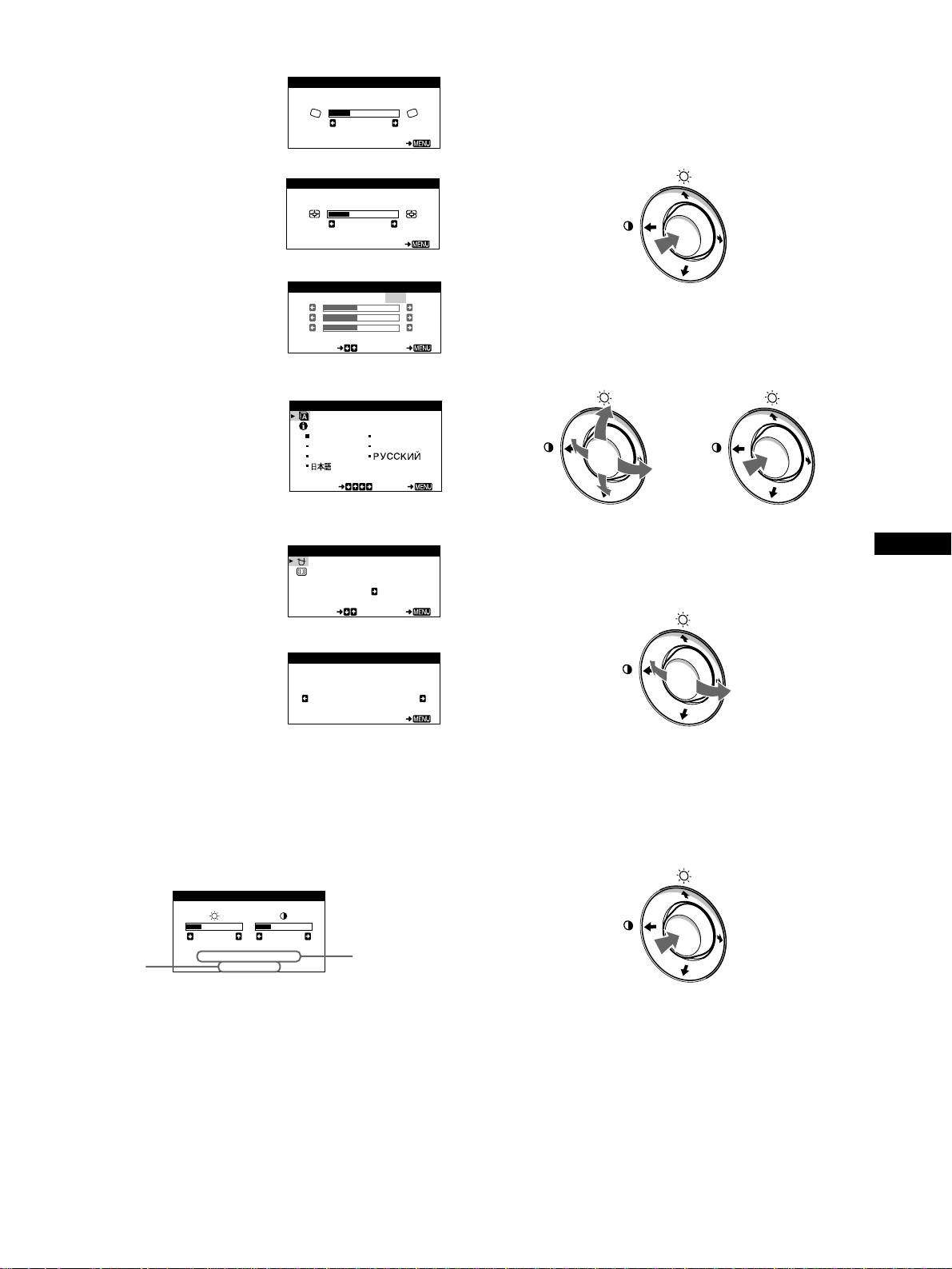
9
US
x
xx
x
Displaying the current input signal
The horizontal and vertical frequencies of the current input signal
are displayed in the BRIGHTNESS/CONTRAST menu. If the
signal matches one of this monitor’s factory preset modes, the
resolution is also displayed.
x
xx
x
Using the control button
1
Display the main MENU.
Press the center of the control button to display the main
MENU on your screen.
2
Select the menu you want to adjust.
Highlight the desired menu by moving the control button up
(M), down (m), and left (<) or right (,) to move sideways.
3
Adjust the menu.
Move the control button left (<) or right (,) to make the
adjustment.
4
Close the menu.
Press the center of the control button once to return to the
main MENU, and twice to return to normal viewing. If no
buttons are pressed, the menu closes automatically after about
30 seconds.
x
xx
x
Resetting the adjustments
You can reset the adjustments using the RESET menu. See
page 12 for more information on resetting the adjustments.
6
66
6
ROTATION (page 11)
Select the ROTATION menu to
adjust the picture’s rotation.
7
77
7
ZOOM (page 11)
Select the ZOOM menu to enlarge
or reduce the picture.
8
88
8
COLOR (page 11)
Select the COLOR menu to adjust
the picture’s color temperature.
You can use this to match the
monitor’s colors to a printed
picture’s colors.
9
99
9
LANGUAGE/INFORMATION
(page 8, 15)
Select the LANGUAGE/
INFORMATION menu to choose
the on-screen menu’s language
and display this monitor’s
information box.
0
00
0
DEGAUSS/CANCEL MOIRE
(page 12)
Select the DEGAUSS/CANCEL
MOIRE menu to degauss the
screen and cancel the moire.
qa
qaqa
qa
RESET (page 12)
Select the RESET menu to reset
the adjustments.
ROTATION
26
EIT
ROTATION
ZOOM
26
EIT
ZOOM
KKK
R50
G50
B50
SELECT E IT
COLOR
5000 6500 9300
USER
ENGL I SH FRAN A I S
DEUTSCH I TAL IANO
ESPA OL
SELECT E IT
LANGUAGE / I NFORMAT I ON
DEGAUSS
ON
SELECT E IT
DEGAUSS /CANCEL MOIRE
RESET
MODE AL L
EIT
RESET
26 26
68.7kHz/85.0Hz
1024 768
BRIGHTNESS/CONTRAST
the resolution
of the current
input signal
the horizontal
and vertical
frequencies of
the current
input signal
MENU
MENU
MENU
b
MENU
MENU
Loading ...
Loading ...
Loading ...