Loading ...
Loading ...
Loading ...
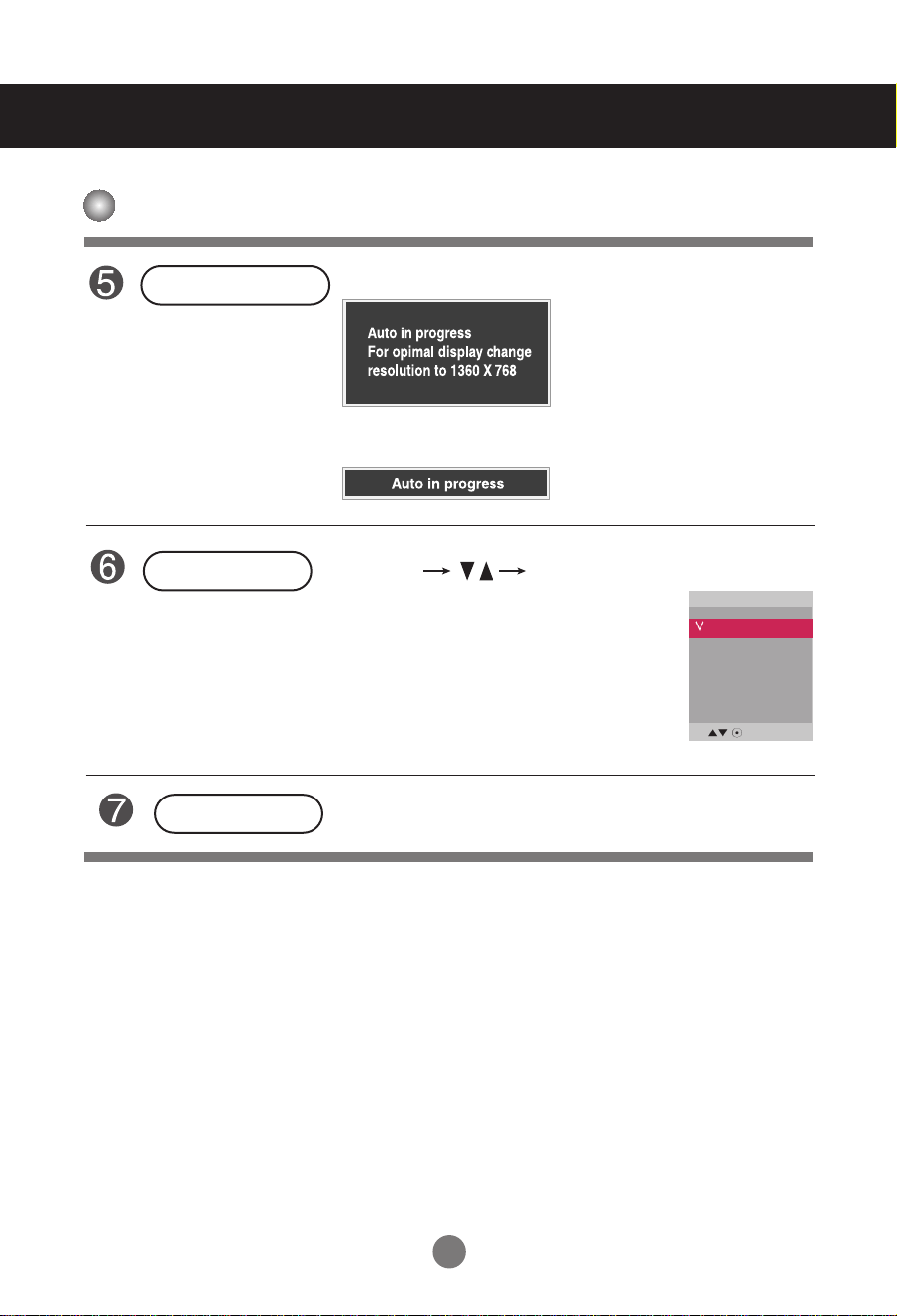
18
• This is where the unit receives signals from the remote control.
Screen Adjustment options
[For PC Analog signal]
AUTO/SET Button
AV Composite Video, Separate Video
Component 1 HDTV, DVD
Component 2 HDTV, DVD
RGB PC 15-pin D-Sub analog signal
HDMI/DVI Digital signal
- Toggles between inputs
SOURCE Button
SOURCE
AUTO/SET
IR Receiver
User Menus
[When XGA Mode is active and
1360 X768 is selected]
Input
AV
Component1
Component2
RGB PC
HDMI/DVI
Loading ...
Loading ...
Loading ...
