Loading ...
Loading ...
Loading ...
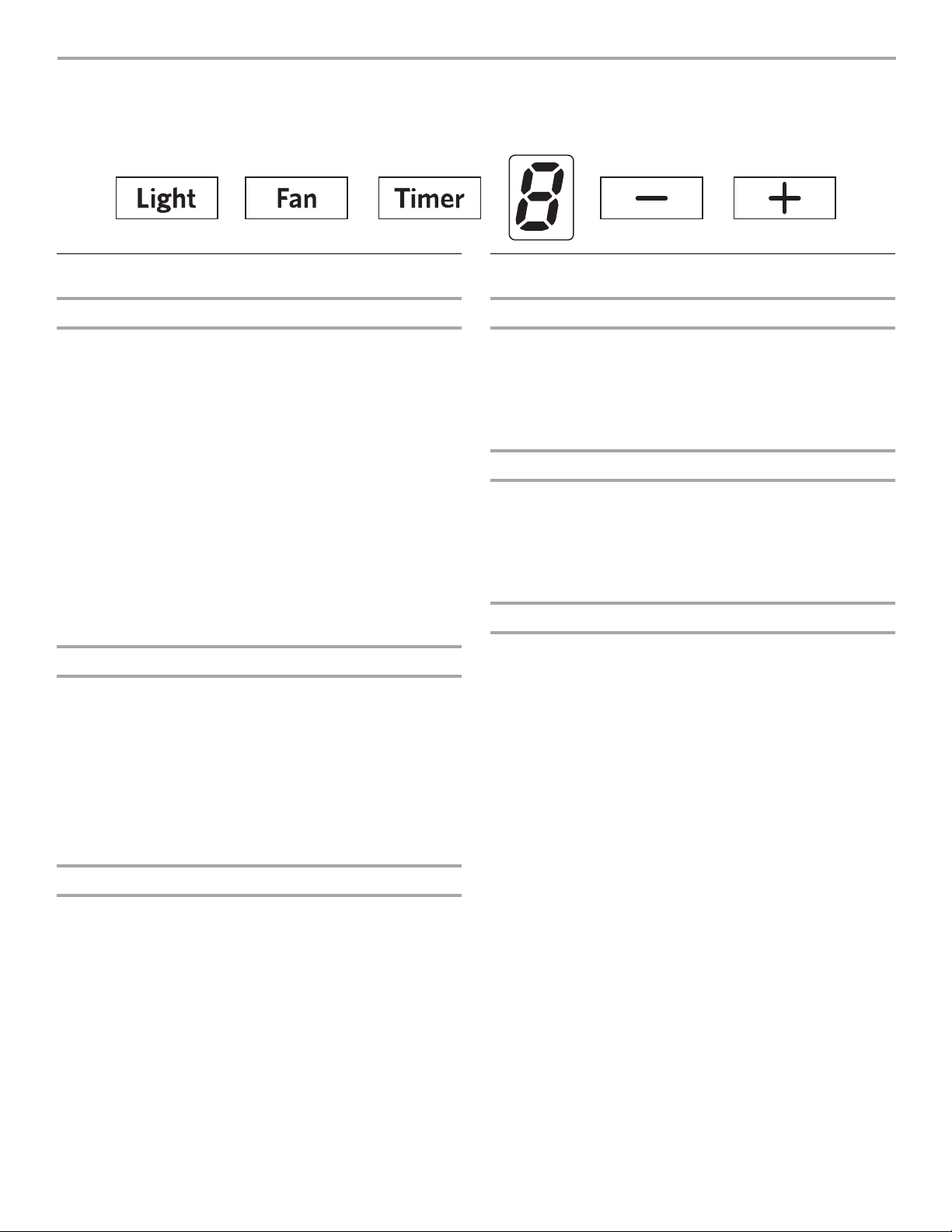
12
RANGE HOOD USE
The range hood is designed to remove smoke, cooking vapors and odors from the cooktop area. For best results, start the range hood
before cooking and allow it to operate several minutes after the cooking is complete to clear all smoke and odors from the kitchen.
Controls
Fan Control
Operating the Fan
1. Slide the range hood screen forward.
NOTE: When the screen is opened the fan will operate at the
fan switch setting that it was at when the screen was last
closed. The fan will shut off when the screen is about
1" (2.5 cm) from the closed position.
2. To turn the fan On, press FAN, then press the “+” button to
the desired fan speed: 1 (Low), 2 (Medium), 3 (High), P (Power
Boost).
NOTE: The Power Boost (P) speed stays on for 5 minutes.
After 5 minutes, the fan automatically switches to speed
2 (Medium).
3. To turn the fan Off, press FAN or close the screen.
NOTE: The fan will shut off when the screen is about
1" (2.5 cm) from the closed position. When the screen is
opened, the fan will operate at the last setting.
Light Control
Operating the Lights
1. To turn the lights On, press LIGHT once.
2
. To turn the lights Off, press LIGHT a second time or close the
screen.
NOTE: The lights will shut off when the screen is about
1" (2.5 cm) from the closed position. When the screen is
opened, the lights will come on to the last setting selected.
Timer Control
Operating the Timer
To activate the timer, with the fan On, press TIMER. An LED will
begin flashing on the lower side of the display.
This function will the operate the hood fan for an established
period of time:
■ 20 minutes if the 1 (Low) speed is selected.
■ 15 minutes if the 2 (Medium) speed is selected.
■ 10 minutes if the 3 (High) speed is selected.
■ 5 minutes if the P (Power Boost) speed is selected.
After the time has completed, the hood fan will automatically turn
Off.
Display
Grease Filter Saturation Alarm
After 30 hours of fan operation, the display will show “F” when
the fan is active. When this icon shows in the display, the
installed grease filters should be washed. See the “Range Hood
Care” section.
■ To reset the grease filter saturation alarm, press and hold
FAN for 3 seconds. The “F” icon will no longer be displayed.
Charcoal Filter Saturation Alarm
After 120 hours of fan operation, the display will show “C” when
the fan is active. When this icon shows in the display, the
charcoal filters should be washed. See the “Range Hood Care”
section.
■ To reset the charcoal filter saturation alarm, press and hold
FAN for 3 seconds. “C” will no longer be displayed.
Charcoal Filter Recirculation Accessory
When the charcoal filter is in use (recirculating mode), press and
hold the “+” and “-” buttons at the same time for 3 seconds. “F”
will appear in the display for 3 seconds, followed by "C."
If the charcoal filter is not used (vented mode), press and hold the
“+” and “-”buttons at the same time for 3 seconds. “F” will
appear in the display for 3 seconds.
When the charcoal filter is not in use, the charcoal filter alarm is
disabled.
Loading ...
Loading ...
Loading ...