Loading ...
Loading ...
Loading ...
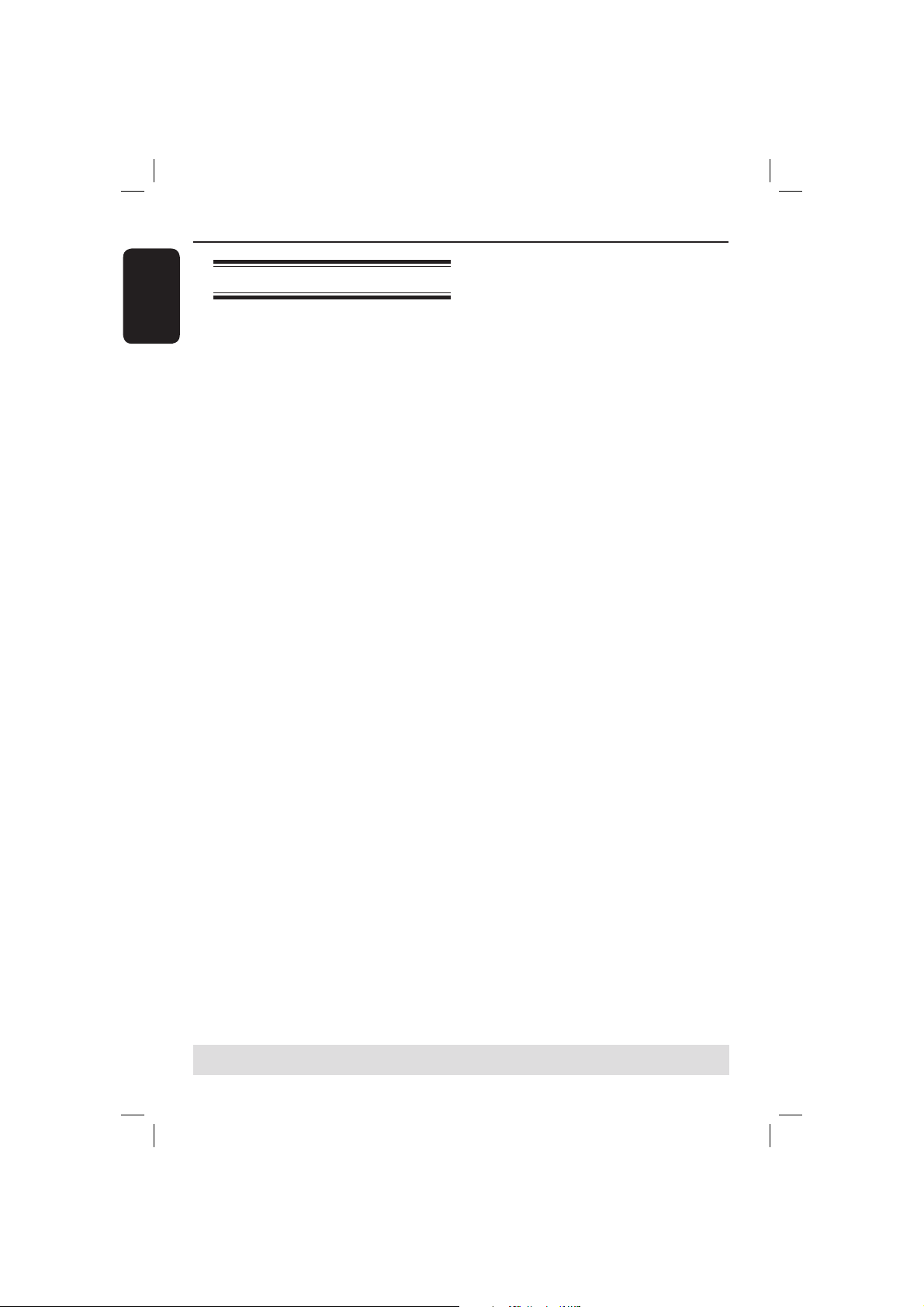
English
30
Playback Features (continued)
TIPS: The operating features described here might not be possible for certain discs.
Always refer to the instructions supplied with the discs.
Playing a DivX
®
disc
This DVD player supports the DivX
®
movie playback that you download from
your computer onto a CD-R/RW or
DVD±R/RW (see page 37 for more
information).
A Load a DivX
®
disc.
The data disc menu appears on the
TV screen.
B Press S T to select the folder and press
OK to open the folder.
C Press S T to select a track/ le.
D Press OK to con rm.
Press SUBTITLE/DISPLAY on the
remote control will toggle between
subtitle menu, {Single Elapsed}, {Single
Remain} or no time display during
playback.
If multilingual subtitles are embedded on
the DivX
®
disc (with subtitle menu
selected), press W X to select different
subtitle languages.
If multi audio are embedded on the
DivX
®
disc, pressing AUDIO repeatedly
to select different audio language during
playback.
Tips:
– Subtitle les with the following lename
extensions (.srt, .smi, .sub, .ssa, .txt) are
supported but do not appear on the le
navigation menu.
– The subtitle lename (.sub) have to be
saved under the same lename as the movie
(.avi) in the same folder.
[For example, Folder A: abc.avi and abc.sub]
Advance features of the DivX
®
Ultra
XSUB™ subtitles let you author
movies with multiple language subtitle
sets.
Interactive video menus offer
unprecedented convenience and control
so you can quickly navigate between
various scenes or bonus features and
select from audio track and subtitle
options.
Alternate audio tracks enable audio
tracks in multiple language versions or
separate audio tracks for speci c speaker
con gurations.
Chapter points provide exibility,
allowing you to jump straight to the
scene, you want to watch from anywhere
with the video.
01-55_dvp5980K_55_eng4.indd 3001-55_dvp5980K_55_eng4.indd 30 2007-06-20 9:52:42 AM2007-06-20 9:52:42 AM
Loading ...
Loading ...
Loading ...
