Loading ...
Loading ...
Loading ...
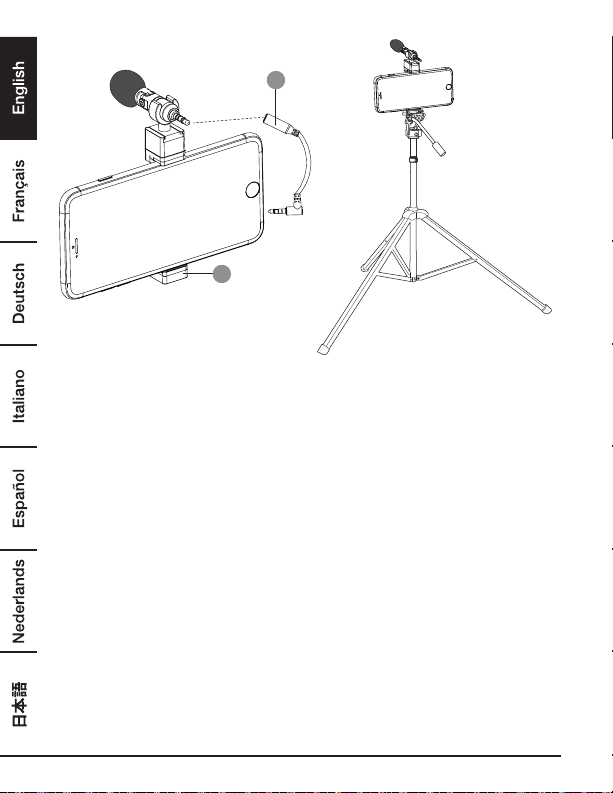
6
H
E
• Pull down the phone bracket (E) and place a Smartphone
between the arms. Do not force oversized Smartphones into
the bracket.
• Connect the 3.5 mm female to male cable (H) to the
Smartphone and the other end to the microphone (F).
The product is automatically set as default audio input.
Tips for use
• To use the product with a tripod (not included), screw it onto
a tripod using the mount thread (D).
• For better audio quality, keep the product
6 - 12” (15 - 30 cm) away from audio source when recording.
• Do not use the product in a proximity to a loud audio source,
for example a speaker.
• Do not place the product near heat or interference sources
(for example a radiator or an air conditioner).
Loading ...
Loading ...
Loading ...