Loading ...
Loading ...
Loading ...
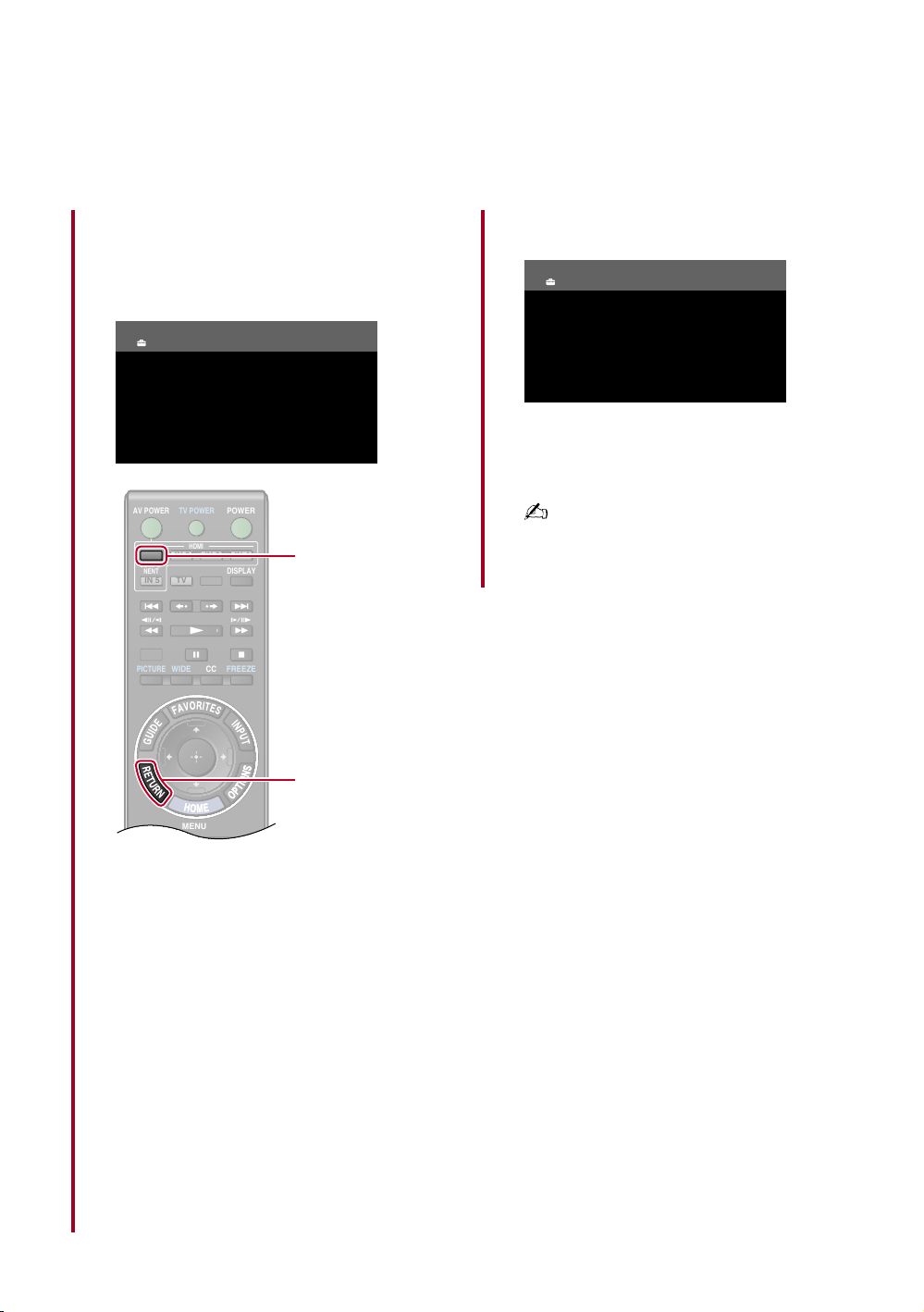
11
3 On your remote control, press and hold the
IN 1 button. While holding IN 1, press the
RETURN button. Hold both for at least 2
seconds.
I n i t i a l S e t u p
S t e p 2 : A c t i v a t e y o u r r e m o t e
c o n t r o l
O n y o u r r e m o t e , p r e s s a n d
h o l d I N 1 . W h i l e h o l d i n g I N 1 ,
p r e s s R E T U R N . H o l d b o t h
fo r a t l e a s t 2 s e c o n d s .
Ke e p y o u r r e m o t e c o n t r o l w i t h i n
1 0 fe e t o f t h e t r a n s m i t t e r.
AV POWER TV POWER
DISPLAY
POWER
COMPO
-
NEN
T
IN 5
IN 1 IN 2 IN 3 IN 4
TV
HDMI
WID
E
PICTUR
E
CC
MEN
U
FREEZ
E
IN 1
IN 1 button
RETURN button
4 Initial Setup is complete.
I n i t i a l S e t u p
A c t i v a t i o n c o m p l e t e
To s e t u p I R B l a s t e r , p r e s s
S E T U P ; o t h e r w i s e p r e s s
R E T U R N t o ex i t .
To use the supplied remote control to operate
equipment connected to the transmitter unit,
proceed to the next page.
• To display Initial Setup again, press CONNECT and
INPUT SELECT on the transmitter unit simultaneously.
Loading ...
Loading ...
Loading ...