Loading ...
Loading ...
Loading ...
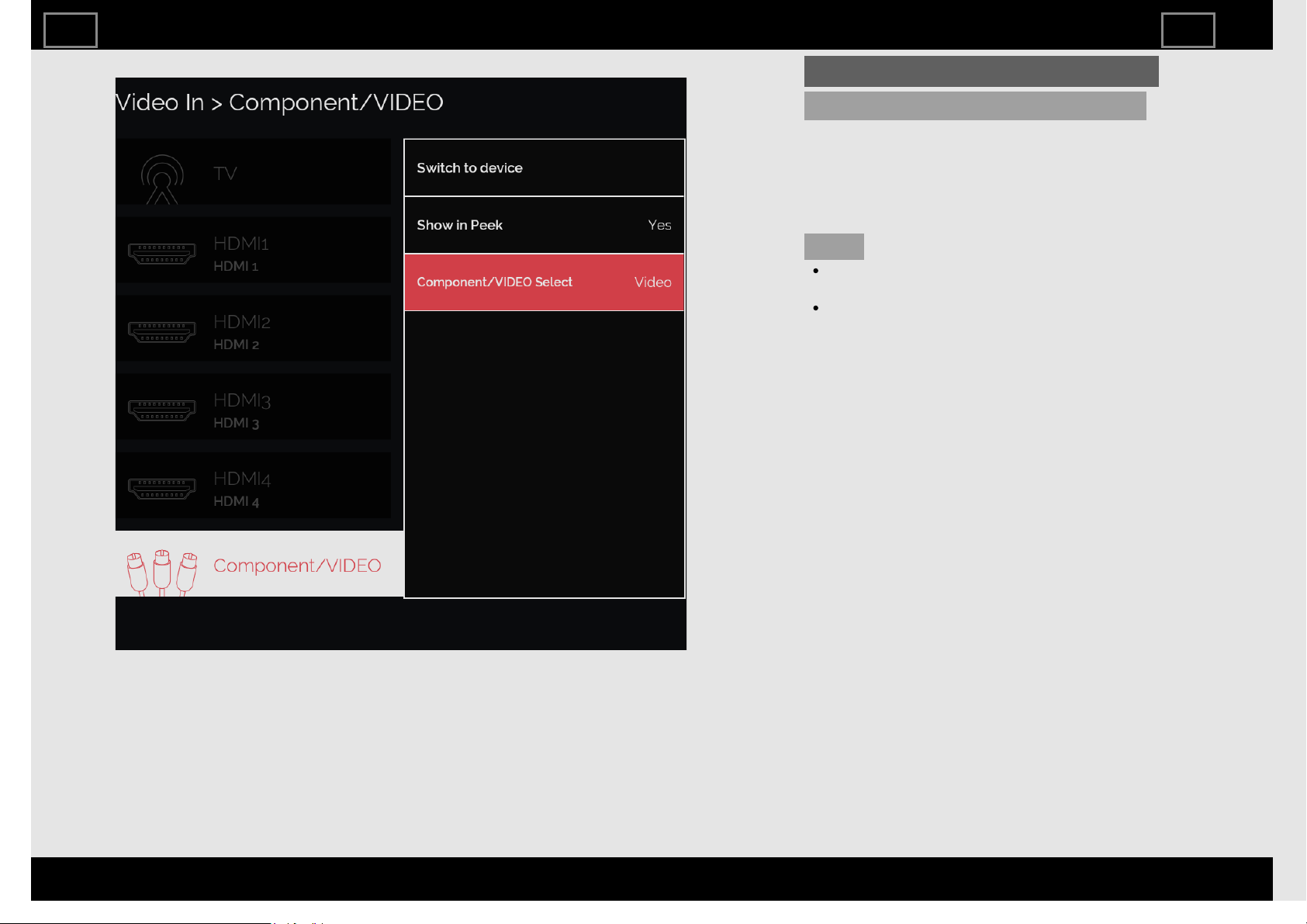
Video In (Continue)
Component/VIDEO Select
For image input applied to the COMPONENT
IN or VIDEO IN terminal, switch to
“Component” or “Video”, respectively.
Component: Select component video.
Video: Select composite video.
NOTE
If no (color) image displays, try changing
to another signal type.
Check the operation manual of the
external equipment for the signal type.
Devices Operation
ENG43
ENGLISH | FRANÇAIS | ESPAÑOL
>><<
Loading ...
Loading ...
Loading ...
