Loading ...
Loading ...
Loading ...
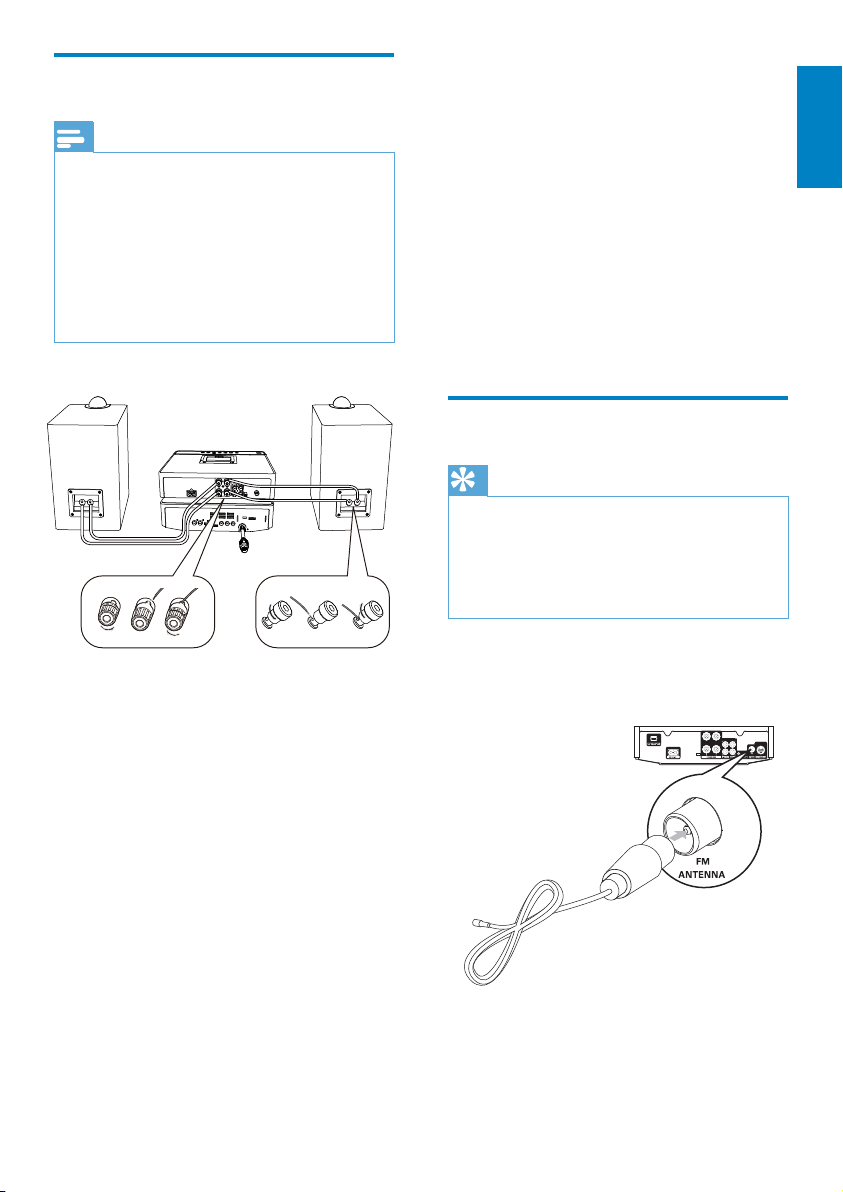
11EN
English
2 For the left speaker, identify the speaker
cable that is connected to the left
connectors on the main unit.
3 Insert fully the red end of the speaker
cable into the red (+) connector.
4 Screw the red (+) connector to secure
the cable.
5 Insert fully the silver end of the speaker
cable into the black (-) connector.
6 Screw the black (-) connector to secure
the cable.
7 Repeat steps 2-6 for the right speaker.
Connect FM antenna
Tip
For optimal reception, fully extend and adjust
the position of the antenna.
For better FM stereo reception, connect an
outdoor FM antenna to the FM ANTENNA
socket.
The unit does not support MW radio reception.
Connect the supplied FM wire antenna to
the FM ANTENNA socket on the unit.
Connect speakers
Note
Insert the stripped portion of each speaker wire
into the socket completely.
For optimal sound, use the supplied speakers
only.
Connect only speakers with impedance that is
the same or higher than the supplied speakers.
The DEMO jack is only applicable to the demo
unit that is not included in the apparatus. Do
not attempt to connect any other device to the
apparatus through this jack.
For the main unit side:
1 Unscrew the speaker connectors.
2 Insert fully the red end of a speaker cable
into the left red (+) connector.
3 Screw the left red (+) connector to
secure the cable.
4 Insert fully the silver end of a speaker
cable into the left black (-) connector.
5 Screw the left black (-) connector to
secure the cable.
6 Repeat steps 2-5 to insert the other
speaker cable into the right connectors.
For the speaker side:
1 Unscrew the speaker connectors.
1
2
3
Loading ...
Loading ...
Loading ...