Loading ...
Loading ...
Loading ...
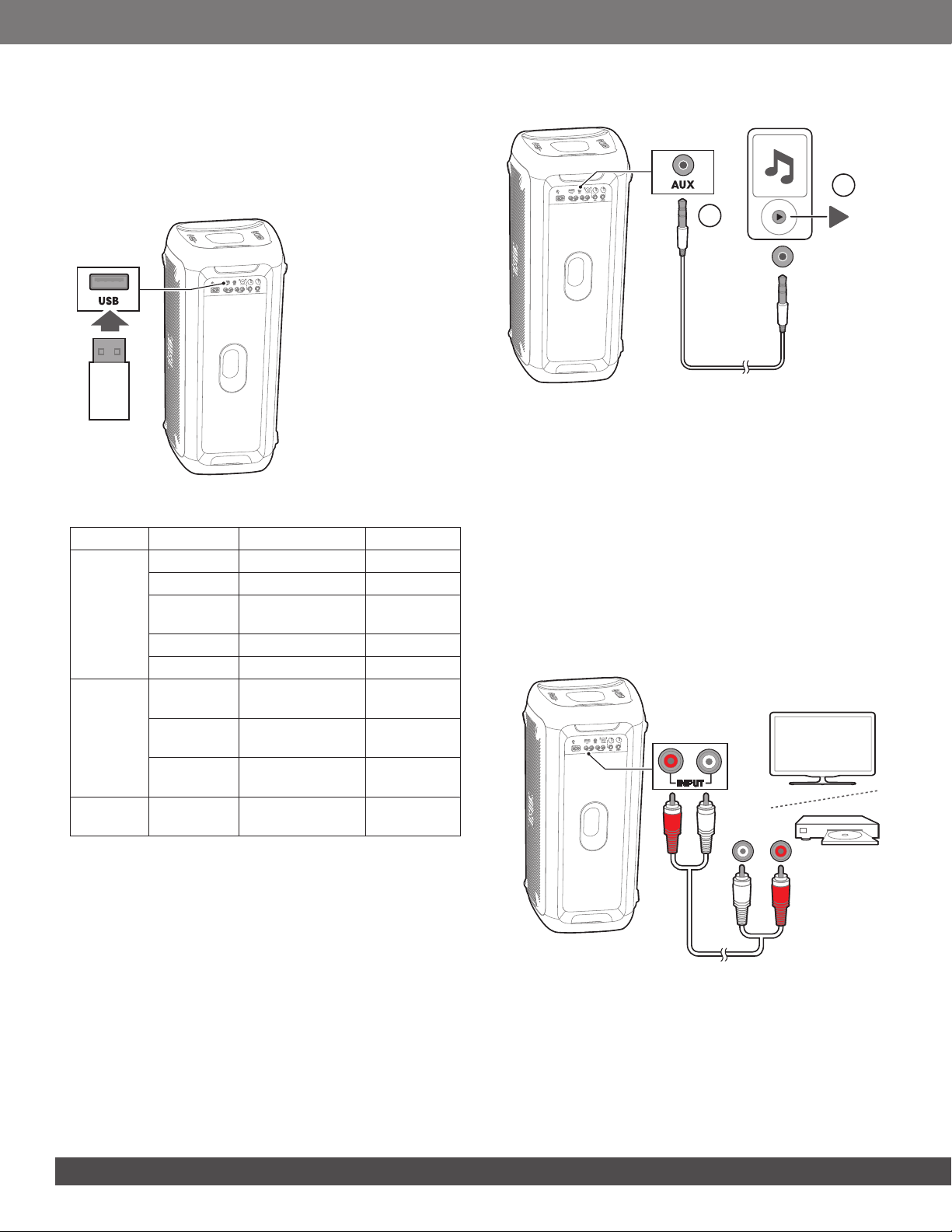
1010
7.2 USB Connection
With your PartyBox, you can enjoy music that is stored on a
USB storage device such as an MP3 player.
Plug your USB storage device into the USB port of your PartyBox.
The music will play automatically. If not, please check if the USB
device contains playable audio contents.
Audio formats
Extension Codec Sample rate Bitrate
WAVE PCM 44.1KHz ~192KHz < 5Mbps
LPCM
44.1KHz ~192KHz
< 5Mbps
IMA_
ADPCM
44.1KHz ~192KHz
< 5Mbps
MPEG
44.1KHz ~192KHz
< 5Mbps
MULAW
44.1KHz ~192KHz
< 5Mbps
MP3 MPEG1
layer1/2/3
32KHz ~48KHz 32Kbps ~
320Kbps
MPEG2
layer1/2/3
16KHz ~24KHz 8Kbps ~
160Kbps
MPEG2.5
layer3
8KHz ~12KHz 8Kbps ~
160Kbps
WMA ≤ 320Kbps 8Kbps ~
48Kbps
7.3 AUX Connection
Notes:
– When the USB source is not playing, Bluetooth can break in and
play music from the phone.
– When USB is playing, Bluetooth cannot break in USB.
– Priority goes to USB, Bluetooth and then Aux.
To play music on your portable audio device through this
speaker, make sure that no Bluetooth connection or USB device
is available.
1. Connect a 3.5mm audio cable (not supplied) to:
• the headphone socket of your portable audio device;
• the AUX connector of this speaker.
2. Turn on your portable audio device and it starts playing.
2
1
Note:
– To exit AUX mode, choose Bluetooth or USB as a source rst.
7.4 INPUT Connection
Note:
– To play music on your analog device through this speaker, make
sure that no Bluetooth connection, USB device, or AUX connection
is available.
Connect a pair of RCA audio cables (red/white, not supplied) to:
• the RCA audio output sockets (red/white) on the analog
device (TV, DVD player, etc);
• the INPUT (L/R) connectors on the rear of this speaker.
R
L
AUDIO OUT
.
.
.
Loading ...
Loading ...
Loading ...