Loading ...
Loading ...
Loading ...
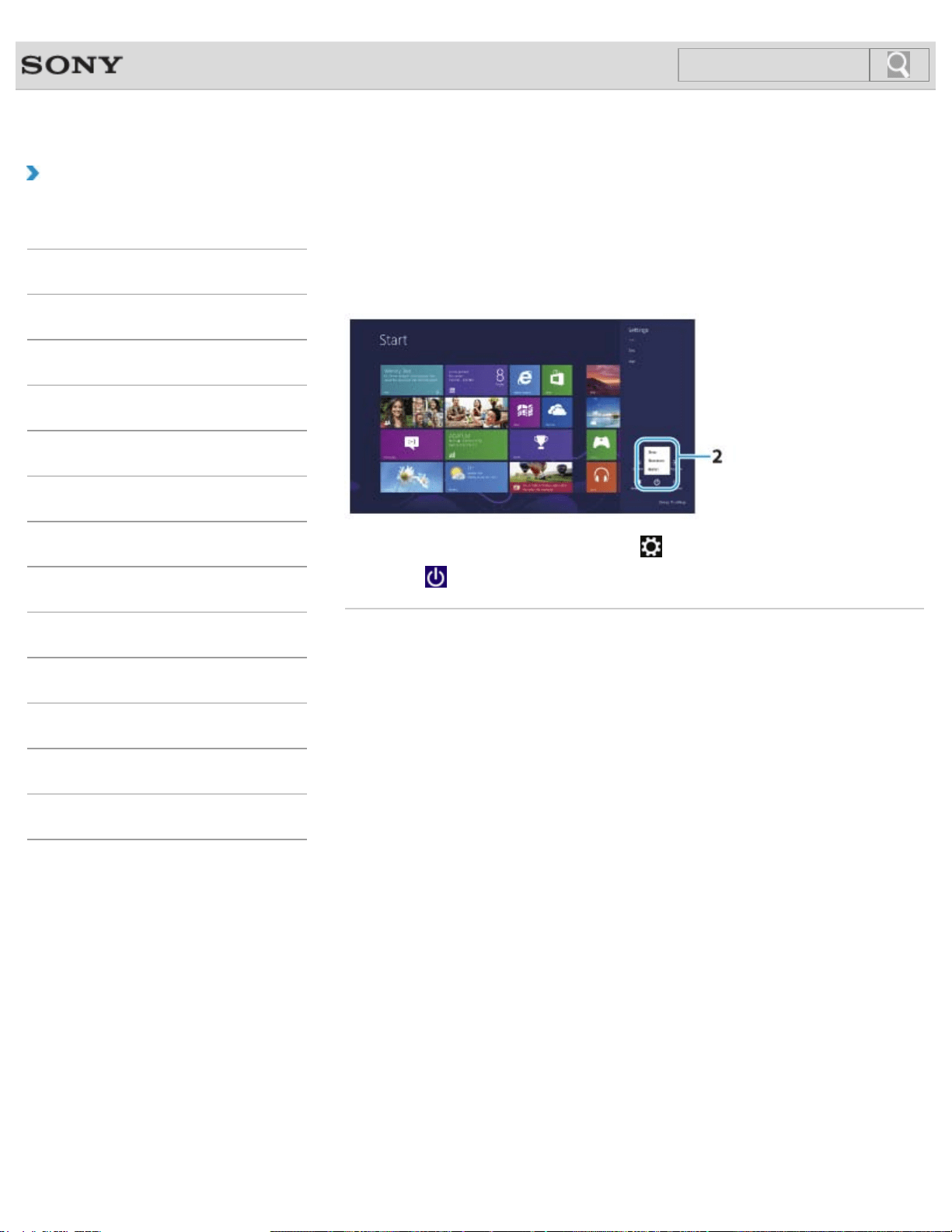
VAIO User Guide Back | Back to Top
Troubleshooting
How to Use
Windows 8: The Basics
Parts Description
Setup
Network / Internet
Connections
Settings
View
Playback
MONITOR Function
Backup / Recovery
Security
Other Operations
Notifications
Entering Sleep Mode, Shutting Down, or
Restarting
You can place your VAIO computer into Sleep mode or shut down/restart the computer by
following these steps.
1. Open the charms [Details] and select the Settings charm.
2. Select
Power and Sleep, Shut down, or Restart.
© 2013 Sony Corporation
219
Search
Loading ...
Loading ...
Loading ...
