Loading ...
Loading ...
Loading ...
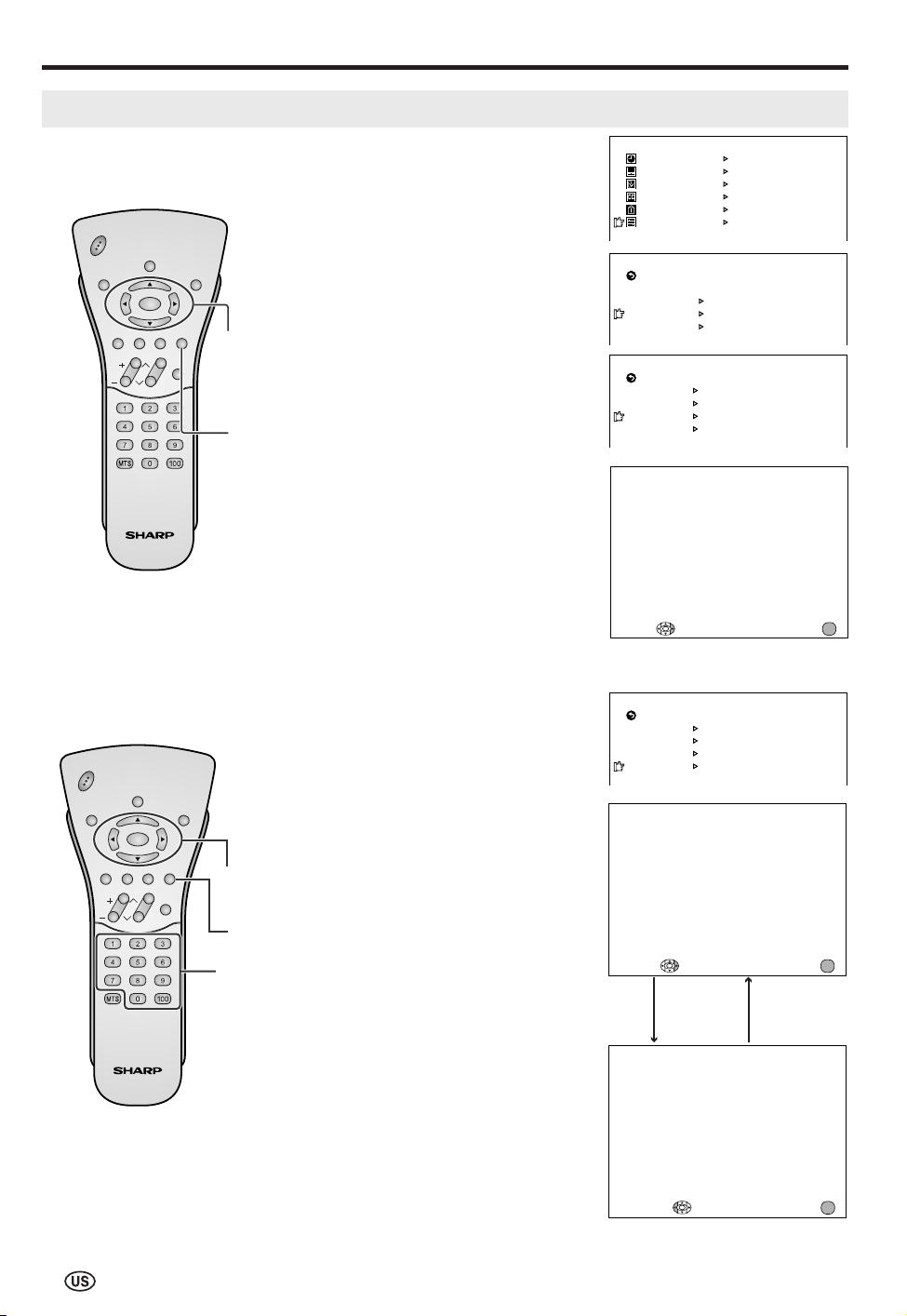
34
SET UP (Continued)
■ Saving broadcast TV channels in the memory
1 Press MENU to display the MENU
screen, press a/b to move the
cursor to SET UP, and press
ENTER.
2 Press a/b to move the cursor to
CH-SETTING, and press ENTER.
3 Press a/b to move the cursor to
CH SEARCH, and press ENTER.
■ Adding weak or additional channels or erasing unwanted channels from TV memory
1 Press MENU to display the MENU
screen, press a/b to move the
cursor to SET UP, and press
ENTER.
2 Press a/b to move the cursor to
CH-SETTING, and press ENTER.
3 Press a/b to move the cursor to
CH MEMORY, and press ENTER.
4 Use a/b or Channel Select to
select each desired channel to add
or erase.
5 Press d to add the channel to the
TV memory or press c to erase
the channel from the TV memory.
6 Press MENU to exit.
Press
d
to add channel 2
to the TV memory
Press
c
to erase channel 2
from the TV memory
ADJUSTMENTS (Continued)
CH–SETT ING
AIR/CABLE
CH SEARCH
CH
M
E
M
ORY
RETURN
EZ SETUP
4 Press d. The tuner will search
through all available channels in
your area and add them to the TV
memory.
START : EXIT:
CH SEARCH
AIR 2
MENU
A
• To interrupt CH SEARCH, press c.
CH SEARCH will stop at the current
channel and will not add any higher
channels.
CHVOL
POW
ER
ENTER
DISPLAY
MUTE
SLEEP PIC. FLIP
BRIGHT TV/VIDEO MENU
FLASH-
BACK
ENTER/
a/b/c/d
CH–SETT ING
AIR/CABLE
CH SEARCH
CH
M
E
M
ORY
RETURN
EZ SETUP
TO ADD: EXIT:
CH MEMORY
AIR 2
MENU
TO ERASE: EXIT:
CH MEMORY
AIR 2
MENU
CHVOL
POW
ER
ENTER
DISPLAY
MUTE
SLEEP PIC. FLIP
BRIGHT TV/VIDEO MENU
FLASH-
BACK
ENTER/
a/b/c/d
M
ENU
SLEEP T I
M
ER
PRESET
CLOSED CAPT ION
V–CHIP BLOCK
SET UP
V I DEO ADJUST
BLUE SCREEN [OFF]
LANGUAGE
RETURN
SET UP
CH–SETT ING
CLOCK
A
• If CH SEARCH is performed again,
the previously memorized channels
will be lost.
MENU
Channel
Select
MENU
LC-15B4U(Mex)(E)-c 03.7.31, 0:20 PM34
Loading ...
Loading ...
Loading ...