Loading ...
Loading ...
Loading ...
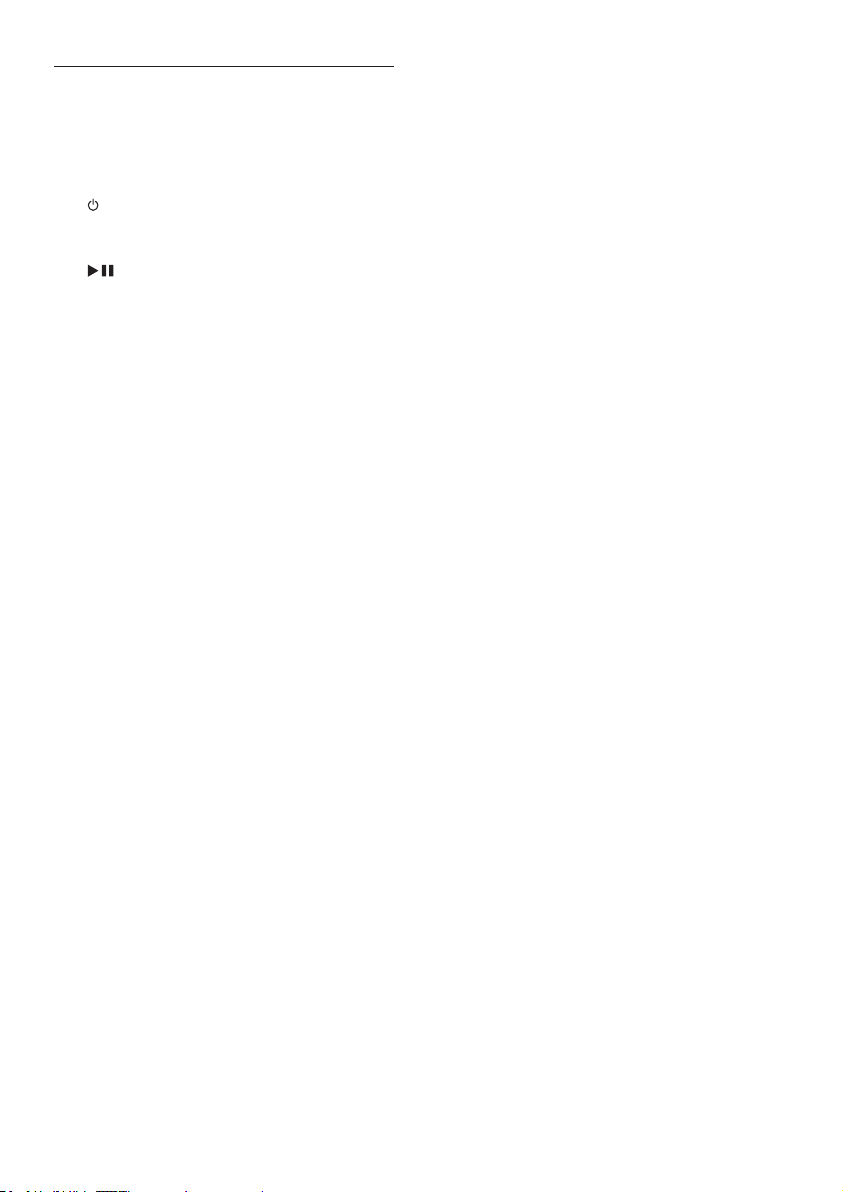
7 EN
EasyLink controls
With Easylink, you can control your home
theater and the TV with the following buttons
on your home theater remote control (see
'EasyLink' on page 17).
• (Standby-On): Press and hold to switch
your home theater, TV and the connected
devices to standby.
• (Play/Pause): When a video disc is in
the disc compartment, wake up the TV
from standby, and then play a disc.
Loading ...
Loading ...
Loading ...