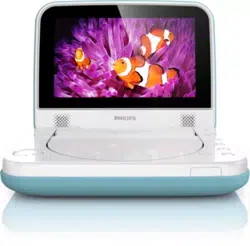Loading ...
Loading ...
Loading ...
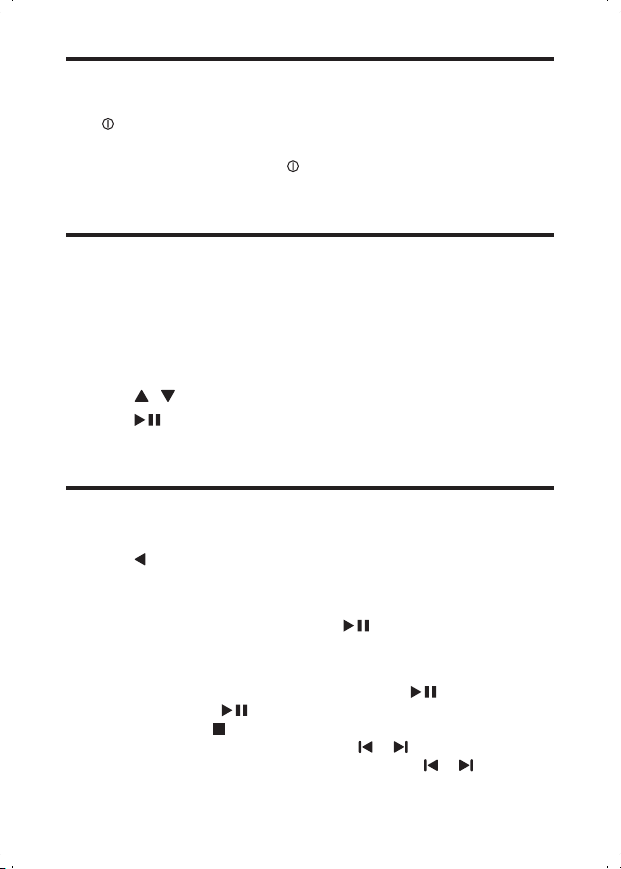
15EN
Turn on
Press on the player to turn on.
» The indicator turns on (green).
To turn off the player, press and hold .
» The indicator turns off.
Select OSD language
You can choose a different language for the on-screen display text.
1 Press OPTIONS .
» The options menu is displayed.
2 Select [Setup] > [General] > [Language].
3 Press / to select an option.
4 Press /OKtoconrm.
5 Press OPTIONS to exit.
Play discs
1 Press OPEN on the player to open the disc compartment.
2 Insert the disc with label side facing up.
3 Push down to close the disc compartment.
» Play starts automatically. If not, press /OK.
4 Lock the disc compartment door with the left and right locks to prevent
water leaking into the disc compartment.
• If a menu is displayed, select an item, then press /OK to start play.
• To pause, press /OK. Press again to resume play.
• To stop, press twice.
• To select the previous/next item, press or .
• To start search within video/audio, press and hold or
EN.indd 15 10/10/2012 11:10:12 AM
Loading ...
Loading ...
Loading ...