Loading ...
Loading ...
Loading ...
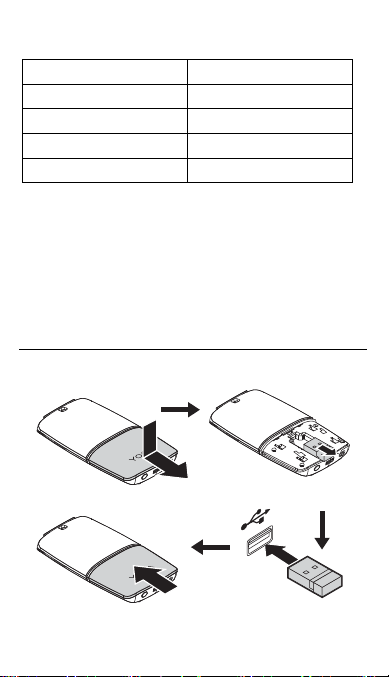
2
*Indicator:
Indicator status Mouse status
Blinking white Bluetooth paring
Blinking orange Battery low
Solid orange Charging
Solid white Fully charged
*Power button:
To turn on the mouse, press and hold the power button for two
seconds until the indicator turns white for three seconds.
To turn off the mouse, press and hold the power button for two
seconds until the indicator turns off.
Connecting the mouse to a computer
Connect through the USB receiver
Loading ...
Loading ...
Loading ...
