Loading ...
Loading ...
Loading ...
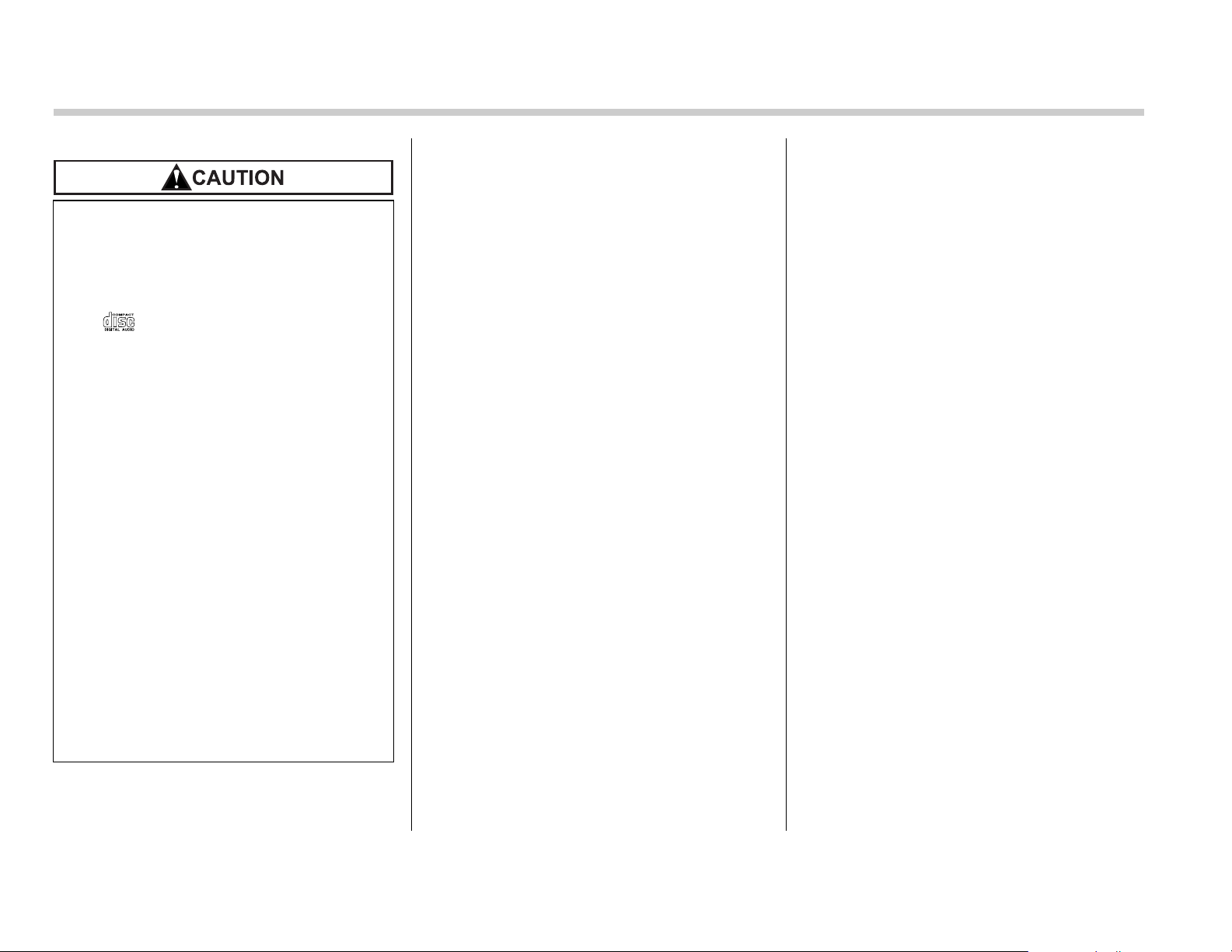
5-24
Audio
T To insert a disc
1. Press one of the disc select buttons (3)
(numbered from 1 to 6) for which the disc
indicator light (2) is “OFF”.
The disc indicator lights are located direct-
ly above the corresponding disc select
buttons.
2. The indicator will begin blinking. The
blinking will last for 15 seconds.
During this period, insert a desired disc,
and the disc will begin to play. (If any disc
is not inserted during this period, the “Disc
slot” (1) door will close. Repeat Step 1.)
Be sure to hold a disc with the label side
(the side where titles are printed) up.
3. To insert another disc, repeat Steps 1
and 2 choosing a different disc select but-
ton.
T To insert six discs at a time
1. Press and hold the disc select button
number 1 until all disc indicators begin
blinking (approximately 1.5 seconds).
2. The indicators will blink for 15 seconds.
During this period, insert desired six discs.
3. When all discs are loaded, the first disc
will begin to play. (If no disc is inserted
within this 15 seconds, the entire disc load
sequence will be canceled.)
T To remove a disc
1. Press the desired one of the disc select
buttons (3) (numbered from 1 to 6) for
which the disc indicator light is on.
2. Press the eject button (4). The selected
disc will be ejected and the indicator light
will begin blinking.
3. To remove another disc, repeat Steps
1 and 2 choosing a different disc select
button.
(To remove discs when the ignition switch
is in the “Lock” position, press the eject
button, and the first disc will be ejected.
Press the eject button again, and the next
disc will be ejected and so on. At this time,
the disc select buttons are disabled.)
T To remove all discs at one time
1. Press and hold the eject button (4) until
all “Disc” indicators begin blinking (ap-
proximately 1.5 seconds), and the first
disc will be ejected.
2. When the disc is removed, the next
one will be ejected, and so on.
T To replace a playing disc with an-
other
Simply press the desired one of disc se-
lect buttons (3) (numbered from 1 to 6) or
press the disc select button on the radio
unit to select the desired disc, and the disc
will begin to play.
T Disc indicators
Lit: when the corresponding storage tray
is occupied by a disc.
Blinking: Disc player is either in loading,
eject or changing mode.
y Do not attempt to insert two or
more discs into the slot at a time.
Doing so can cause mechanical
damage to the CD changer.
y Use only music CDs identified by
a mark.
y Do not use CDs listed in the fol-
lowing which could cause dam-
age to the CD player.
– 3 inch (8 cm) compact disc
– Any disc with a peel-off or seal
on it
–Bent disc
– Cleaning disc
– CD accessory (E.g., 3 inch (8
cm) disc adapter)
y Do not insert or remove any disc
when the automatic transmission
selector lever is in the park posi-
tion; the selector lever in that po-
sition can interfere with disc in-
sertion or removal, causing
scratches on the disc surface (for
AT vehicles).
Loading ...
Loading ...
Loading ...