Loading ...
Loading ...
Loading ...
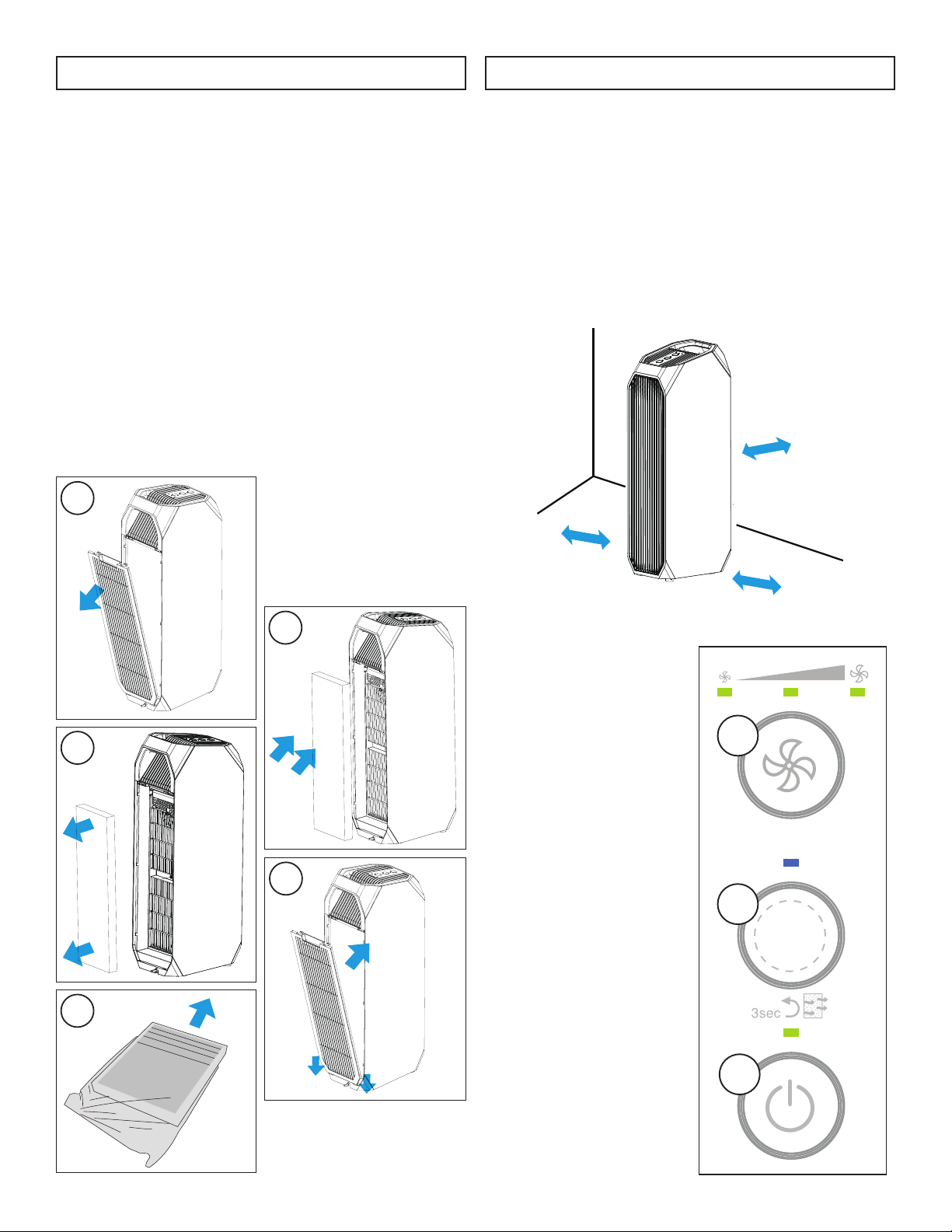
INSTALLATION INSTRUCTIONS
3
FILTER INSTALLATION
Ensure that the fi lter is properly installed before
using the appliance.
1. Remove the back cover by pressing the tab at
the top.
2. Remove the fi lter from the air purifi er.
3. Remove the packaging from the fi lter.
4. Install the fi lter. The activated carbon fi lter should
be on the outside.
5. Replace the back cover by placing the two tabs
in the bottom and pressing the top until it clicks.
1
2
3
4
5
LOCATION
To achieve the most effi cient results and allow for
proper air fl ow, keep the appliance at least 30 cm
(12 inches) away from all walls and furniture.
To avoid interference from metal objects, keep the
appliance at least 50 cm (20 inches) away from
metal objects and electrical appliances.
OPERATING INSTRUCTIONS
CONTROL PANEL
1. Fan button: Press to
set the fan speed.
2. UV button: Press the
turn on the UV light.
Press and hold for 3
seconds to reset the
fi lter.
3. Power button: Press to
turn the air purifi er on
or off.
UV
1
2
3
Loading ...
Loading ...
Loading ...