Loading ...
Loading ...
Loading ...
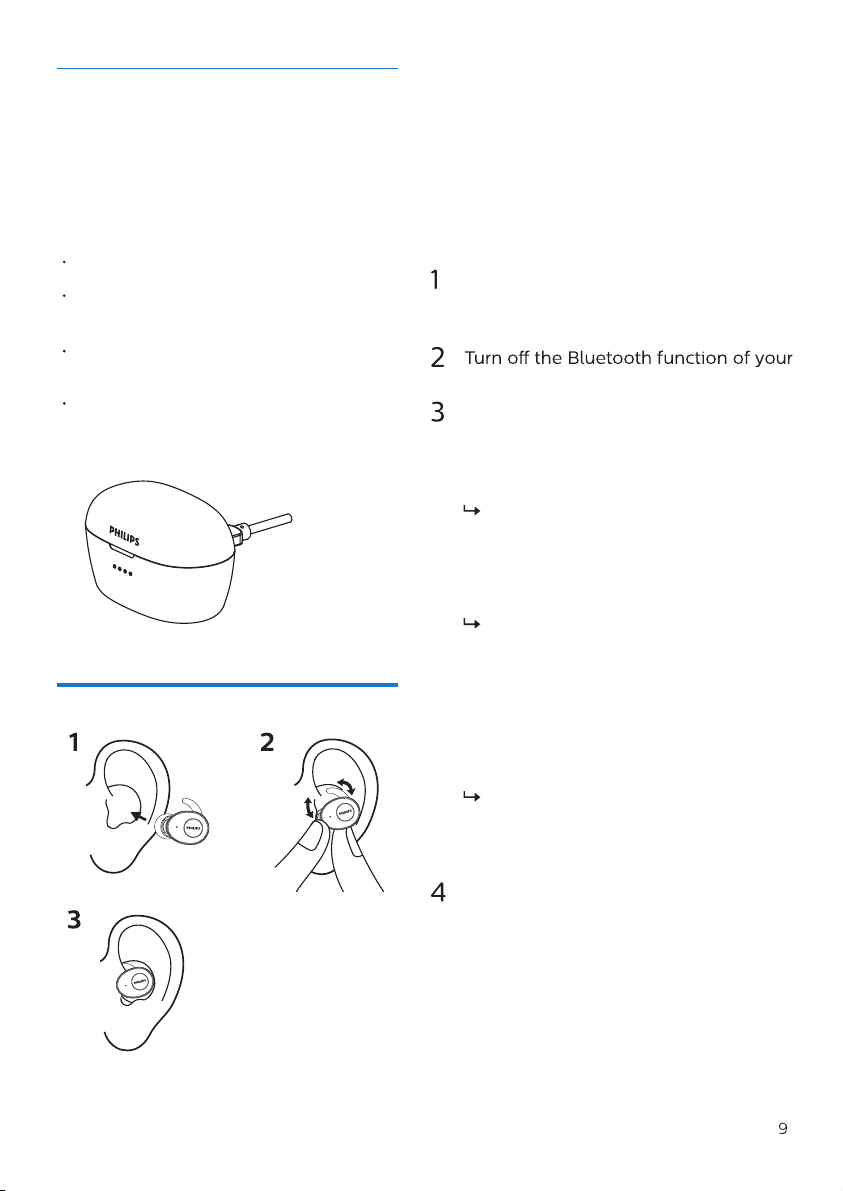
5 Factory reset
the headset
How to wear
While charging headset, Blue LED
status as below:
If you encounter any pairing or connection
issue, you can follow the following
procedure to factory reset
your headset.
On your Bluetooth device, go to the
Bluetooth menu and remove Philips
TAT3215 from the device list.
Put both headset back to charging
case. Hold and press left & right
headsets function button for 5
seconds.
To pair the headset with a Bluetooth-
device, turn on the Bluetooth function
of your Bluetooth device, select
Philips TAT3215, TAT3255.
4 blue LED stay on for 70-100% power
2 blue LED stay on and 3rd LED Ęashes
every second for 50-75% power
1 blue LED stays on and 2nd LED Ęash-
es every second for 25-50% power
1 blue LED Ęashes every second for
0-25% power
Bluetooth device.
Take both headsets from the charging
case, the headset will power on
automatically.
There will be a voice "Power on" and a
voice " Pairing".
Then, there will be a voice" Right
channel" on right headset and
"Left Channel" on left headset after
paring each other. The LED on Right
headset Ęashes in white and blue
for 3 mins.
There will be a voice "Connected"
from Right Channel.
Then, the right headset LED
earpiece Ęashes in white and blue
for 3 mins.
EN
Battery LED indicator
on Charging case with
USB Type-C cable
Loading ...
Loading ...
Loading ...