Loading ...
Loading ...
Loading ...
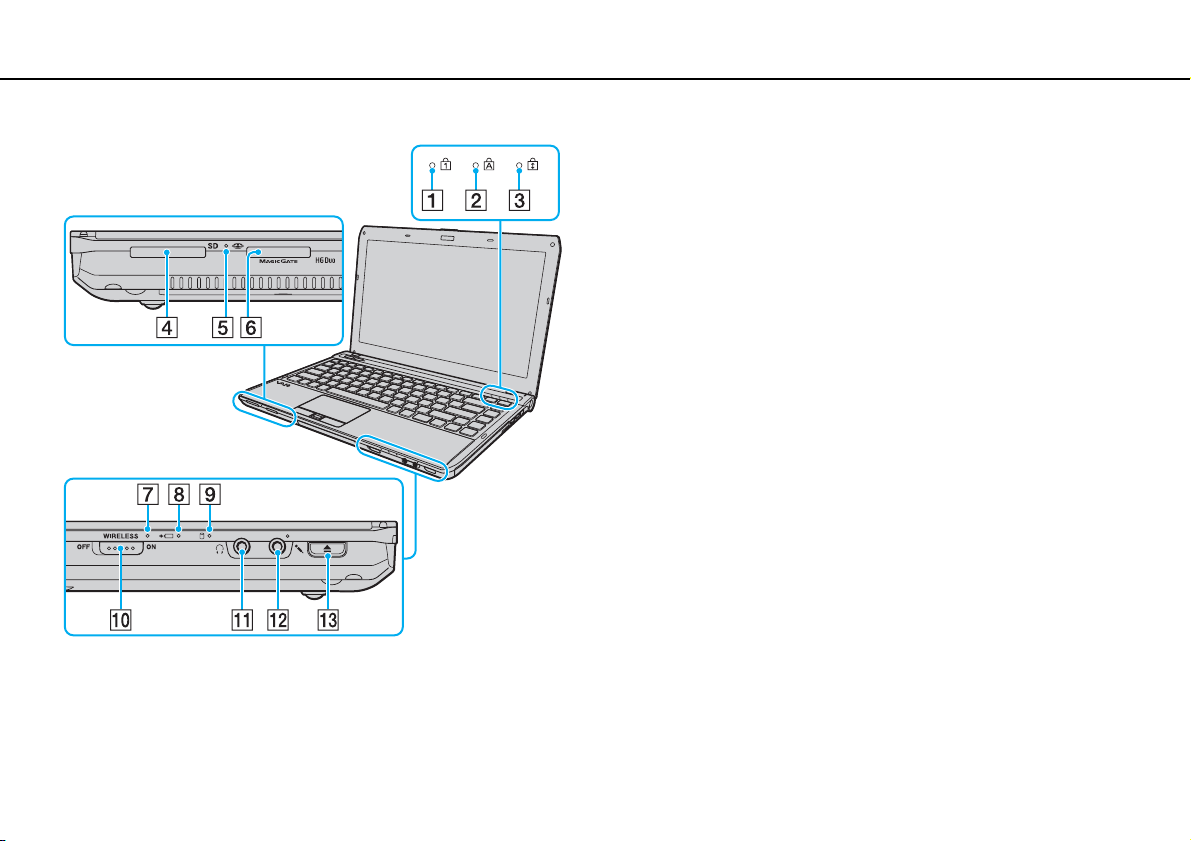
14
nN
Getting Started >
Locating Controls and Ports
A Num lock indicator (page 18)
B Caps lock indicator (page 18)
C Scroll lock indicator (page 18)
D SD memory card slot (page 59)
E Media Access indicator (page 18)
F "Memory Stick Duo" slot
*
(page 49)
G WIRELESS indicator (page 18)
H Charge indicator (page 18)
I Disc drive indicator (page 18)
J WIRELESS switch (page 65), (page 71)
K Headphones jack (page 93)
L Microphone jack (page 102)
M Drive eject button (page 40), (page 42)
* Your computer supports only Duo-size "Memory Stick".
Loading ...
Loading ...
Loading ...