Loading ...
Loading ...
Loading ...
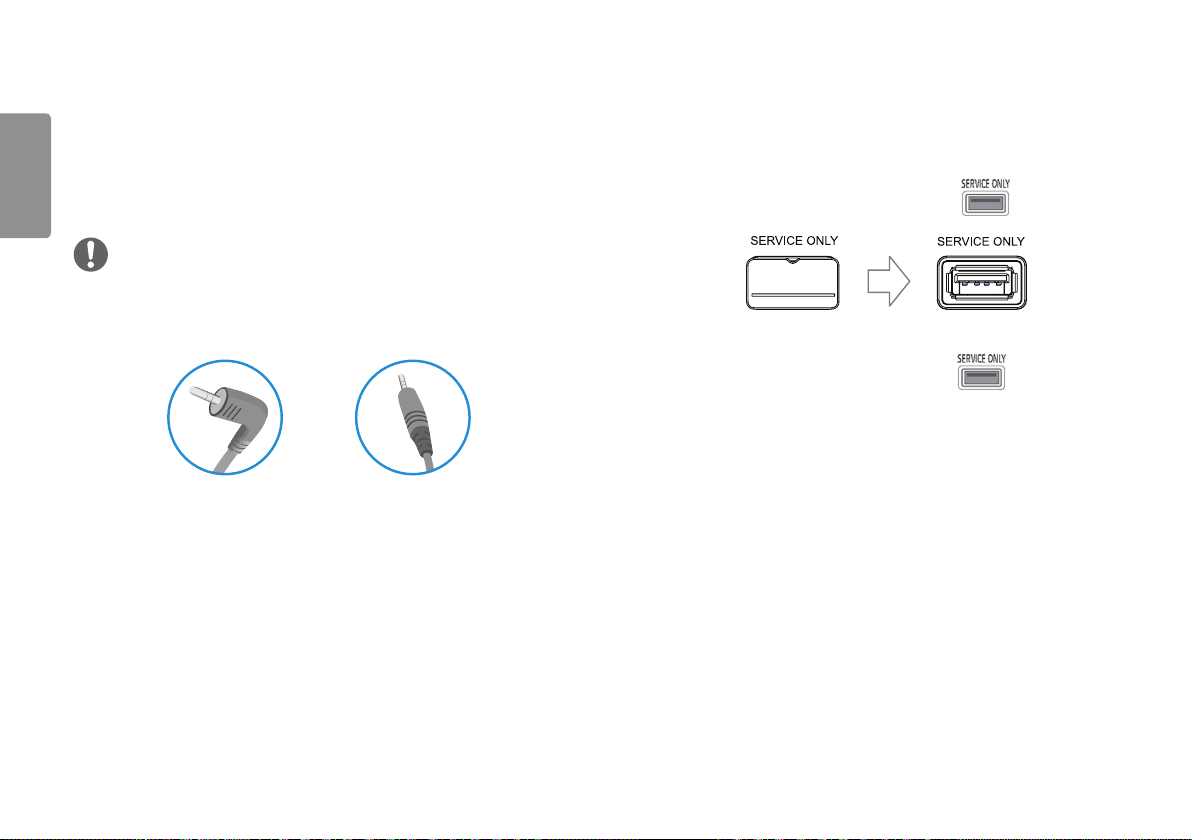
16
ENGLISH
Connecting Peripherals
Connecting Headphones
Connect peripherals to the monitor via the headphones port.
NOTE
• Peripheral devices are sold separately.
• If you use angled earphones, it may cause a problem with connecting another external
device to the monitor. Therefore, it is recommended to use straight earphones.
Angled Straight
(Recommend)
• Depending on the audio settings of the PC and external device, headphones and
speaker functions may be limited.
Upgrading the Software via USB
(24GN650, 27GN650)
1 Remove the USB port cover when using USB port ( ).
2 When the monitor screen operates normally, insert the USB storage device
containing the upgrade software in the USB port ( ).
3 When the software upgrade message appears, select OK to start the upgrade.
4 Your Monitor will turn itself off and on again automatically after completing
software upgrade.
Loading ...
Loading ...
Loading ...